More actions
No edit summary |
|||
| (3 intermediate revisions by the same user not shown) | |||
| Line 28: | Line 28: | ||
Copy the .suprx file to ur0:tai/. | Copy the .suprx file to ur0:tai/. | ||
Install under *KERNEL of your taiHEN config | Install under *KERNEL of your taiHEN config | ||
*KERNEL | *KERNEL | ||
| Line 34: | Line 34: | ||
==Screenshots== | ==Screenshots== | ||
musicpremiumvita3.png | https://dlhb.gamebrew.org/vitahomebrews/musicpremiumvita3.png | ||
==Compatibility== | ==Compatibility== | ||
| Line 43: | Line 43: | ||
==Known issues== | ==Known issues== | ||
If you get "An error occurred" in Vita Music right after you use [[Media_Importer_Vita|Media Importer]] ([https://www.reddit.com/r/vitahacks/comments/ejll5z/comment/fdeba82/?utm_source=share&utm_medium=web2x&context=3 Workaround] by JamesSDK): | If you get "An error occurred" in Vita Music right after you use [[Media_Importer_Vita|Media Importer]] ([https://www.reddit.com/r/vitahacks/comments/ejll5z/comment/fdeba82/?utm_source=share&utm_medium=web2x&context=3 Workaround] by JamesSDK): | ||
*Load MP3's to ux0:music/ with VitaShell. | *Load MP3's to ux0:music/ with [[VitaShell]]. | ||
*Use Media Importer to rebuild the database. | *Use Media Importer to rebuild the database. | ||
*Open Vita Music to let the database rebuild. | *Open Vita Music to let the database rebuild. | ||
*Reboot the Vita. | *Reboot the Vita. | ||
==Changelog== | ==Changelog== | ||
Latest revision as of 23:15, 10 Ocak 2023
| Music Premium | |
|---|---|
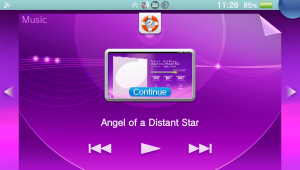 | |
| General | |
| Author | musicpremium |
| Type | Plugins |
| Version | 1.0.6 |
| License | Mixed |
| Last Updated | 2021/03/02 |
| Links | |
| Download | |
| Website | |
| Source | |
Music Premium is a plugin that enables background music play for any game or application.
Features
- Enable background music play globally with one line of config.
- Fully compatible with every game and app including Adrenaline and RetroArch.
- Music playback with VitaShell and ElevenMPV with the screen off.
Installation
Copy the .suprx file to ur0:tai/.
Install under *KERNEL of your taiHEN config
*KERNEL ur0:tai/music_premium.skprx
Screenshots
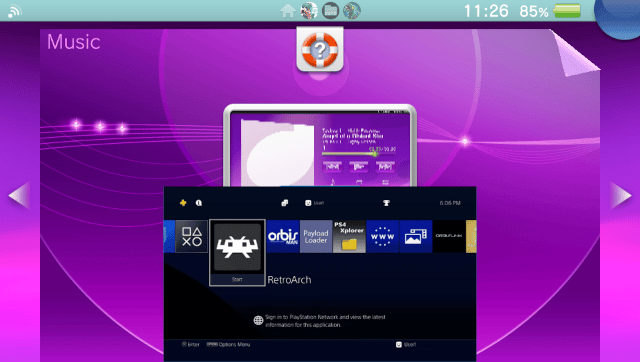
Compatibility
Supported Firmware:
Retail 3.60-3.73
Known issues
If you get "An error occurred" in Vita Music right after you use Media Importer (Workaround by JamesSDK):
- Load MP3's to ux0:music/ with VitaShell.
- Use Media Importer to rebuild the database.
- Open Vita Music to let the database rebuild.
- Reboot the Vita.
Changelog
v1.0.6
- Reduced memory usage from toolchain improvements.
- Internal improvements.
v1.0.5
- Fixed a bug in opcode decoder.
v1.0.4
- Allow music play with the screen off when music is played with Vitashell or ElevenMPV.
v1.0.3
- Improved workaround for Adrenaline bug.
v1.0.2
- Restore game audio in Pspemu.
v1.0.1
- Fixed crash bugs.
Credits
GrapheneCt for original idea.
