More actions
No edit summary |
No edit summary |
||
| (2 intermediate revisions by the same user not shown) | |||
| Line 15: | Line 15: | ||
|license=MIT | |license=MIT | ||
|download=https://dlhb.gamebrew.org/vitahomebrews/mcfredirvita.7z | |download=https://dlhb.gamebrew.org/vitahomebrews/mcfredirvita.7z | ||
|website=https:// | |website=https://twitter.com/skgleba/status/1326997799955820548 | ||
|source=https://github.com/SKGleba/VitaTools/tree/main/mcfredir | |source=https://github.com/SKGleba/VitaTools/tree/main/mcfredir | ||
}} | }} | ||
| Line 34: | Line 34: | ||
==User guide== | ==User guide== | ||
It replaces the function of Setting > Format > Format Memory Card | It replaces the function of Setting > Format > Format Memory Card, you can format SD2Vita device instead of MC original memory card. | ||
If you want to format the original memory card uninstall this plugin and restart, go to Settings > Format > Format Memory Card | If you want to format the original memory card uninstall this plugin and restart, go to Settings > Format > Format Memory Card. | ||
==Compatibility== | ==Compatibility== | ||
Latest revision as of 04:52, 10 Ocak 2023
| mcfredir | |
|---|---|
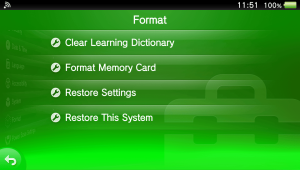 | |
| General | |
| Author | SKGleba |
| Type | Plugins |
| Version | initial |
| License | MIT License |
| Last Updated | 2020/11/13 |
| Links | |
| Download | |
| Website | |
| Source | |
Patches SceSettings to format SD2Vita instead of the Memory Card.
Redirects format popup at boot as well as the format option in settings.
Installation
Copy the .suprx file to ur0:tai/.
Enable in taiHEN config under *NPXS10015 (settings) and *NPXS10016 (popup)
*NPXS10015 ur0:tai/mcfredir.suprx *NPXS10016 ur0:tai/mcfredir.suprx
User guide
It replaces the function of Setting > Format > Format Memory Card, you can format SD2Vita device instead of MC original memory card.
If you want to format the original memory card uninstall this plugin and restart, go to Settings > Format > Format Memory Card.
Compatibility
Tested on Firmwares: retail 3.60 and 3.65.
