More actions
No edit summary |
No edit summary |
||
| (One intermediate revision by the same user not shown) | |||
| Line 16: | Line 16: | ||
|download=https://dlhb.gamebrew.org/vitahomebrews/monauralvita.7z | |download=https://dlhb.gamebrew.org/vitahomebrews/monauralvita.7z | ||
|website=https://www.reddit.com/r/vitahacks/comments/ecmqqf/release_monaural_mono_audio_and_channel_balance/ | |website=https://www.reddit.com/r/vitahacks/comments/ecmqqf/release_monaural_mono_audio_and_channel_balance/ | ||
|source=https:// | |source=https://dlhb.gamebrew.org/vitahomebrews/monauralvita.7z | ||
}} | }} | ||
Mono audio and channel balance plugin. | Mono audio and channel balance plugin. | ||
| Line 31: | Line 31: | ||
==Screenshots== | ==Screenshots== | ||
monauralvita3.png | https://dlhb.gamebrew.org/vitahomebrews/monauralvita3.png | ||
==Compatibility== | ==Compatibility== | ||
Latest revision as of 04:41, 9 Ocak 2023
| Monaural | |
|---|---|
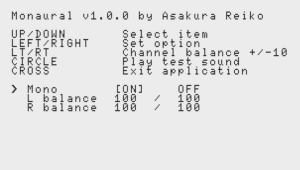 | |
| General | |
| Author | cuevavirus |
| Type | Plugins |
| Version | 1.0.0 |
| License | Mixed |
| Last Updated | 2020/05/05 |
| Links | |
| Download | |
| Website | |
| Source | |
Mono audio and channel balance plugin.
Installation
Copy the .suprx file to your ur0:tai/.
Install under *KERNEL to tai/config.txt
*KERNEL ur0:tai/monaural.skprx
By default mono audio is on and channel balance is even. Install MonauralConfig.vpk to change settings and test sound.
Screenshots
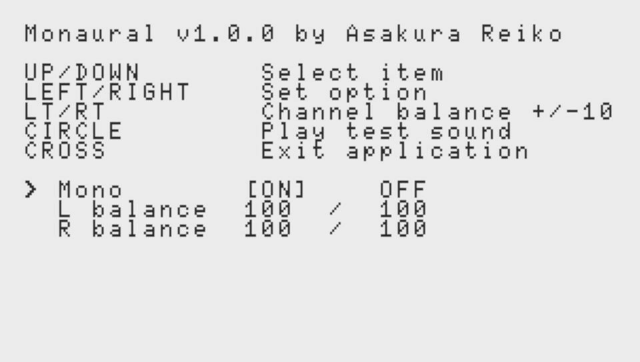
Compatibility
Supported firmware versions 3.60-3.73.
