More actions
No edit summary |
No edit summary |
||
| (4 intermediate revisions by the same user not shown) | |||
| Line 1: | Line 1: | ||
{{Infobox Vita Homebrews | {{Infobox Vita Homebrews | ||
|title=ShowInfo | |title=ShowInfo | ||
| Line 14: | Line 8: | ||
|version=0.6 | |version=0.6 | ||
|license=GPL-3.0 | |license=GPL-3.0 | ||
|download=https://dlhb.gamebrew.org/vitahomebrews/showinfovita.7z | |download=https://dlhb.gamebrew.org/vitahomebrews/showinfovita.7z?k33p0fil35 | ||
|website=https://forum.devchroma.nl/index.php?topic=55.0 | |website=https://forum.devchroma.nl/index.php?topic=55.0 | ||
|source=https://github.com/Yoti/psv_showinfo/tree/full-user | |source=https://github.com/Yoti/psv_showinfo/tree/full-user | ||
}} | }} | ||
{{#seo: | |||
|title=Vita Homebrew Apps (Plugins) - GameBrew | |||
|title_mode=append | |||
|image=showinfovita2.png | |||
|image_alt=ShowInfo | |||
}} | |||
ShowInfo is plugin that shows all entries (title_id, stitle and app_ver) in param.sfo file for the launched app. | ShowInfo is plugin that shows all entries (title_id, stitle and app_ver) in param.sfo file for the launched app. | ||
| Line 23: | Line 24: | ||
Copy the plugin to to ux0(ur0):tai/. | Copy the plugin to to ux0(ur0):tai/. | ||
Add | Add the path under *TITLE_ID or *ALL section in config.txt, example (change to ur0 if you store the plugin there) | ||
*!PSPEMUCFW | *!PSPEMUCFW | ||
| Line 30: | Line 31: | ||
==Screenshots== | ==Screenshots== | ||
showinfovita2.png | https://dlhb.gamebrew.org/vitahomebrews/showinfovita2.png | ||
==Changelog== | ==Changelog== | ||
Latest revision as of 06:22, 30 Ocak 2024
| ShowInfo | |
|---|---|
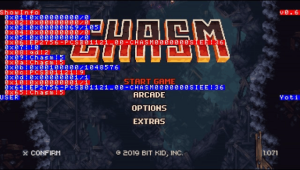 | |
| General | |
| Author | Yoti |
| Type | Plugins |
| Version | 0.6 |
| License | GPL-3.0 |
| Last Updated | 2019/12/02 |
| Links | |
| Download | |
| Website | |
| Source | |
ShowInfo is plugin that shows all entries (title_id, stitle and app_ver) in param.sfo file for the launched app.
Installation
Copy the plugin to to ux0(ur0):tai/.
Add the path under *TITLE_ID or *ALL section in config.txt, example (change to ur0 if you store the plugin there)
*!PSPEMUCFW *ALL ux0:tai/ShowInfo.suprx
Screenshots
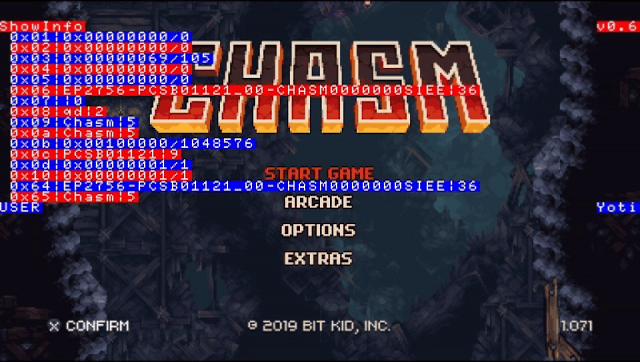
Changelog
v0.6
- Add plugin path to the *TITLE_ID or *ALL section.
v0.2
- Add plugin path to the *TITLE_ID or *ALL section. Exclude for PSPEMUCFW.
v0.1
- First Release.
