More actions
m (HydeWing moved page Rerescaler Vita to ReRescaler Vita without leaving a redirect) |
m (Text replacement - "|discussion=" to "|donation=") |
||
| (6 intermediate revisions by the same user not shown) | |||
| Line 2: | Line 2: | ||
|title=Vita Homebrew Apps (Plugins) - GameBrew | |title=Vita Homebrew Apps (Plugins) - GameBrew | ||
|title_mode=append | |title_mode=append | ||
|image= | |image=rerescalervita2.png | ||
|image_alt=reRescaler | |image_alt=reRescaler | ||
}} | }} | ||
{{Infobox Vita Homebrews | {{Infobox Vita Homebrews | ||
|title=reRescaler | |title=reRescaler | ||
|image= | |image=rerescalervita2.png | ||
|description=Rescaler replacement for | |description=Rescaler replacement for PS Vita. | ||
|author=Rinnegatamante | |author=Rinnegatamante | ||
|lastupdated=2019/01/27 | |lastupdated=2019/01/27 | ||
| Line 17: | Line 17: | ||
|website=https://wololo.net/talk/viewtopic.php?f=52&t=49666 | |website=https://wololo.net/talk/viewtopic.php?f=52&t=49666 | ||
|source=https://github.com/Rinnegatamante/reRescaler | |source=https://github.com/Rinnegatamante/reRescaler | ||
|donation=https://www.patreon.com/Rinnegatamante | |||
}} | }} | ||
reRescaler plugin that replaces the original rescaler for PS Vita with a new one, allowing games running at non-native resolution to get graphics improvements thanks to filtering with shaders. | |||
== | ==Features== | ||
* Support for all kind of lower resolution games. | |||
* Support for five different rescaling methods (Rescaler off, Original, Sharp Bilinear, Sharp Bilinear Simple, LCD 3x). | |||
* Support for bilinear filtering on framebuffer scaling. | |||
* Config save/loading. | |||
== | ==Installation== | ||
Copy the .suprx file to ux0(ur0):tai/. | |||
Navigate to tai/config.txt and install reRescaler.suprx under *ALL or under whatever game you want to use it (change to ur0 if you store the plugin there) | |||
* | |||
*TITLE ID | |||
ux0:tai/reRescaler.suprx | |||
Install ioPlus.skprx under *KERNEL (required for config feature) (change to ur0 if you store the plugin there) | |||
*KERNEL | |||
ux0:tai/ioplus.skprx | |||
==Controls== | ==Controls== | ||
Hold Start for 2 Secs - Locks/Unlocks mode/bilinear mode changing | Hold Start for 2 Secs - Locks/Unlocks mode/bilinear mode changing | ||
Hold L for 4 secs - Changes current rescaling mode | Hold L for 4 secs - Changes current rescaling mode | ||
Hold R for 4 secs - Enables/Disables bilinear filtering | Hold R for 4 secs - Enables/Disables bilinear filtering | ||
==Screenshots | ==Screenshots== | ||
https://dlhb.gamebrew.org/vitahomebrews/ | https://dlhb.gamebrew.org/vitahomebrews/rerescalervita3.png | ||
https://dlhb.gamebrew.org/vitahomebrews/rerescalervita4.png | |||
https://dlhb.gamebrew.org/vitahomebrews/ | |||
== | https://dlhb.gamebrew.org/vitahomebrews/rerescalervita5.png | ||
[https://www.reddit.com/r/vitahacks/comments/akexn7/comment/ef4i8vh/?utm_source=share&utm_medium=web2x&context=3 Vita reRescaler VS Grafix]. | |||
==Known issues== | |||
Some games may crash or have unwanted behaviours due to how the plugin works, if that happens, please report the issue on GitHub. | |||
Blacklisted games - Urban Trial Freestyle (EU): Causes a gpu crash at game boots. | |||
==Credits== | ==Credits== | ||
caghandemir for the huge help testing the plugin during the development | *caghandemir for the huge help testing the plugin during the development. | ||
*All my patroners for their awesome support. | |||
== External links == | == External links == | ||
* | * GitHub - https://github.com/Rinnegatamante/reRescaler | ||
* VitaDB - https://vitadb.rinnegatamante.it/#/info/419 | * VitaDB - https://vitadb.rinnegatamante.it/#/info/419 | ||
* Wololo - https://wololo.net/talk/viewtopic.php?f=52&t=49666 | * Wololo - https://wololo.net/talk/viewtopic.php?f=52&t=49666 | ||
* Reddit - https://www.reddit.com/r/vitahacks/comments/akexn7/release_rerescaler_rescaler_replacement_for/ | |||
[[Category:Support the author]] | |||
Latest revision as of 00:59, 14 August 2023
| reRescaler | |
|---|---|
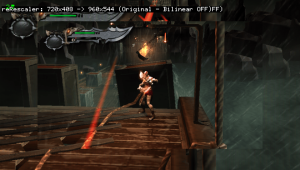 | |
| General | |
| Author | Rinnegatamante |
| Type | Plugins |
| Version | 0.1 BETA |
| License | GPL-3.0 |
| Last Updated | 2019/01/27 |
| Links | |
| Download | |
| Website | |
| Source | |
| Support Author | |
reRescaler plugin that replaces the original rescaler for PS Vita with a new one, allowing games running at non-native resolution to get graphics improvements thanks to filtering with shaders.
Features
- Support for all kind of lower resolution games.
- Support for five different rescaling methods (Rescaler off, Original, Sharp Bilinear, Sharp Bilinear Simple, LCD 3x).
- Support for bilinear filtering on framebuffer scaling.
- Config save/loading.
Installation
Copy the .suprx file to ux0(ur0):tai/.
Navigate to tai/config.txt and install reRescaler.suprx under *ALL or under whatever game you want to use it (change to ur0 if you store the plugin there)
*TITLE ID ux0:tai/reRescaler.suprx
Install ioPlus.skprx under *KERNEL (required for config feature) (change to ur0 if you store the plugin there)
*KERNEL ux0:tai/ioplus.skprx
Controls
Hold Start for 2 Secs - Locks/Unlocks mode/bilinear mode changing
Hold L for 4 secs - Changes current rescaling mode
Hold R for 4 secs - Enables/Disables bilinear filtering
Screenshots
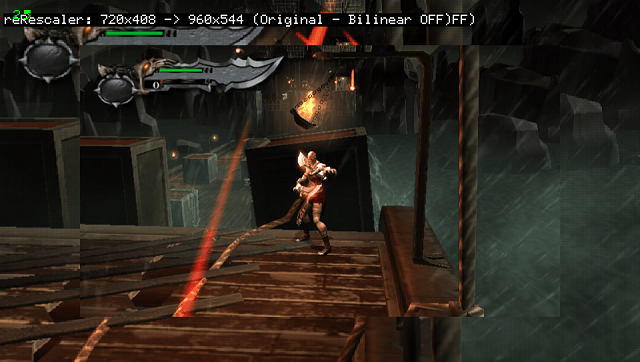
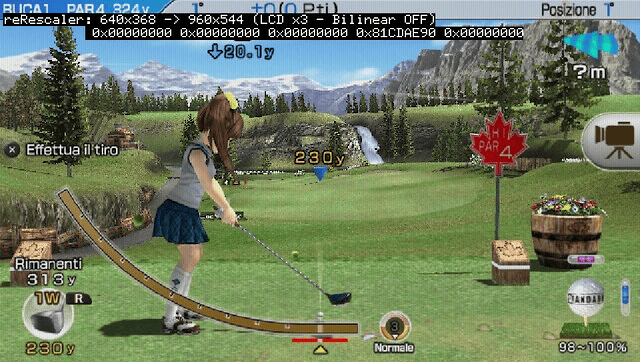
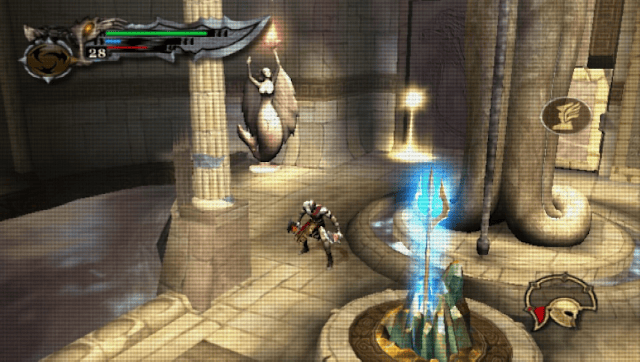
Known issues
Some games may crash or have unwanted behaviours due to how the plugin works, if that happens, please report the issue on GitHub.
Blacklisted games - Urban Trial Freestyle (EU): Causes a gpu crash at game boots.
Credits
- caghandemir for the huge help testing the plugin during the development.
- All my patroners for their awesome support.
