More actions
m (HydeWing moved page Shellsecbat By Operationnt Vita to ShellSecBat Vita without leaving a redirect) |
No edit summary |
||
| (8 intermediate revisions by the same user not shown) | |||
| Line 2: | Line 2: | ||
|title=Vita Homebrew Apps (Plugins) - GameBrew | |title=Vita Homebrew Apps (Plugins) - GameBrew | ||
|title_mode=append | |title_mode=append | ||
|image= | |image=shelldatesecbatvita2.png | ||
|image_alt=ShellSecBat | |image_alt=ShellSecBat | ||
}} | }} | ||
{{Infobox Vita Homebrews | {{Infobox Vita Homebrews | ||
|title=ShellSecBat | |title=ShellSecBat | ||
|image= | |image=shelldatesecbatvita2.png | ||
|description=Updated version of LastSeconds and Shellbat. | |description=Updated version of LastSeconds and Shellbat. Previously named ShellDateSecBat. | ||
|author=OperationNT | |author=OperationNT | ||
|lastupdated=2019/08/ | |lastupdated=2019/08/19 | ||
|type=Plugins | |type=Plugins | ||
|version=10 | |version=10 | ||
|license=MIT | |license=MIT | ||
|download=https://dlhb.gamebrew.org/vitahomebrews/ | |download=https://dlhb.gamebrew.org/vitahomebrews/shellsecbatvita.7z | ||
|website=https://wololo.net/talk/viewtopic.php?f=116&t=48325 | |website=https://wololo.net/talk/viewtopic.php?f=116&t=48325 | ||
|source=https://github.com/OperationNT414C/ShellSecBat | |source=https://github.com/OperationNT414C/ShellSecBat | ||
}} | }} | ||
ShellSecBat (formerly ShellDateSecBat) is a HENkaku plugin that can customize content display in the status bar. | |||
This is a fusion between [[Shellbat Vita|Shellbat]] and [[Lastseconds Vita|LastSeconds]] plugins. It also solves "12 hours" format issue when those plugins were manually combined. | |||
==Features== | |||
*Allows to add the date to the status bar (in addition to the time with seconds and the battery percent). | |||
*Visualize your drive state (total size and remaining space) with Select+L/R. | |||
*On a PlayStation TV, the battery percent is hidden (even if the configuration tries to enable it). All other features (seconds, date and drive state) are still available. | |||
==Installation== | |||
Copy the .suprx file to ux0(ur0):tai/. | |||
Add the plugin under *main section in ux0(ur0):tai/config.txt (change to ur0 if you store the plugin there) | |||
*main | |||
ux0:tai/shellsecbat.suprx | |||
Please remove any other plugin which impacts the status bar display (like ShellDateSecBat, [[Shellbat_Vita|ShellBat]] or [[Lastseconds Vita|LastSeconds]]). | |||
==User guide== | |||
===Configuration=== | |||
ShellSecBat can be configurated through a "ShellSecBat.txt" file. The file size should not exceed 116 bytes and its content should look like: | |||
Features:11 | |||
Time:100/ | |||
Drives:11.111111 | |||
LeftKey:101 | |||
RightKey:201 | |||
Time:100/ | |||
Drives:11.111111 | |||
LeftKey:101 | |||
RightKey:201 | |||
This configuration sample matches the official default ShellSecBat settings (when there is no found configuration file). | This configuration sample matches the official default ShellSecBat settings (when there is no found configuration file). | ||
| Line 67: | Line 58: | ||
The file must follows the following rules: | The file must follows the following rules: | ||
Features:[Drives display][Battery display] | |||
Time:[Seconds display][Date display][Year display][Date separator] | Time:[Seconds display][Date display][Year display][Date separator] | ||
Drives:[Skip unmounted][Free space display][Space decimal separator][imc0:][ur0:][ux0:][uma0:][xmc0:][grw0:] | Drives:[Skip unmounted][Free space display][Space decimal separator][imc0:][ur0:][ux0:][uma0:][xmc0:][grw0:] | ||
LeftKey:[Keys combination for previous drive display] | LeftKey:[Keys combination for previous drive display] | ||
RightKey:[Keys combination for next drive display] | RightKey:[Keys combination for next drive display] | ||
You should be aware that configuration file reading is very basic (and it could easily fail if there is even the slightest mistake). | You should be aware that configuration file reading is very basic (and it could easily fail if there is even the slightest mistake). | ||
| Line 96: | Line 87: | ||
* ShellSecBat V4 behavior: <code>Features:11 Time:100/ Drives:01.011100 LeftKey:101 RightKey:201</code> | * ShellSecBat V4 behavior: <code>Features:11 Time:100/ Drives:01.011100 LeftKey:101 RightKey:201</code> | ||
* ShellDateSecBat V4 behavior: <code>Features:11 Time:110/ Drives:01.011100 LeftKey:101 RightKey:201</code> | * ShellDateSecBat V4 behavior: <code>Features:11 Time:110/ Drives:01.011100 LeftKey:101 RightKey:201</code> | ||
==Screenshots== | |||
https://dlhb.gamebrew.org/vitahomebrews/shelldatesecbatvita3.png | |||
==Compatibility== | |||
Support for: | |||
3.55 <br> | |||
3.60 (devkit) <br> | |||
3.65 (retail, devkit and testkit) <br> | |||
3.67 <br> | |||
3.68 (retail) <br> | |||
==Changelog== | ==Changelog== | ||
''' | '''v10''' | ||
*Add support for 3.55. All credits goes to nowrep for the offsets | *Add support for 3.55. All credits goes to nowrep for the offsets. | ||
*Fix display issue when a size was beyond 1 TB, thanks to eviltpot for the tests | *Fix display issue when a size was beyond 1 TB, thanks to eviltpot for the tests. | ||
''' | '''v9''' | ||
*Add support for devkit and testkit on 3.65. All credits goes to nowrep for the offsets | *Add support for devkit and testkit on 3.65. All credits goes to nowrep for the offsets. | ||
*Thanks to Exeedy for his validation. | *Thanks to Exeedy for his validation. | ||
''' | '''v8''' | ||
*Add support for FW 3.67, thanks to victorafs for the tests | *Add support for FW 3.67, thanks to victorafs for the tests. | ||
''' | '''v7''' | ||
*Add "xmc0:" partition support which become important for SD2Vita users on FW 3.68. Thanks to BenMitnicK. | |||
*WARNING: If you use a custom configuration "ShellSecBat.txt", the "Drives:" section should be updated to include setting for this new partition (between settings for "uma0:" and "grw0:" partitions). | |||
''' | '''v6''' | ||
*Add support for 3.68 retail units. All credit goes to nowrep | *Add support for 3.68 retail units. All credit goes to nowrep. | ||
''' | '''v5''' | ||
*Possibility to have year in the date display | *Possibility to have year in the date display. | ||
*Customisable separators for date and drive space decimal displays | *Customisable separators for date and drive space decimal displays. | ||
*Support of "imc0" and "grw0" partitions on drive display | *Support of "imc0" and "grw0" partitions on drive display. | ||
*Automatically skip unmounted partitions | *Automatically skip unmounted partitions. | ||
*Possibility change "free space" with "occupied space" | *Possibility change "free space" with "occupied space". | ||
*Customisable key combination to switch drive display | *Customisable key combination to switch drive display. | ||
''' | '''v4''' | ||
*Add support for 3.65 retail units and 3.60 devkit units. All credit goes to nowrep | *Add support for 3.65 retail units and 3.60 devkit units. All credit goes to nowrep. | ||
''' | '''v3''' | ||
*The battery percent (previously fixed at 90%) is now hidden on PlayStation TV. | *The battery percent (previously fixed at 90%) is now hidden on PlayStation TV. | ||
*All other features (date, seconds and drive state) remain available on this model type. | *All other features (date, seconds and drive state) remain available on this model type. | ||
''' | '''v2''' | ||
* You can switch to drive state display (ur0, ux0 and uma0) by maintaining SELECT+L or SELECT+R at least one second. | * You can switch to drive state display (ur0, ux0 and uma0) by maintaining SELECT+L or SELECT+R at least one second. | ||
''' | '''v1''' | ||
*First release of ShellDateSecBat which allow to add date in the status bar. | *First release of ShellDateSecBat which allow to add date in the status bar. | ||
*DO NOT use both "shellsecbat.suprx" and "shelldatesecbat.suprx" | *DO NOT use both "shellsecbat.suprx" and "shelldatesecbat.suprx". | ||
''' | '''v0''' | ||
* Fusion between ShellBat and LastSeconds plugins (code is based on ShellBat source). | * Fusion between ShellBat and LastSeconds plugins (code is based on ShellBat source). | ||
* It fixes "12 hours" issue when those 2 plugins were manually combined. | * It fixes "12 hours" issue when those 2 plugins were manually combined. | ||
| Line 148: | Line 150: | ||
== External links == | == External links == | ||
* | * GitHub - https://github.com/OperationNT414C/ShellSecBat | ||
* Wololo - https://wololo.net/talk/viewtopic.php?f=116&t=48325 | |||
* VitaDB - https:// | * VitaDB - https://www.rinnegatamante.eu/vitadb/#/info/289 | ||
Latest revision as of 01:26, 27 January 2025
| ShellSecBat | |
|---|---|
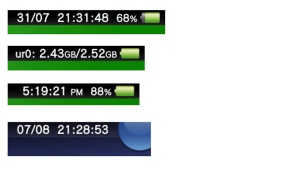 | |
| General | |
| Author | OperationNT |
| Type | Plugins |
| Version | 10 |
| License | MIT License |
| Last Updated | 2019/08/19 |
| Links | |
| Download | |
| Website | |
| Source | |
ShellSecBat (formerly ShellDateSecBat) is a HENkaku plugin that can customize content display in the status bar.
This is a fusion between Shellbat and LastSeconds plugins. It also solves "12 hours" format issue when those plugins were manually combined.
Features
- Allows to add the date to the status bar (in addition to the time with seconds and the battery percent).
- Visualize your drive state (total size and remaining space) with Select+L/R.
- On a PlayStation TV, the battery percent is hidden (even if the configuration tries to enable it). All other features (seconds, date and drive state) are still available.
Installation
Copy the .suprx file to ux0(ur0):tai/.
Add the plugin under *main section in ux0(ur0):tai/config.txt (change to ur0 if you store the plugin there)
*main ux0:tai/shellsecbat.suprx
Please remove any other plugin which impacts the status bar display (like ShellDateSecBat, ShellBat or LastSeconds).
User guide
Configuration
ShellSecBat can be configurated through a "ShellSecBat.txt" file. The file size should not exceed 116 bytes and its content should look like:
Features:11 Time:100/ Drives:11.111111 LeftKey:101 RightKey:201
This configuration sample matches the official default ShellSecBat settings (when there is no found configuration file).
Only the following paths are supported for the configuration file (they will be check in this same order):
ux0:/data/ShellSecBat.txtux0:/tai/ShellSecBat.txtur0:/tai/ShellSecBat.txtur0:/plugins/ShellSecBat.txt
The file must follows the following rules:
Features:[Drives display][Battery display] Time:[Seconds display][Date display][Year display][Date separator] Drives:[Skip unmounted][Free space display][Space decimal separator][imc0:][ur0:][ux0:][uma0:][xmc0:][grw0:] LeftKey:[Keys combination for previous drive display] RightKey:[Keys combination for next drive display]
You should be aware that configuration file reading is very basic (and it could easily fail if there is even the slightest mistake).
Keywords Feature:, Time:, Drives:, LeftKey: and RightKey: are used to find configuration parts. Once a configuration part is found, configuration parameters must directly follow the : character (without any blank character between):
- Valid configuration part:
Features:01 - Invalid configuration part:
Features: 01
For parameters which can be activated (all parameters except keys and separators), 1 means that it is enabled and any other character means that it is disabled.
LeftKey: and RightKey: must be followed by an hexadecimal value which describes the key combination. Hexadecimal flags for each key can be found here (on SceCtrlButtons section):
https://github.com/vitasdk/vita-headers/blob/master/include/psp2/ctrl.h
Additional rules are applied:
- Keywords can appear in any order in the configuration but parameters must always exactly match what the keyword expects
Drives:,LeftKey:andRightKey:won't be parsed if "[Drives display]" is disabled- On PlayStation TV, "[Battery display]" is ignored as it will always be disabled
You can simulate ShellSecBat and ShellDateSecBat previous versions (prior to configuration file support) with the following configurations:
- ShellSecBat V4 behavior:
Features:11 Time:100/ Drives:01.011100 LeftKey:101 RightKey:201 - ShellDateSecBat V4 behavior:
Features:11 Time:110/ Drives:01.011100 LeftKey:101 RightKey:201
Screenshots
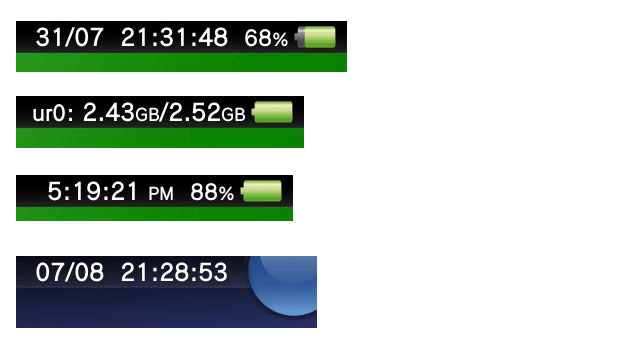
Compatibility
Support for:
3.55
3.60 (devkit)
3.65 (retail, devkit and testkit)
3.67
3.68 (retail)
Changelog
v10
- Add support for 3.55. All credits goes to nowrep for the offsets.
- Fix display issue when a size was beyond 1 TB, thanks to eviltpot for the tests.
v9
- Add support for devkit and testkit on 3.65. All credits goes to nowrep for the offsets.
- Thanks to Exeedy for his validation.
v8
- Add support for FW 3.67, thanks to victorafs for the tests.
v7
- Add "xmc0:" partition support which become important for SD2Vita users on FW 3.68. Thanks to BenMitnicK.
- WARNING: If you use a custom configuration "ShellSecBat.txt", the "Drives:" section should be updated to include setting for this new partition (between settings for "uma0:" and "grw0:" partitions).
v6
- Add support for 3.68 retail units. All credit goes to nowrep.
v5
- Possibility to have year in the date display.
- Customisable separators for date and drive space decimal displays.
- Support of "imc0" and "grw0" partitions on drive display.
- Automatically skip unmounted partitions.
- Possibility change "free space" with "occupied space".
- Customisable key combination to switch drive display.
v4
- Add support for 3.65 retail units and 3.60 devkit units. All credit goes to nowrep.
v3
- The battery percent (previously fixed at 90%) is now hidden on PlayStation TV.
- All other features (date, seconds and drive state) remain available on this model type.
v2
- You can switch to drive state display (ur0, ux0 and uma0) by maintaining SELECT+L or SELECT+R at least one second.
v1
- First release of ShellDateSecBat which allow to add date in the status bar.
- DO NOT use both "shellsecbat.suprx" and "shelldatesecbat.suprx".
v0
- Fusion between ShellBat and LastSeconds plugins (code is based on ShellBat source).
- It fixes "12 hours" issue when those 2 plugins were manually combined.
Credits
- nowrep for "ShellBat" Shellbat Vita.
- theorywrong for "LastSeconds" Lastseconds Vita.
