More actions
m (HydeWing moved page Noavls Vita to NoAVLS Vita without leaving a redirect) |
No edit summary |
||
| (3 intermediate revisions by the same user not shown) | |||
| Line 22: | Line 22: | ||
AVLS (Automatic Volume Limiter System) is an option that limits the maximum volume level on your headphones. | AVLS (Automatic Volume Limiter System) is an option that limits the maximum volume level on your headphones. | ||
If your Vita has forced AVLS, you can use this plugin to disable the setting. The | If your Vita has forced AVLS, you can use this plugin to disable the setting. The affected models are: | ||
*Later European PSVita Fat (1000) models with a Wolfson Microelectronics WM1804E. | *Later European PSVita Fat (1000) models with a Wolfson Microelectronics WM1804E. | ||
*All European PSVita Slim (2000) models as they have the audio DAC chip mentioned above. | *All European PSVita Slim (2000) models as they have the audio DAC chip mentioned above. | ||
==Installation== | ==Installation== | ||
Place noavls.skprx into ux0:tai/ | Place noavls.skprx into ux0:tai/ or ur0:tai/. | ||
Add the following lines to tai/config.txt (change | Add the following lines to tai/config.txt (change to ur0 if you store the plugin there) | ||
*KERNEL | *KERNEL | ||
| Line 40: | Line 40: | ||
==Screenshots== | ==Screenshots== | ||
noavlsvita3.png | https://dlhb.gamebrew.org/vitahomebrews/noavlsvita3.png | ||
==Credits== | ==Credits== | ||
Latest revision as of 06:55, 7 Ocak 2023
| NoAVLS | |
|---|---|
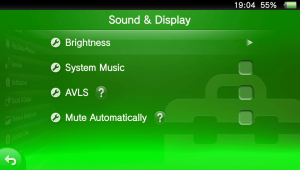 | |
| General | |
| Author | SilicaAndPina |
| Type | Plugins |
| Version | 0.1 |
| License | MIT License |
| Last Updated | 2017/10/08 |
| Links | |
| Download | |
| Website | |
| Source | |
NoAVLS is a plugin that will permanently disable AVLS on AVLS-Forced Vitas.
AVLS (Automatic Volume Limiter System) is an option that limits the maximum volume level on your headphones.
If your Vita has forced AVLS, you can use this plugin to disable the setting. The affected models are:
- Later European PSVita Fat (1000) models with a Wolfson Microelectronics WM1804E.
- All European PSVita Slim (2000) models as they have the audio DAC chip mentioned above.
Installation
Place noavls.skprx into ux0:tai/ or ur0:tai/.
Add the following lines to tai/config.txt (change to ur0 if you store the plugin there)
*KERNEL ux0:tai/noavls.skprx
User guide
After installing, AVLS will still be checked in settings however it will not limit volume.
Volume may be set to 21 at boot, however AVLS should be disabled.
Screenshots
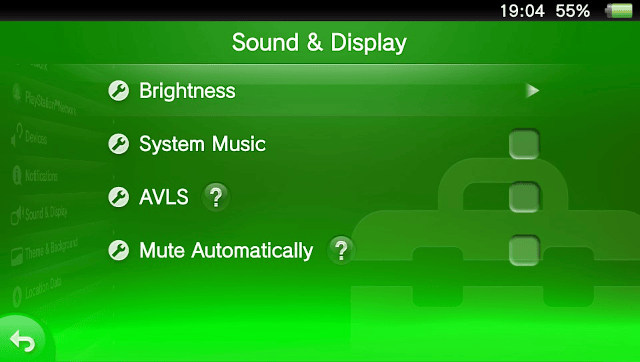
Credits
- SilicaAndPina - Project Manager.
- dots-tb - RE and Dev.
External links
- Bitnucket - https://bitbucket.org/SilicaAndPina/noavls
