More actions
(Created page with "{{Infobox DS Homebrews |title=NDSSFC |image=ndssfc2.png |description=SNES emulator only for DSTWO. |author=SuperCard |lastupdated=2010/09/10 |type=Console |version=1.05 |license=Mixed |download=https://dlhb.gamebrew.org/dshomebrew/ndssfc.7z |website=http://eng.supercard.sc/manual/dstwo/plugin/snes.htm }} NDSSFC is a SNES emulator only for DSTWO with Real-Time-Save(RTS), Cheats, Screen Snapshot and etc functions. ==Installation== Download and unzip, then copy the /NDSSFC...") |
m (Text replacement - "|download=https://dlhb.gamebrew.org/dshomebrew/" to "|download=https://dlhb.gamebrew.org/dshomebrew2/") |
||
| (10 intermediate revisions by the same user not shown) | |||
| Line 3: | Line 3: | ||
|image=ndssfc2.png | |image=ndssfc2.png | ||
|description=SNES emulator only for DSTWO. | |description=SNES emulator only for DSTWO. | ||
|author= | |author=Supercard team | ||
|lastupdated=2010/09/10 | |lastupdated=2010/09/10 | ||
|type=Console | |type=Console | ||
|version=1.05 | |version=1.05 | ||
|license=Mixed | |license=Mixed | ||
|download=https://dlhb.gamebrew.org/ | |download=https://dlhb.gamebrew.org/dshomebrew2/ndssfc.7z?k33p0fil35 | ||
|website=http://eng.supercard.sc/manual/dstwo/plugin/snes.htm | |website=http://eng.supercard.sc/manual/dstwo/plugin/snes.htm | ||
|source=https://dlhb.gamebrew.org/dshomebrew2/ndssfc.7z | |||
}} | }} | ||
NDSSFC is a SNES emulator only for DSTWO with Real-Time-Save(RTS), Cheats, Screen Snapshot and etc functions. | NDSSFC is a SNES emulator only for DSTWO with Real-Time-Save(RTS), Cheats, Screen Snapshot and etc functions. | ||
==Installation== | ==Installation== | ||
Download and unzip, then copy the /NDSSFC/ and /_dstwoplug/ folder to the root of your | Download and unzip, then copy the /NDSSFC/ and /_dstwoplug/ folder to the root of your microSD card. | ||
It is suggested that you to put SNES Roms under /NDSSFC/gamepak, it's easy to search games. | It is suggested that you to put SNES Roms under /NDSSFC/gamepak, it's easy to search games. | ||
| Line 51: | Line 52: | ||
==External links== | ==External links== | ||
* Supercard.Sc - http://eng.supercard.sc/manual/dstwo/plugin/snes.htm | * Supercard.Sc - http://eng.supercard.sc/manual/dstwo/plugin/snes.htm | ||
Latest revision as of 11:07, 16 August 2024
| NDSSFC | |
|---|---|
 | |
| General | |
| Author | Supercard team |
| Type | Console |
| Version | 1.05 |
| License | Mixed |
| Last Updated | 2010/09/10 |
| Links | |
| Download | |
| Website | |
| Source | |
NDSSFC is a SNES emulator only for DSTWO with Real-Time-Save(RTS), Cheats, Screen Snapshot and etc functions.
Installation
Download and unzip, then copy the /NDSSFC/ and /_dstwoplug/ folder to the root of your microSD card.
It is suggested that you to put SNES Roms under /NDSSFC/gamepak, it's easy to search games.
User guide
You should click Exit when you want to quit, or you can't save with the original normal save function in-game.
To save power, the CPU level is at level 2 by default. If you feel the sound is not synchronized, please try to set it to level 4.
Menu options
- Video/Audio:
- Graphic - There are 4 display modes to choose from.
- Game Fase Forward - Game speed becomes faster, but the sound will be off.
- Save State - Save/Load/Delete Real-Time-Save.
- Cheats - Supports .cht format cheat files.
- Tools - Screen Snapshot options.
- Other:
- CPU Frequence - 0-4 levels, game runs better with the higher level, and will cost more power.
- Language - Chinses/English.
- SD Card Capacity - Show the space of your card.
- Restore Default Settings.
- Version infomation.
- Exit - Back to the desktop of DSTWO.
Controls
Touchscreen - In-game menu
Screenshots
Display modes 0-3
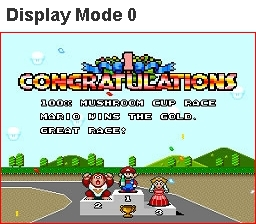
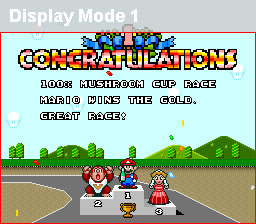

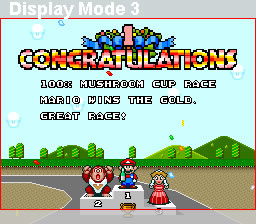
External links
- Supercard.Sc - http://eng.supercard.sc/manual/dstwo/plugin/snes.htm
