More actions
No edit summary |
m (Text replacement - "|discussion=" to "|donation=") |
||
| (2 intermediate revisions by the same user not shown) | |||
| Line 2: | Line 2: | ||
|title=Vita Homebrew Emulators (Computer) - GameBrew | |title=Vita Homebrew Emulators (Computer) - GameBrew | ||
|title_mode=append | |title_mode=append | ||
|image= | |image=zxvita2.png | ||
|image_alt=ZXVita | |image_alt=ZXVita | ||
}} | }} | ||
{{Infobox Vita Homebrews | {{Infobox Vita Homebrews | ||
|title=ZXVita | |title=ZXVita | ||
|image= | |image=zxvita2.png | ||
|description=ZX Spectrum 48k emulator. | |description=ZX Spectrum 48k emulator. | ||
|author=Amnon-Dan Meir (ammeir) | |author=Amnon-Dan Meir (ammeir) | ||
| Line 17: | Line 17: | ||
|website=https://twitter.com/ammeir71/status/1354084225755066371 | |website=https://twitter.com/ammeir71/status/1354084225755066371 | ||
|source= | |source= | ||
|donation=https://paypal.me/ammeir | |||
}} | }} | ||
ZXVita is a Sinclair ZX Spectrum 48k emulator for the PS Vita. | ZXVita is a Sinclair ZX Spectrum 48k emulator for the PS Vita. | ||
| Line 26: | Line 27: | ||
==Screenshots== | ==Screenshots== | ||
zxvita3.png | https://dlhb.gamebrew.org/vitahomebrews/zxvita3.png | ||
zxvita4.png | https://dlhb.gamebrew.org/vitahomebrews/zxvita4.png | ||
zxvita5.png | https://dlhb.gamebrew.org/vitahomebrews/zxvita5.png | ||
zxvita6.png | https://dlhb.gamebrew.org/vitahomebrews/zxvita6.png | ||
==Changelog== | ==Changelog== | ||
| Line 65: | Line 66: | ||
* Twitter - https://twitter.com/ammeir71/status/1354084225755066371 | * Twitter - https://twitter.com/ammeir71/status/1354084225755066371 | ||
* VitaDB - https://vitadb.rinnegatamante.it/#/info/478 | * VitaDB - https://vitadb.rinnegatamante.it/#/info/478 | ||
[[Category:Support the author]] | |||
Latest revision as of 01:23, 14 August 2023
| ZXVita | |
|---|---|
 | |
| General | |
| Author | Amnon-Dan Meir (ammeir) |
| Type | Computer |
| Version | 1.2.0 |
| License | Mixed |
| Last Updated | 2021/01/26 |
| Links | |
| Download | |
| Website | |
| Support Author | |
ZXVita is a Sinclair ZX Spectrum 48k emulator for the PS Vita.
It features accurate z80 instruction handling, cycle-accurate screen rendering, contended memory/IO emulation, floating bus emulation, tape player UI with instant/real-time tape loading, touch keyboard, savestates and key mappings.
User guide
Screenshots
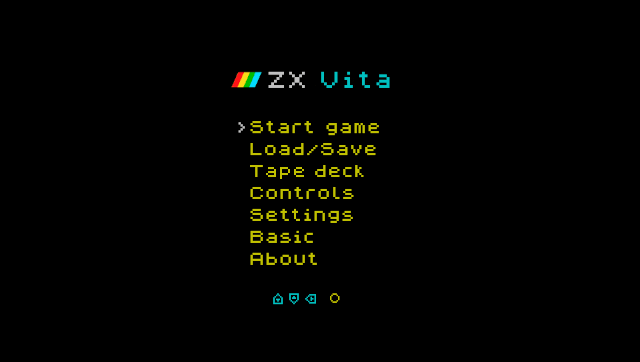
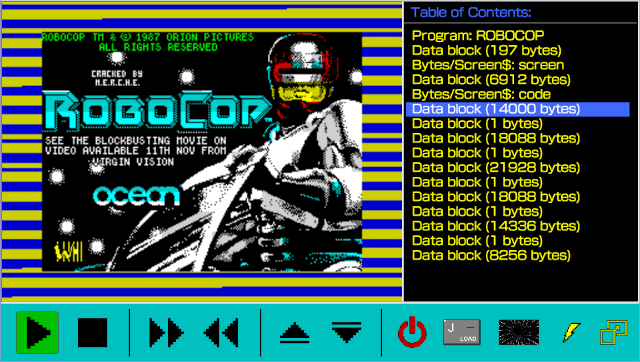
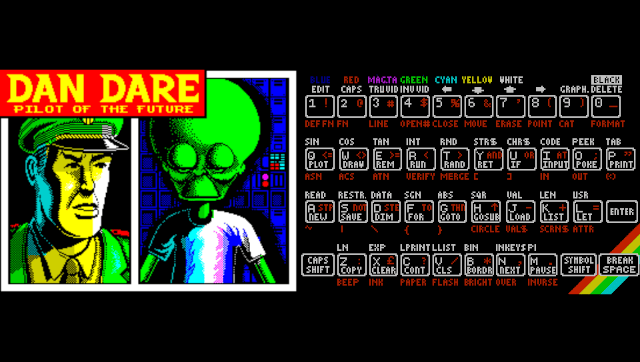
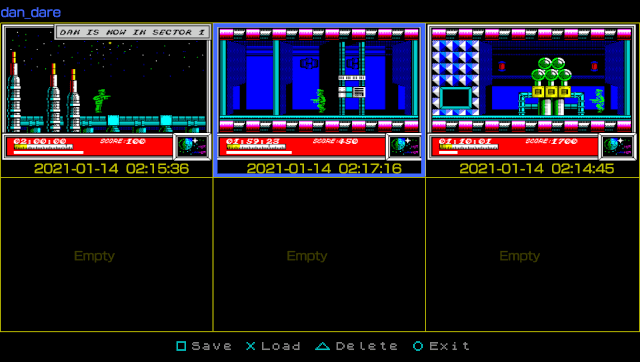
Changelog
V1.2.0
- Added cycle-accurate rendering mechanism.
- Added a tape player UI for full control over tape loading.
- Added ability to browse to uma0: device for game loading (thanks to @rsn8887).
- Modified file browser to remember the last visited directory.
- Made the keyboard more functional.
- Added more control mappings.
- Added joystick autofire feature.
- Added joystick type setting.
- Added reset/pause/boost hotkey controls.
- Added higher cpu speed options.
- Modified menu button actions.
- Changed the user interface font.
- Changed the livearea artwork.
- Bug fix: Fixed sound sometimes breaking when returning from the main menu.
- Bug fix: Fixed release issues with shifted control mappings.
- Several other small fixes and improvements.
V1.1.0
- Instant/real-time .tap file loading.
- Floating bus emulation.
- More accurate CPU.
- Touch keyboard improvements.
- Faster GUI navigation.
- Several bug fixes and performance tweaks.
V1.0.0
- First version.
