More actions
No edit summary |
No edit summary |
||
| (2 intermediate revisions by the same user not shown) | |||
| Line 8: | Line 8: | ||
|title=Sonic Mania 3DS | |title=Sonic Mania 3DS | ||
|image=Sonicmania3ds.jpg | |image=Sonicmania3ds.jpg | ||
|description=It | |description=It is Sonic Mania. On your (New) 3DS. | ||
|author=HiSaturnV | |author=HiSaturnV | ||
|lastupdated=2022/09/13 | |lastupdated=2022/09/13 | ||
| Line 18: | Line 18: | ||
|source=https://github.com/SaturnSH2x2/RSDKv5-Decompilation | |source=https://github.com/SaturnSH2x2/RSDKv5-Decompilation | ||
}} | }} | ||
This is a port of [https://sonicthehedgehog.com/sonic-mania-plus/ Sonic Mania] for New 3DS. | |||
This port is based on the | This port is based on the decompilation done by Rubberduckycooly and Chuli (MGRich). | ||
== | ==Installation== | ||
'''Note:''' Requires data.rsdk from a legitimately obtained copy of Sonic Mania Plus. | |||
First, make sure you have the port installed (CIA or 3DSX). | |||
First, make sure you have the port installed | |||
Then, grab the Data.rsdk file from your legally obtained copy of Sonic Mania. This is easiest with PC versions of the game, where it'll be in the same directory as your game executable. From there, copy the file to your 3DS's SD Card at /3ds/SonicMania. | Then, grab the Data.rsdk file from your legally obtained copy of Sonic Mania. This is easiest with PC versions of the game, where it'll be in the same directory as your game executable. From there, copy the file to your 3DS's SD Card at /3ds/SonicMania. | ||
Alternatively, you can have the game load assets directly from a folder on your SD Card instead of from the Data.rsdk file; this is called Data Folder mode. Refer to | Alternatively, you can have the game load assets directly from a folder on your SD Card instead of from the Data.rsdk file; this is called Data Folder mode. Refer to the [[Sonic_Mania_3DS#Media|video tutorial]] for learning how to extract the game's assets from your Data.rsdk file. | ||
Once extracted, copy the Data folder to /3ds/SonicMania on your 3DS's SD Card. Load times are slightly better when running in Data Folder mode, so this option is recommended. | Once extracted, copy the Data folder to /3ds/SonicMania on your 3DS's SD Card. Load times are slightly better when running in Data Folder mode, so this option is recommended. | ||
== | For Linux, use this [https://github.com/MisterSheeple/Sonic-Mania-3DS-Build-Guide guide]. | ||
''' | |||
==User guide== | |||
===FAQ=== | |||
'''Q. Is Old 3DS supported?''' | |||
Old 3DS support is planned, but the port doesn't run on O3DS systems at the moment. This is due to issues with memory that need to be sorted out. A hardware render backend similar to Sonic CD's is also planned to hopefully get the game running at full speed. | |||
By the way, don't start complaining about how developers don't care about Old 3DS owners for not supporting your systems out of the gate; these optimizations take time and these ports are hobbyist ventures anyways. | |||
''' | '''Q. Why are the load times so slow?''' | ||
Mainly due to the 3DS's slow read speeds, as well as the Retro Engine's tendency to load in all assets at once on loading a new scene. | |||
A system for loading assets while the game is running is planned, however. | |||
Running the game in Data Folder can mitigate the load times somewhat, however, they still aren't great. | |||
'''Q. Can I access the Dev Menu?''' | |||
Yes, just make sure the following is in your settings.ini: | Yes, just make sure the following is in your settings.ini: | ||
[Game] | [Game] | ||
devMenu=y | devMenu=y | ||
enableControllerDebugging=y | enableControllerDebugging=y | ||
From there, just press SELECT in-game. | From there, just press SELECT in-game. | ||
'''Q. Why is the menu text corrupted?''' | |||
This is a bug with Data Folder mode. It's mostly harmless, as the rest of the game runs fine, however, working on getting this fixed for the next release. | This is a bug with Data Folder mode. It's mostly harmless, as the rest of the game runs fine, however, working on getting this fixed for the next release. | ||
'''Q. Are mods supported?''' | |||
Partially. Mods can be installed and run via Data Folder mode. This will work best with smaller-scale mods that only replace game assets like level layouts, sprites, music, and sound effects. Mods that make alterations to game object behavior likely won't run properly. Don't expect to run mods like Sonic Megamix Mania on 3DS, or at least, for the time being. | |||
Partially. Mods can be installed and run via Data Folder mode. This will work best with smaller-scale mods that only replace game assets like level layouts, sprites, music, and sound effects. | |||
Mods that make alterations to game object behavior likely won't run properly. Don't expect to run mods like Sonic Megamix Mania on 3DS, or at least, for the time being. | |||
'''Q. Do videos work?''' | |||
Not currently, but support is planned. You'll likely have to down-scale your videos manually, however. | Not currently, but support is planned. You'll likely have to down-scale your videos manually, however. | ||
'''Q. Why can't I access the Plus DLC?''' | |||
The decomp has no way of actually verifying that you've purchased the Plus DLC through the platform of your choosing. As such, the decomp developers have removed the DLC from their release builds, and I've opted to do the same. If you want to access the Plus DLC, you'll have to compile the port yourself. | |||
The decomp has no way of actually verifying that you've purchased the Plus DLC through the platform of your choosing. | |||
As such, the decomp developers have removed the DLC from their release builds, and I've opted to do the same. | |||
If you want to access the Plus DLC, you'll have to compile the port yourself. | |||
==Screenshots== | |||
https://dlhb.gamebrew.org/3dshomebrews/sonicmania3ds-01.jpg | |||
https://dlhb.gamebrew.org/3dshomebrews/sonicmania3ds-02.jpg | |||
https://dlhb.gamebrew.org/3dshomebrews/sonicmania3ds-03.jpg | |||
https://dlhb.gamebrew.org/3dshomebrews/sonicmania3ds-04.jpg | |||
==Media== | |||
'''Sonic Mania (RSDKv5 Decompilation) on a Nintendo new 3DS! ([https://www.youtube.com/watch?v=8sDxvLzuD7c Mister Neowl])'''<br> | |||
<youtube>8sDxvLzuD7c</youtube> | |||
'''Sonic Mania Plus Modding Tutorial #2 - How to Extract the Files and Use the Data Folder ([https://www.youtube.com/watch?v=8oxISJxgBc4 Axanery])'''<br> | |||
<youtube>8oxISJxgBc4</youtube> | |||
==Compatibility== | |||
New 3DS only at the moment. | |||
==Known issues== | |||
*Load times are pretty bad, mainly due to the 3DS's slow read speeds. | |||
*Menu strings are corrupted when running the game in Data Folder mode, however, everything else runs fine. | |||
*Plus DLC not included. The decomp has no way of verifying whether you've actually purchased the DLC, and thus, you must compile the port yourself to access it. | |||
*CRT filters are not and likely will never be supported by the port. It's still referenced in the video options menu, but changing it has no effect. | |||
==Changelog== | ==Changelog== | ||
'''v1.0''' | '''v1.0''' | ||
* | *New 3DS only at the moment. Old 3DS support is planned for future releases, however. | ||
*Load times are pretty bad, mainly due to the 3DS's slow read speeds. This will be addressed in a future release. | |||
*Menu strings are corrupted when running the game in Data Folder mode, however, everything else runs fine. | |||
*Plus DLC not included. The decomp has no way of verifying whether you've actually purchased the DLC, and thus, you must compile the port yourself to access it. | |||
*CRT filters are not and likely will never be supported by the port. It's still referenced in the video options menu, but changing it has no effect. | |||
==Special Thanks | ==Credits== | ||
*Rubberduckycooly, Chuli (MGRich): For decompiling Mania in the first place, as well as for helping me out on a few things in REMS | Special Thanks: | ||
*@JeffRuLz: For the RSDKv4 port (which was referenced in the process of porting Mania over) | *Rubberduckycooly, Chuli (MGRich): For decompiling Mania in the first place, as well as for helping me out on a few things in REMS. | ||
*Nintendo Homebrew Discord: for also helping me out on a few things related to the port | *@JeffRuLz: For the RSDKv4 port (which was referenced in the process of porting Mania over). | ||
*Nintendo Homebrew Discord: for also helping me out on a few things related to the port. | |||
==External Links== | ==External Links== | ||
* | *GBAtemp - https://gbatemp.net/threads/release-sonic-mania-3ds-port.618771/ | ||
* | *GitHub - https://github.com/SaturnSH2x2/RSDKv5-Decompilation | ||
*Github - https://github.com/MisterSheeple/Sonic-Mania-3DS-Build-Guide | |||
Latest revision as of 13:45, 6 July 2024
| Sonic Mania 3DS | |
|---|---|
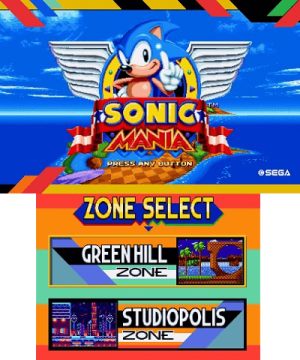 | |
| General | |
| Author | HiSaturnV |
| Type | Platform |
| Version | 1.0 |
| License | Mixed |
| Last Updated | 2022/09/13 |
| Links | |
| Download | |
| Website | |
| Source | |
This is a port of Sonic Mania for New 3DS.
This port is based on the decompilation done by Rubberduckycooly and Chuli (MGRich).
Installation
Note: Requires data.rsdk from a legitimately obtained copy of Sonic Mania Plus.
First, make sure you have the port installed (CIA or 3DSX).
Then, grab the Data.rsdk file from your legally obtained copy of Sonic Mania. This is easiest with PC versions of the game, where it'll be in the same directory as your game executable. From there, copy the file to your 3DS's SD Card at /3ds/SonicMania.
Alternatively, you can have the game load assets directly from a folder on your SD Card instead of from the Data.rsdk file; this is called Data Folder mode. Refer to the video tutorial for learning how to extract the game's assets from your Data.rsdk file.
Once extracted, copy the Data folder to /3ds/SonicMania on your 3DS's SD Card. Load times are slightly better when running in Data Folder mode, so this option is recommended.
For Linux, use this guide.
User guide
FAQ
Q. Is Old 3DS supported?
Old 3DS support is planned, but the port doesn't run on O3DS systems at the moment. This is due to issues with memory that need to be sorted out. A hardware render backend similar to Sonic CD's is also planned to hopefully get the game running at full speed.
By the way, don't start complaining about how developers don't care about Old 3DS owners for not supporting your systems out of the gate; these optimizations take time and these ports are hobbyist ventures anyways.
Q. Why are the load times so slow?
Mainly due to the 3DS's slow read speeds, as well as the Retro Engine's tendency to load in all assets at once on loading a new scene.
A system for loading assets while the game is running is planned, however.
Running the game in Data Folder can mitigate the load times somewhat, however, they still aren't great.
Q. Can I access the Dev Menu?
Yes, just make sure the following is in your settings.ini:
[Game] devMenu=y enableControllerDebugging=y
From there, just press SELECT in-game.
Q. Why is the menu text corrupted?
This is a bug with Data Folder mode. It's mostly harmless, as the rest of the game runs fine, however, working on getting this fixed for the next release.
Q. Are mods supported?
Partially. Mods can be installed and run via Data Folder mode. This will work best with smaller-scale mods that only replace game assets like level layouts, sprites, music, and sound effects.
Mods that make alterations to game object behavior likely won't run properly. Don't expect to run mods like Sonic Megamix Mania on 3DS, or at least, for the time being.
Q. Do videos work?
Not currently, but support is planned. You'll likely have to down-scale your videos manually, however.
Q. Why can't I access the Plus DLC?
The decomp has no way of actually verifying that you've purchased the Plus DLC through the platform of your choosing.
As such, the decomp developers have removed the DLC from their release builds, and I've opted to do the same.
If you want to access the Plus DLC, you'll have to compile the port yourself.
Screenshots



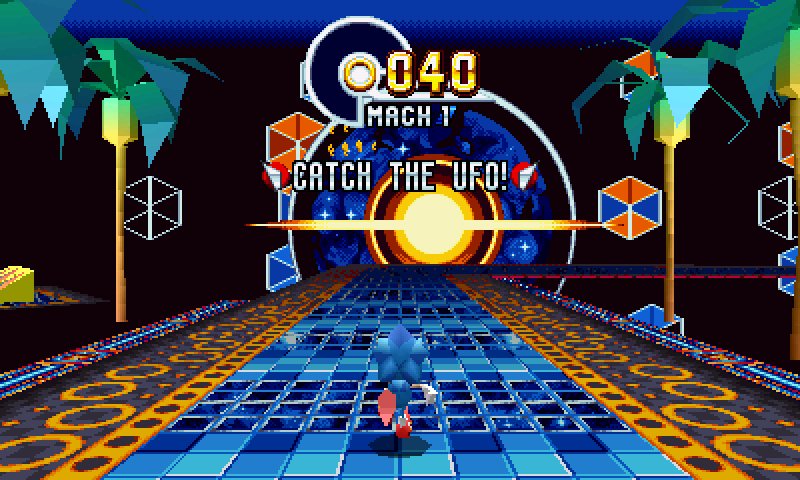
Media
Sonic Mania (RSDKv5 Decompilation) on a Nintendo new 3DS! (Mister Neowl)
Sonic Mania Plus Modding Tutorial #2 - How to Extract the Files and Use the Data Folder (Axanery)
Compatibility
New 3DS only at the moment.
Known issues
- Load times are pretty bad, mainly due to the 3DS's slow read speeds.
- Menu strings are corrupted when running the game in Data Folder mode, however, everything else runs fine.
- Plus DLC not included. The decomp has no way of verifying whether you've actually purchased the DLC, and thus, you must compile the port yourself to access it.
- CRT filters are not and likely will never be supported by the port. It's still referenced in the video options menu, but changing it has no effect.
Changelog
v1.0
- New 3DS only at the moment. Old 3DS support is planned for future releases, however.
- Load times are pretty bad, mainly due to the 3DS's slow read speeds. This will be addressed in a future release.
- Menu strings are corrupted when running the game in Data Folder mode, however, everything else runs fine.
- Plus DLC not included. The decomp has no way of verifying whether you've actually purchased the DLC, and thus, you must compile the port yourself to access it.
- CRT filters are not and likely will never be supported by the port. It's still referenced in the video options menu, but changing it has no effect.
Credits
Special Thanks:
- Rubberduckycooly, Chuli (MGRich): For decompiling Mania in the first place, as well as for helping me out on a few things in REMS.
- @JeffRuLz: For the RSDKv4 port (which was referenced in the process of porting Mania over).
- Nintendo Homebrew Discord: for also helping me out on a few things related to the port.
