More actions
No edit summary |
No edit summary |
||
| (8 intermediate revisions by the same user not shown) | |||
| Line 8: | Line 8: | ||
|title=Super Mario UniMaker | |title=Super Mario UniMaker | ||
|image=supermariounimakervita2.jpg | |image=supermariounimakervita2.jpg | ||
|description= | |description=Port of the Super Mario Maker fan game for the PS Vita. | ||
|author=MEGAgameBoy | |author=MEGAgameBoy | ||
|lastupdated= | |lastupdated=2023/02/18 | ||
|type=Platform | |type=Platform | ||
|version=1.2.3. | |version=1.2.3.4 | ||
|license=Mixed | |license=Mixed | ||
|download=https://dlhb.gamebrew.org/vitahomebrews/supermariounimakervita.7z | |download=https://dlhb.gamebrew.org/vitahomebrews/supermariounimakervita.7z | ||
| Line 25: | Line 25: | ||
For installing custom levels you need to take the .unis file and put it in the ux0:app/SMUM30622/games/courses/ folder. | For installing custom levels you need to take the .unis file and put it in the ux0:app/SMUM30622/games/courses/ folder. | ||
Due to PS Vita limitation yon cannot share the levels created on the PS Vita. | Due to PS Vita limitation yon cannot share the levels created on the PS Vita. The PS Vita port use a .univ file format to save levels. For sharing/exporting levels, see below. | ||
===Sharing/Exporting levels=== | |||
For sharing/exporting levels you will need to decrypt the .univ, the best way to do that is by using [[Apollo Save Tool Vita|Apollo Save Tool]] for PS Vita by bucanero. | |||
First you need to go to Apollo Save Tool and go to Int saves > Super Mario UniMaker > Export decrypted save file then chose the level that you want to export and press X. | |||
Next your level will be exported in ux0:data/apollo/00/SMUM30622/courses/ you can now transfer your level to a PC using VitaShell USB/FTP connection. | |||
Finally make sure to rename file extension form .univ to .unis. | |||
==Screenshots== | ==Screenshots== | ||
supermariounimakervita3.jpg | https://dlhb.gamebrew.org/vitahomebrews/supermariounimakervita3.jpg | ||
https://dlhb.gamebrew.org/vitahomebrews/supermariounimakervita7.jpg | |||
https://dlhb.gamebrew.org/vitahomebrews/supermariounimakervita4.jpg | |||
supermariounimakervita6.jpg | https://dlhb.gamebrew.org/vitahomebrews/supermariounimakervita6.jpg | ||
==Changelog== | ==Changelog== | ||
'''v1.2.3.4''' | |||
* Fixed level selection bug. | |||
'''v1.2.3.3''' | '''v1.2.3.3''' | ||
* Fixed crash on the level selector. | * Fixed crash on the level selector. | ||
| Line 58: | Line 68: | ||
* GitHub - https://github.com/MEGAgameBoy/Super-Mario-UniMaker-PS-Vita-Port | * GitHub - https://github.com/MEGAgameBoy/Super-Mario-UniMaker-PS-Vita-Port | ||
* VitaDB - https://vitadb.rinnegatamante.it/#/info/832 | * VitaDB - https://vitadb.rinnegatamante.it/#/info/832 | ||
[[Category:PC game ports on Vita]] | |||
[[Category:Vita game ports]] | |||
Latest revision as of 04:24, 26 October 2024
| Super Mario UniMaker | |
|---|---|
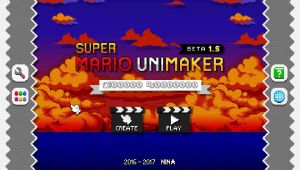 | |
| General | |
| Author | MEGAgameBoy |
| Type | Platform |
| Version | 1.2.3.4 |
| License | Mixed |
| Last Updated | 2023/02/18 |
| Links | |
| Download | |
| Website | |
| Source | |
Port of Super Mario UniMaker for PS Vita.
Super Mario UniMaker is a fan game of Super Mario Maker that lets you make your own Super Mario levels. You can Create/Play and Modify levels at your will. Original game by NinStar.
User guide
For installing custom levels you need to take the .unis file and put it in the ux0:app/SMUM30622/games/courses/ folder.
Due to PS Vita limitation yon cannot share the levels created on the PS Vita. The PS Vita port use a .univ file format to save levels. For sharing/exporting levels, see below.
Sharing/Exporting levels
For sharing/exporting levels you will need to decrypt the .univ, the best way to do that is by using Apollo Save Tool for PS Vita by bucanero.
First you need to go to Apollo Save Tool and go to Int saves > Super Mario UniMaker > Export decrypted save file then chose the level that you want to export and press X.
Next your level will be exported in ux0:data/apollo/00/SMUM30622/courses/ you can now transfer your level to a PC using VitaShell USB/FTP connection.
Finally make sure to rename file extension form .univ to .unis.
Screenshots




Changelog
v1.2.3.4
- Fixed level selection bug.
v1.2.3.3
- Fixed crash on the level selector.
- Fixed the overselection bug on the level selector.
- Added a message when they are no custom/saved levels to show.
- Replaced web links by qr codes.
- Added full joystick support for editor/play modes.
v1.2.3.2
- Fixed custom levels bug (levels don’t show).
- Changed custom levels directory.
Credits
Original game by NinStar.
Original game page here.
Port by MEGAgameBoy.
