More actions
No edit summary |
No edit summary |
||
| (7 intermediate revisions by the same user not shown) | |||
| Line 6: | Line 6: | ||
}} | }} | ||
{{Infobox Vita Homebrews | {{Infobox Vita Homebrews | ||
|title=Sonic CD Vita | |title=Sonic CD Vita by SonicMastr | ||
|image=soniccdvitason2.jpg | |image=soniccdvitason2.jpg | ||
|description=Sonic CD port to the Vita using | |description=Sonic CD port to the Vita using Sonic CD 11 Decompilation by Rubberduckycooly. | ||
|author=SonicMastr | |author=SonicMastr | ||
|lastupdated=2021/01/05 | |lastupdated=2021/01/05 | ||
| Line 29: | Line 29: | ||
*[https://www.amazon.com/Sega-of-America-Sonic-CD/dp/B008K9UZY4/ref=sr_1_2?dchild=1&keywords=Sonic+CD&qid=1607930514&sr=8-2 Android (Via Amazon)] | *[https://www.amazon.com/Sega-of-America-Sonic-CD/dp/B008K9UZY4/ref=sr_1_2?dchild=1&keywords=Sonic+CD&qid=1607930514&sr=8-2 Android (Via Amazon)] | ||
Install the VPK on your homebrew enabled PS Vita or PS TV. | |||
Take the Data.rsdk file from your legit copy of Sonic CD (more info on the [https://github.com/Rubberduckycooly/Sonic-CD-11-Decompilation/issues/76 Android version]) and put in ux0:data/SonicCD/. | |||
Optionally, place your Videos folder from your copy of Sonic CD and put it in ux0:data/SonicCD/. | |||
==Screenshots== | ==Screenshots== | ||
soniccdvitason3.jpg | https://dlhb.gamebrew.org/vitahomebrews/soniccdvitason3.jpg | ||
soniccdvitason4.jpg | https://dlhb.gamebrew.org/vitahomebrews/soniccdvitason4.jpg | ||
soniccdvitason5.jpg | https://dlhb.gamebrew.org/vitahomebrews/soniccdvitason5.jpg | ||
soniccdvitason6.jpg | https://dlhb.gamebrew.org/vitahomebrews/soniccdvitason6.jpg | ||
==Known issues== | ==Known issues== | ||
| Line 72: | Line 73: | ||
* VitaDB - https://vitadb.rinnegatamante.it/#/info/868 | * VitaDB - https://vitadb.rinnegatamante.it/#/info/868 | ||
* CBPS Forums - https://forum.devchroma.nl/index.php/topic,312.0.html | * CBPS Forums - https://forum.devchroma.nl/index.php/topic,312.0.html | ||
[[Category:Mobile game ports on Vita]] | |||
[[Category:PC game ports on Vita]] | |||
[[Category:Vita game ports]] | |||
Latest revision as of 05:37, 26 October 2024
| Sonic CD Vita by SonicMastr | |
|---|---|
 | |
| General | |
| Author | SonicMastr |
| Type | Platform |
| Version | 0.2 |
| License | Mixed |
| Last Updated | 2021/01/05 |
| Links | |
| Download | |
| Website | |
| Source | |
Sonic CD Vita is a port of Sonic CD for PS Vita/PS TV based on the decompilation of Sonic CD 2011.
This specific decompilation is based on the PC remake with improvements & tweaks from the mobile remakes.
Installation
This requires the assets from the official release. You can get it from:
Install the VPK on your homebrew enabled PS Vita or PS TV.
Take the Data.rsdk file from your legit copy of Sonic CD (more info on the Android version) and put in ux0:data/SonicCD/.
Optionally, place your Videos folder from your copy of Sonic CD and put it in ux0:data/SonicCD/.
Screenshots


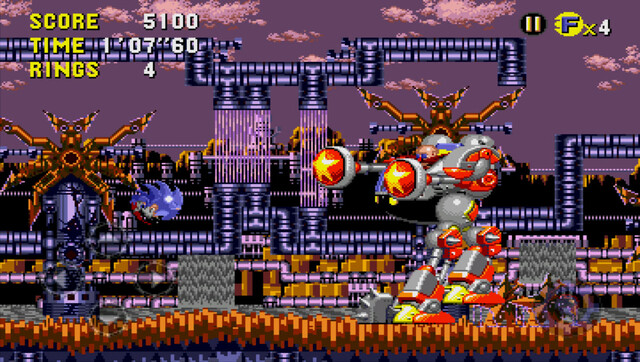

Known issues
- Rare crash while loading a save or starting new game. Just restart.
- Special Stages Run at around 40fps average. This is simply due to the Software renderer and should be fixed when a Hardware renderer is added
- A single frame flashes in-between transitions
Changelog
v0.2
- Isage is an Angel:
- Time Attack loads and works (Infinite Loops sure do suck).
- We have Video Playback (Still no audio though, and is extremely laggy. Don't worry, we'll have a fix for that come the Hardware Decoder).
- Special Stages now run 2x faster.
- Gif decoding will no longer halt games.
- Main Menu runs at Full Speed now.
- Sonic's Face is Transparent again (All is right with the world).
v0.1.1
- We have Livearea Assets now. This took forever.
- Data.rsdk will now be expected in the ux0:data/SonicCD directory, so make sure to move your data to the right directory.
- Fixed menu only showing Time Attack. Now all options are available.
- Dpad can now be used as normal (Analog sucks anyway).
- Small performance uplift in gameplay and huge uplift during fades thanks to isage #1.
- User Savedata is now properly handled.
v0.1
- Normal levels are playable. Menus and Special stages will be pretty laggy. Will have to wait for Hardware Renderer to be added to the main repo.
