More actions
No edit summary |
No edit summary |
||
| (6 intermediate revisions by the same user not shown) | |||
| Line 2: | Line 2: | ||
|title=Vita Homebrew Apps (Utilities) - GameBrew | |title=Vita Homebrew Apps (Utilities) - GameBrew | ||
|title_mode=append | |title_mode=append | ||
|image= | |image=appdbtoolvita2.png | ||
|image_alt=App | |image_alt=App.db Tool | ||
}} | }} | ||
{{Infobox Vita Homebrews | {{Infobox Vita Homebrews | ||
|title=App | |title=App.db Tool | ||
|image= | |image=appdbtoolvita2.png | ||
|description=Utility to refresh app.db database. | |description=Utility to refresh app.db database. | ||
|author=luck, kylon | |author=luck, kylon | ||
| Line 15: | Line 15: | ||
|license=Mixed | |license=Mixed | ||
|download=https://dlhb.gamebrew.org/vitahomebrews/appdbtoolvita.7z | |download=https://dlhb.gamebrew.org/vitahomebrews/appdbtoolvita.7z | ||
|website= | |website=https://forum.hackinformer.com/viewtopic.php?t=2290 | ||
|source=https://bitbucket.org/kylon/appdbtool | |source=https://bitbucket.org/kylon/appdbtool | ||
}} | }} | ||
App.db Tool can trigger a database update or completely reset your database without losing your icons/folders layout. | |||
Original by luck developed for the GekiHEN Homebrew | Original by luck developed for the GekiHEN Homebrew Contest. | ||
==Features== | ==Features== | ||
| Line 28: | Line 28: | ||
==User guide== | ==User guide== | ||
==Menu== | ===Menu=== | ||
*Export and wipe - Export your current LA layout and let the system create a new app.db. | *Export and wipe - Export your current LA layout and let the system create a new app.db. | ||
*Export [no wipe] - Export your current LA layout. | *Export [no wipe] - Export your current LA layout. | ||
| Line 42: | Line 42: | ||
==Screenshot== | ==Screenshot== | ||
https://dlhb.gamebrew.org/vitahomebrews/appdbtoolvita3.png | |||
==Media== | ==Media== | ||
| Line 51: | Line 52: | ||
* VitaDB - https://vitadb.rinnegatamante.it/#/info/204 | * VitaDB - https://vitadb.rinnegatamante.it/#/info/204 | ||
* GekiHEN Homebrew Competition - https://gekihen.customprotocol.com/en/project/Appdb-Tool | * GekiHEN Homebrew Competition - https://gekihen.customprotocol.com/en/project/Appdb-Tool | ||
* Hackinformer - https://forum.hackinformer.com/viewtopic.php?t=2290 | |||
[[Category:GekiHEN Homebrew Contest]] | |||
Latest revision as of 02:50, 2 July 2024
| App.db Tool | |
|---|---|
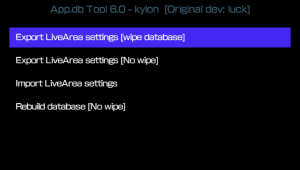 | |
| General | |
| Author | luck, kylon |
| Type | Utilities |
| Version | 6.0 |
| License | Mixed |
| Last Updated | 2022/07/30 |
| Links | |
| Download | |
| Website | |
| Source | |
App.db Tool can trigger a database update or completely reset your database without losing your icons/folders layout.
Original by luck developed for the GekiHEN Homebrew Contest.
Features
- Export and import your LiveArea layout.
- Wipe database without loosing your LiveArea.
- Refresh database.
User guide
Menu
- Export and wipe - Export your current LA layout and let the system create a new app.db.
- Export [no wipe] - Export your current LA layout.
- Import - Apply your backed up LA settings to the system app.db.
- Rebuild - Trigger a database update (No changes to your LA).
Notes
What makes this app different is that it will not backup/restore your app.db.
It will export/import your LiveArea settings instead, so that you will not get stuck in a loop if your previous app.db was damaged,and you will not loose your LA layout.
This is not a classic app.db backup/restore app.
Screenshot
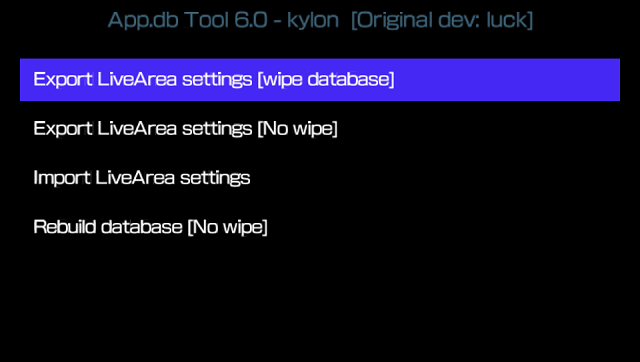
Media
PS Vita Install & Use The App.dbTool (LiveArea Settings Tool) (Tech James)
External links
- GitHub - https://bitbucket.org/kylon/appdbtool
- VitaDB - https://vitadb.rinnegatamante.it/#/info/204
- GekiHEN Homebrew Competition - https://gekihen.customprotocol.com/en/project/Appdb-Tool
- Hackinformer - https://forum.hackinformer.com/viewtopic.php?t=2290
