More actions
m (HydeWing moved page Mvplayer Vita to MVPlayer Vita without leaving a redirect) |
m (Text replacement - "https://vitadb.rinnegatamante.it/" to "https://www.rinnegatamante.eu/vitadb/") |
||
| (6 intermediate revisions by the same user not shown) | |||
| Line 1: | Line 1: | ||
{{#seo: | {{#seo: | ||
|title=Vita Homebrew Apps (Media players) - GameBrew | |title=Vita Homebrew Apps (Media players) - GameBrew | ||
|title_mode=append | |title_mode=append | ||
|image= | |image=mvplayervita2.png | ||
|image_alt=MVPlayer | |image_alt=MVPlayer | ||
}} | }} | ||
{{Infobox Vita Homebrews | {{Infobox Vita Homebrews | ||
|title=MVPlayer | |title=MVPlayer | ||
|image= | |image=mvplayervita2.png | ||
|description=Stylish video player for | |description=Stylish video player for PS Vita. | ||
|author=AntHJ | |author=AntHJ | ||
|lastupdated=2022/04/17 | |lastupdated=2022/04/17 | ||
|type=Media | |type=Media Players | ||
|version=1.3 | |version=1.3 | ||
|license=Mixed | |license=Mixed | ||
| Line 19: | Line 18: | ||
|source=https://github.com/AntHJ/MVPlayer | |source=https://github.com/AntHJ/MVPlayer | ||
}} | }} | ||
Stylish video player for | Stylish video player for PS Vita. | ||
== | Use the builder tool [[Boxset Bubble Creator Vita|Boxset Bubble Creator]] to convert and prepare your movies. | ||
==Features== | |||
*Professional looking video library and player. | |||
*Additional features such as bookmarking and image stretch/zoom. | |||
==Installation== | |||
The default video location is ux0:data/MyVideos/Movies/. | |||
==Controls== | |||
Cross - Play video | |||
'''During playback:''' | |||
Start - Change screen size | |||
Triangle - Play from the beginning | |||
Square - Bookmark | |||
Circle - Return to the first menu | |||
Cross - Open the menu | |||
'''Menu:''' | |||
Cross - Return to the video being played | |||
Triangle - Play from the beginning | |||
Square - Save the bookmark | |||
Circle - Return to the first menu | |||
'''From the next playback:''' | |||
Cross - Play from bookmark | |||
Triangle - Play from the beginning | |||
Circle - Return to the menu | |||
==Screenshots== | ==Screenshots== | ||
https://dlhb.gamebrew.org/vitahomebrews/ | https://dlhb.gamebrew.org/vitahomebrews/mvplayervita3.png | ||
== | https://dlhb.gamebrew.org/vitahomebrews/mvplayervita4.png | ||
'''( | |||
https://dlhb.gamebrew.org/vitahomebrews/mvplayervita5.png | |||
==Media== | |||
'''New mv-player vita video player almost complete''' ([https://www.youtube.com/watch?v=hBUXsuVpNvI Wyvern]) <br> | |||
<youtube>hBUXsuVpNvI</youtube> | |||
== External links == | ==External links== | ||
* | * GitHub - https://github.com/AntHJ/MVPlayer | ||
* | * GitHub - https://github.com/AntHJ/Boxset-Bubble-Creator | ||
* VitaDB - https:// | * VitaDB - https://www.rinnegatamante.eu/vitadb/#/info/796 | ||
Latest revision as of 04:37, 5 January 2025
| MVPlayer | |
|---|---|
 | |
| General | |
| Author | AntHJ |
| Type | Media Players |
| Version | 1.3 |
| License | Mixed |
| Last Updated | 2022/04/17 |
| Links | |
| Download | |
| Website | |
| Source | |
Stylish video player for PS Vita.
Use the builder tool Boxset Bubble Creator to convert and prepare your movies.
Features
- Professional looking video library and player.
- Additional features such as bookmarking and image stretch/zoom.
Installation
The default video location is ux0:data/MyVideos/Movies/.
Controls
Cross - Play video
During playback:
Start - Change screen size
Triangle - Play from the beginning
Square - Bookmark
Circle - Return to the first menu
Cross - Open the menu
Menu:
Cross - Return to the video being played
Triangle - Play from the beginning
Square - Save the bookmark
Circle - Return to the first menu
From the next playback:
Cross - Play from bookmark
Triangle - Play from the beginning
Circle - Return to the menu
Screenshots

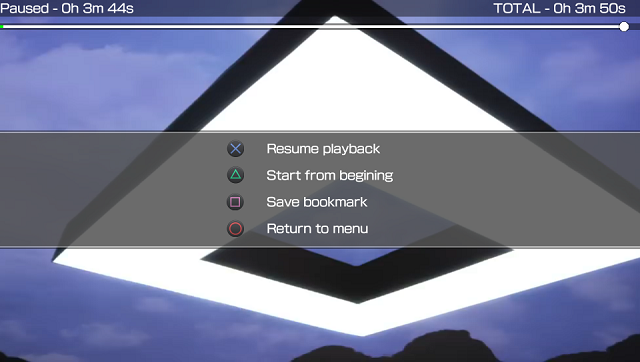

Media
New mv-player vita video player almost complete (Wyvern)
