More actions
No edit summary |
No edit summary |
||
| (4 intermediate revisions by the same user not shown) | |||
| Line 1: | Line 1: | ||
{{Infobox Vita Homebrews | {{Infobox Vita Homebrews | ||
|title=RIF Ripper | |title=RIF Ripper | ||
|image= | |image=rifrippervita2.png | ||
|description= | |description=Backs up your licenses for purchased digital content for PSP, PS3, and PS Vita. | ||
|author=cuevavirus | |author=cuevavirus | ||
|lastupdated=2021/08/25 | |lastupdated=2021/08/25 | ||
| Line 14: | Line 8: | ||
|version=1.2.1 | |version=1.2.1 | ||
|license=Mixed | |license=Mixed | ||
|download=https://dlhb.gamebrew.org/vitahomebrews/rifrippervita.7z | |download=https://dlhb.gamebrew.org/vitahomebrews/rifrippervita.7z?k33p0fil35 | ||
|website=https://forum.devchroma.nl/index.php/topic,354.0.html | |website=https://forum.devchroma.nl/index.php/topic,354.0.html | ||
}} | }} | ||
{{#seo: | |||
|title=Vita Homebrew Apps (Utilities) - GameBrew | |||
|title_mode=append | |||
|image=rifrippervita2.png | |||
|image_alt=RIF Ripper | |||
}} | |||
RIF Ripper backs up your licenses for purchased digital content for PSP, PS3, and PS Vita. | RIF Ripper backs up your licenses for purchased digital content for PSP, PS3, and PS Vita. | ||
| Line 23: | Line 23: | ||
==User guide== | ==User guide== | ||
First connect to network and sign into your PSN account. Open the application and the backup process will begin automatically. | First connect to network and sign into your PSN account. Open the application and the backup process will begin automatically. Saved licenses are stored at ux0:/rif-ripper. | ||
Saved licenses are stored at ux0:/rif-ripper. | |||
It is recommended that you do not delete this folder, so that if the backup process is interrupted, or if you have purchased additional items, previously downloaded licenses are not downloaded again the next time you run RIF Ripper. During the backup process the screen may dim or turn off, however the console will not be put into suspend mode. | It is recommended that you do not delete this folder, so that if the backup process is interrupted, or if you have purchased additional items, previously downloaded licenses are not downloaded again the next time you run RIF Ripper. During the backup process the screen may dim or turn off, however the console will not be put into suspend mode. | ||
RIFs for PlayStation Vita content are saved as [https://github.com/TheOfficialFloW/NoNpDrm Nonprime] compatible fake RIFs, while licenses for PS3 and PSP content are saved as RAPs. | RIFs for PlayStation Vita content are saved as [https://github.com/TheOfficialFloW/NoNpDrm Nonprime] compatible fake RIFs, while licenses for PS3 and PSP content are saved as RAPs. | ||
If you had problems with RIF Ripper creating files, follow these steps: | |||
* Uninstall RIF Ripper. | |||
* Install the latest version of RIF Ripper. | |||
* Delete ux0:/rif-ripper. Then run RIF Ripper again. | |||
==Screenshots== | ==Screenshots== | ||
rifrippervita3.png | https://dlhb.gamebrew.org/vitahomebrews/rifrippervita3.png | ||
==Changelog== | |||
'''Version 1.2.1''' | |||
* Fixed a file permission error. | |||
'''Version 1.2.0''' | |||
* Previously it was noted that the licenses for some PS3 content could not be downloaded. These are now correctly identified as DRM-free content, which do not require licenses. Therefore, RIF Ripper works with all PS3 content. | |||
* There are a small number of PS3 content with PS Vita content title ID, whose licenses were decrypted incorrectly. This has been fixed. These items are noted in ux0:/rif-ripper/ps3-pcs.txt and if you find any in ux0:/rif-ripper/rif, they can be deleted. | |||
* Reworded some console log messages. | |||
*Thanks to JohnSmith and RadicalR for providing information on these problems. | |||
'''Version 1.1.0''' | |||
* License decryption failures will skip instead of halt the backup process. | |||
* Record errors and skipped PS3 items to file when the backup process is finished. | |||
* Show a message in the console when the backup process is finished. | |||
==External links== | ==External links== | ||
Latest revision as of 06:04, 30 January 2024
| RIF Ripper | |
|---|---|
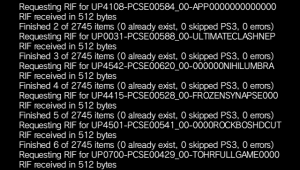 | |
| General | |
| Author | cuevavirus |
| Type | Utilities |
| Version | 1.2.1 |
| License | Mixed |
| Last Updated | 2021/08/25 |
| Links | |
| Download | |
| Website | |
RIF Ripper backs up your licenses for purchased digital content for PSP, PS3, and PS Vita.
Note: Please use at your own risk.
User guide
First connect to network and sign into your PSN account. Open the application and the backup process will begin automatically. Saved licenses are stored at ux0:/rif-ripper.
It is recommended that you do not delete this folder, so that if the backup process is interrupted, or if you have purchased additional items, previously downloaded licenses are not downloaded again the next time you run RIF Ripper. During the backup process the screen may dim or turn off, however the console will not be put into suspend mode.
RIFs for PlayStation Vita content are saved as Nonprime compatible fake RIFs, while licenses for PS3 and PSP content are saved as RAPs.
If you had problems with RIF Ripper creating files, follow these steps:
- Uninstall RIF Ripper.
- Install the latest version of RIF Ripper.
- Delete ux0:/rif-ripper. Then run RIF Ripper again.
Screenshots
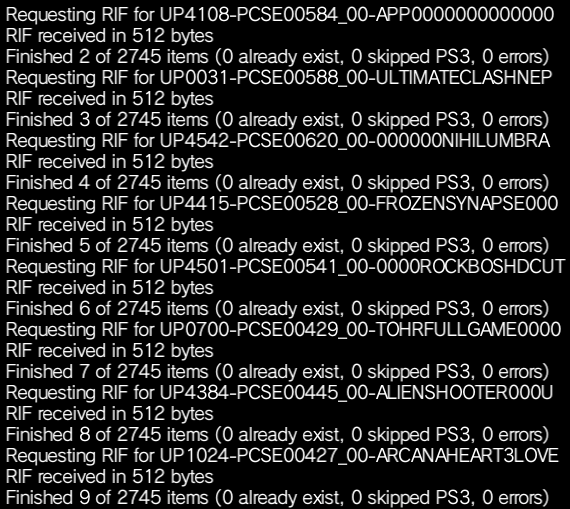
Changelog
Version 1.2.1
- Fixed a file permission error.
Version 1.2.0
- Previously it was noted that the licenses for some PS3 content could not be downloaded. These are now correctly identified as DRM-free content, which do not require licenses. Therefore, RIF Ripper works with all PS3 content.
- There are a small number of PS3 content with PS Vita content title ID, whose licenses were decrypted incorrectly. This has been fixed. These items are noted in ux0:/rif-ripper/ps3-pcs.txt and if you find any in ux0:/rif-ripper/rif, they can be deleted.
- Reworded some console log messages.
- Thanks to JohnSmith and RadicalR for providing information on these problems.
Version 1.1.0
- License decryption failures will skip instead of halt the backup process.
- Record errors and skipped PS3 items to file when the backup process is finished.
- Show a message in the console when the backup process is finished.
