More actions
No edit summary |
No edit summary |
||
| (12 intermediate revisions by the same user not shown) | |||
| Line 1: | Line 1: | ||
{{#seo: | {{#seo: | ||
|title=Vita Homebrew Apps (Other Apps) - GameBrew | |title=Vita Homebrew Apps (Other Apps) - GameBrew | ||
|title_mode=append | |title_mode=append | ||
|image= | |image=psvitadock4.png | ||
|image_alt=PSVitaPlay | |image_alt=PSVitaPlay | ||
}} | }} | ||
{{Infobox Vita Homebrews | {{Infobox Vita Homebrews | ||
|title=PSVitaPlay | |title=PSVitaPlay | ||
|image= | |image=psvitadock4.png | ||
|description=A streaming app which let | |description=A streaming app which let you plug and play your PS Vita to your PC without hassle. | ||
|author=lazydevyo | |author=lazydevyo | ||
|lastupdated=2019/02/06 | |lastupdated=2019/02/06 | ||
|type= | |type=PC Utilities | ||
|version=4 | |version=4 | ||
|license=Mixed | |license=Mixed | ||
|download=https://dlhb.gamebrew.org/vitahomebrews/psvitaplayvita.7z | |download=https://dlhb.gamebrew.org/vitahomebrews/psvitaplayvita.7z | ||
|website= | |website=https://www.reddit.com/r/vitahacks/comments/anibgh/psvitadock_v4_remotepc/ | ||
|source=https://github.com/lazydevyo/PSVitaPlay | |source=https://github.com/lazydevyo/PSVitaPlay | ||
}} | }} | ||
| Line 22: | Line 21: | ||
==Installation== | ==Installation== | ||
The app takes advantage of xerpi's [[UDCD_UVC_Vita|UDCD USB Video Class]] plugin, make sure you have it installed on your PSVita. [https://github.com/xerpi/vita_udcd_uvc Link for xerpi's plugin]. | |||
Download the [https://github.com/lazydevyo/PSVitaPlay/releases PSVitaPlay] | Download the [https://github.com/lazydevyo/PSVitaPlay/releases PSVitaPlay]: | ||
*The X86_64 zip is for 64bit | *The X86_64 zip is for 64bit PC's. | ||
*The x86 zip is for 32bit | *The x86 zip is for 32bit PC's. | ||
*Use the PSVitaPlayLauncher.exe if you want the PSVitaPlay app to auto start when vita connects. | *Use the PSVitaPlayLauncher.exe if you want the PSVitaPlay app to auto start when vita connects. | ||
*RemotePC.vpk is optional app for your PS Vita, you can control the psvitaplay app from your Vita. | *RemotePC.vpk is optional app for your PS Vita, you can control the psvitaplay app from your Vita. | ||
| Line 54: | Line 53: | ||
==Screenshots== | ==Screenshots== | ||
psvitadock3.png | https://dlhb.gamebrew.org/vitahomebrews/psvitadock3.png | ||
psvitadock4.png | https://dlhb.gamebrew.org/vitahomebrews/psvitadock4.png | ||
==Known issues== | ==Known issues== | ||
| Line 63: | Line 62: | ||
And last if you connect an external audio card like usb headphones for example while playing the app may freeze and crash. | And last if you connect an external audio card like usb headphones for example while playing the app may freeze and crash. | ||
== | ==Changelog== | ||
'''PSVitaPlay v4 + RemotePC''' | '''PSVitaPlay v4 + RemotePC''' | ||
* No more watermark lines, fixed the problem of not being able to detect the audio device if its not set as default (Basicly you don't need to have the psvita as your default mic for it to work on psvitadock anymore). | * No more watermark lines, fixed the problem of not being able to detect the audio device if its not set as default (Basicly you don't need to have the psvita as your default mic for it to work on psvitadock anymore). | ||
| Line 85: | Line 84: | ||
==External links== | ==External links== | ||
* GitHub - https://github.com/lazydevyo/PSVitaPlay | * GitHub - https://github.com/lazydevyo/PSVitaPlay | ||
* Reddit - https://www.reddit.com/r/vitahacks/comments/anibgh/psvitadock_v4_remotepc/ | |||
Latest revision as of 13:32, 6 July 2024
| PSVitaPlay | |
|---|---|
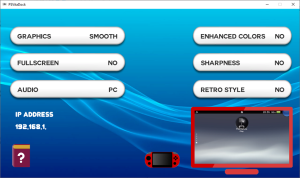 | |
| General | |
| Author | lazydevyo |
| Type | PC Utilities |
| Version | 4 |
| License | Mixed |
| Last Updated | 2019/02/06 |
| Links | |
| Download | |
| Website | |
| Source | |
A Streaming app which let's you plug and play your PSVita to your PC without hassle.
Installation
The app takes advantage of xerpi's UDCD USB Video Class plugin, make sure you have it installed on your PSVita. Link for xerpi's plugin.
Download the PSVitaPlay:
- The X86_64 zip is for 64bit PC's.
- The x86 zip is for 32bit PC's.
- Use the PSVitaPlayLauncher.exe if you want the PSVitaPlay app to auto start when vita connects.
- RemotePC.vpk is optional app for your PS Vita, you can control the psvitaplay app from your Vita.
Connect your PSVita to mic-in or audio-in input on your computer.
For the app to recognize which audio input is from your PS Vita:
- Go to your Sound Settings then recording find which is your Vita. For example "Microphone Line-In Front" or "Audio Line-In Rear".
- Double click and rename it by adding the suffix or prefix "PSVita" so it should be like "Audio Line-In Rear PSVita".
- There's a big change if your computer has Realtek audio interface so it doesn't matter whether you connect it to mic input (Pink) or line-in input (Blue).
- If you connect it to the mic input, make sure you pick the mic input to work as line in input from the Realtek panel because mic input is too sensitive and the sound would be loud.
Start the PSVitaPlay and enjoy.
If it shows a white screen, go to Device Manager and disable the camera driver.
Controls
Shortcuts:
Enter(Return key) - Shows up Options menu
ESC (Escape) - Goes fullscreen or windowed
TAB - Changes quality from HQ To smooth or vice-versa
SPACE - Takes a screenshot
Screenshots
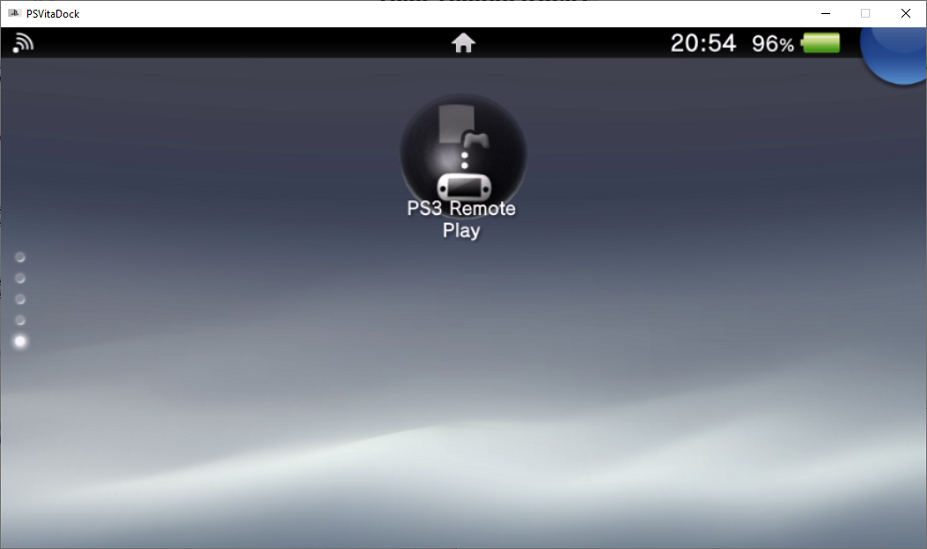
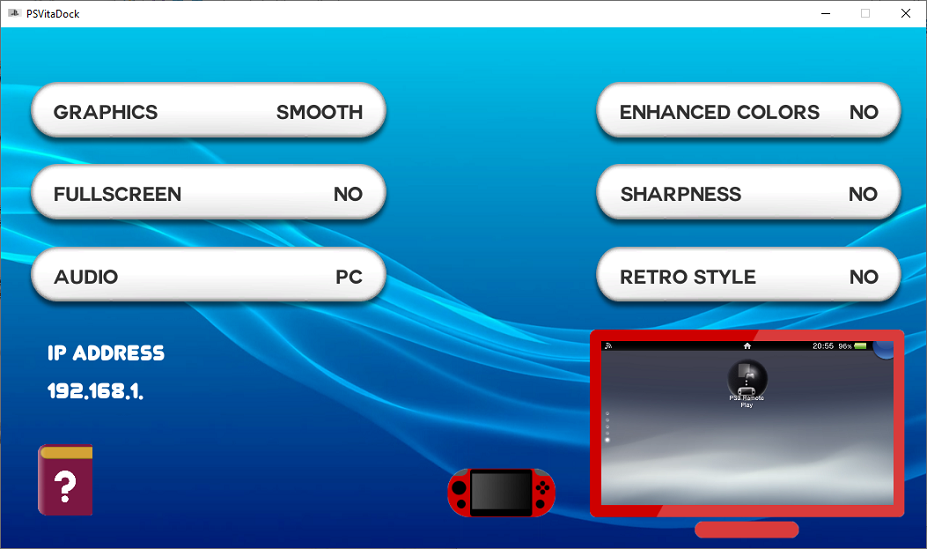
Known issues
Some times the audio gliches and it's in Mono channel if that bothers you instead of using the in app sound you can mute the app and enabled from your windows audio panel the ability to hear your audio input through the speakers.
And last if you connect an external audio card like usb headphones for example while playing the app may freeze and crash.
Changelog
PSVitaPlay v4 + RemotePC
- No more watermark lines, fixed the problem of not being able to detect the audio device if its not set as default (Basicly you don't need to have the psvita as your default mic for it to work on psvitadock anymore).
- The X86_64 zip is for 64bit pc's.
- The x86 zip is for 32bit pc's.
- Use the PSVitaPlayLauncher.exe if you want the PSVitaPlay app to auto start when vita connects.
- RemotePC.vpk is optional app for your ps vita, you can control the psvitaplay app from your vita. (I know RemotePC is stupid name i couldnt think something better sry).
PSVitaPlay v3.2 + RemotePC
- Fixed wrong quality indexing after the vita-udcd-uvc 1.2 update.
- Ability to auto start the PSVitaDock on vita connect to computer.
PSVitaDock v3
- Now you can change the settings remotly right from your PSVita.
PSVitaDock v2.2
- Added the ability to take screenshots with the "Space" key.
PSVitaDock v2.1
- Fixed some issues, Now it has sharper image.
