More actions
No edit summary |
No edit summary |
||
| (One intermediate revision by the same user not shown) | |||
| Line 1: | Line 1: | ||
{{Infobox Vita Homebrews | {{Infobox Vita Homebrews | ||
|title=File Downloader | |title=File Downloader | ||
|image=filedownloadervita2.png | |image=filedownloadervita2.png | ||
|description=Simple application has totally enabled the download of files with https / http protocol on | |description=Simple application has totally enabled the download of files with https / http protocol on PS Vita. | ||
|author=Xa_904 | |author=Xa_904 | ||
|lastupdated=2018/01/06 | |lastupdated=2018/01/06 | ||
| Line 16: | Line 10: | ||
|download=https://dlhb.gamebrew.org/vitahomebrews/filedownloadervita.7z | |download=https://dlhb.gamebrew.org/vitahomebrews/filedownloadervita.7z | ||
|website=https://store.brewology.com/vita/ahomebrew.php?brewid=511 | |website=https://store.brewology.com/vita/ahomebrew.php?brewid=511 | ||
}} | }} | ||
{{#seo: | |||
|title=Vita Homebrew Apps (Other Apps) - GameBrew | |||
|title_mode=append | |||
|image=filedownloadervita2.png | |||
|image_alt=File Downloader | |||
}} | |||
File Downloader is a simple application that allows you to download files with https/http protocol on PSVITA. | File Downloader is a simple application that allows you to download files with https/http protocol on PSVITA. | ||
| Line 23: | Line 23: | ||
==User guide== | ==User guide== | ||
To use, add "dl:" in the beginning of the download link. | To use, simply add "dl:" in the beginning of the download link. | ||
The downloaded file goes into the ux0:download/ folder by default. | The downloaded file goes into the ux0:download/ folder by default. | ||
Latest revision as of 23:30, 11 April 2023
| File Downloader | |
|---|---|
 | |
| General | |
| Author | Xa_904 |
| Type | Other Apps |
| Version | 0.23 |
| License | Mixed |
| Last Updated | 2018/01/06 |
| Links | |
| Download | |
| Website | |
File Downloader is a simple application that allows you to download files with https/http protocol on PSVITA.
It is an alternative to The_Flow's Download Enabler plugin.
User guide
To use, simply add "dl:" in the beginning of the download link.
The downloaded file goes into the ux0:download/ folder by default.
Screenshots
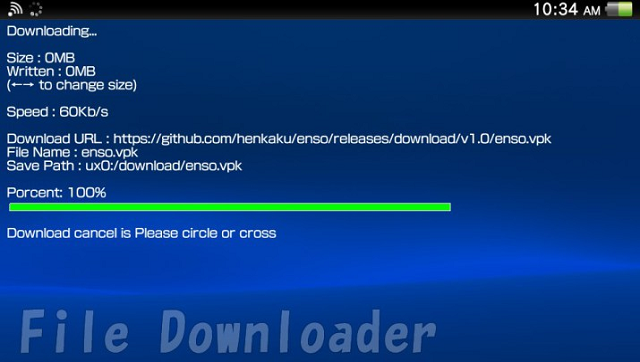
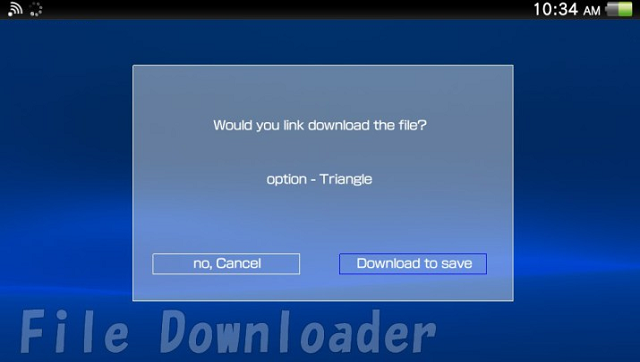
Changelog
v0.22
- Italian localization.
- Now you can change the save destination of the file.
- Fixed the web browser loop.
