More actions
No edit summary |
m (Text replacement - "https://vitadb.rinnegatamante.it/" to "https://www.rinnegatamante.eu/vitadb/") |
||
| (3 intermediate revisions by the same user not shown) | |||
| Line 1: | Line 1: | ||
{{Infobox Vita Homebrews | {{Infobox Vita Homebrews | ||
|title=PUP-Extractor | |title=PUP-Extractor | ||
|image= | |image=pupextractorvita2.png | ||
|description=Extract | |description=Extract PS Vita .PUP firmware updates. | ||
|author=Princess of Sleeping | |author=Princess of Sleeping | ||
|lastupdated=2018/02/09 | |lastupdated=2018/02/09 | ||
| Line 18: | Line 12: | ||
|source=https://github.com/Princess-of-Sleeping/PSV-PUP-Extractor | |source=https://github.com/Princess-of-Sleeping/PSV-PUP-Extractor | ||
}} | }} | ||
{{#seo: | |||
|title=Vita Homebrew Apps (System Tools) - GameBrew | |||
|title_mode=append | |||
|image=pupextractorvita2.png | |||
|image_alt=PUP-Extractor | |||
}} | |||
Application that allows you to extract firmware updates for PSVITA/PSTV in .PUP format. | Application that allows you to extract firmware updates for PSVITA/PSTV in .PUP format. | ||
| Line 25: | Line 26: | ||
Since the PSP2UPDAT folder is created in "ux0:", put the PUP file you want to extract into this folder (multiple placement possible). | Since the PSP2UPDAT folder is created in "ux0:", put the PUP file you want to extract into this folder (multiple placement possible). | ||
After placing the files, start PUP-Extractor. | After placing the files, start PUP-Extractor. Wait until the Extract of the PUP file is over. | ||
Wait until the Extract of the PUP file is over. | |||
The application closes automatically when extraction of PUP file is completed. | The application closes automatically when extraction of PUP file is completed. | ||
| Line 72: | Line 71: | ||
* Author's Twitter - https://twitter.com/PoSsvkey | * Author's Twitter - https://twitter.com/PoSsvkey | ||
* GitHub - https://github.com/Princess-of-Sleeping/PSV-PUP-Extractor | * GitHub - https://github.com/Princess-of-Sleeping/PSV-PUP-Extractor | ||
* VitaDB - https:// | * VitaDB - https://www.rinnegatamante.eu/vitadb/#/info/385 | ||
Latest revision as of 04:37, 5 January 2025
| PUP-Extractor | |
|---|---|
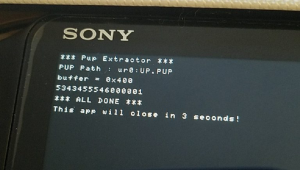 | |
| General | |
| Author | Princess of Sleeping |
| Type | System Tools |
| Version | 1.3 |
| License | MIT License |
| Last Updated | 2018/02/09 |
| Links | |
| Download | |
| Website | |
| Source | |
Application that allows you to extract firmware updates for PSVITA/PSTV in .PUP format.
User guide
Install VPK. Launch PUP-Extractor once.
Since the PSP2UPDAT folder is created in "ux0:", put the PUP file you want to extract into this folder (multiple placement possible).
After placing the files, start PUP-Extractor. Wait until the Extract of the PUP file is over.
The application closes automatically when extraction of PUP file is completed.
The extracted file is in "ux0:PSP2UPDAT/dec/".
Test FW
Retail FW:
- 1.06
- 1.80
- 1.81
- 3.60
- 3.67
Devkit FW:
- 0.945.040
- 0.996.070
- 0.996.090
- 1.000.041
- 1.000.071
- 1.030.071
- 3.600.011
Testkit FW:
- 3.60
Changelog
v1.3
- Bug fixes.
- Correcting the program.
- show more information.
v1.2
- When a game card is detected, update data existing in the game card is extracted.
v1.1
- While extracting, press and hold Start button to abort extraction.
- Show number of extracted files.
v1.0
- First Release.
External links
- Author's Twitter - https://twitter.com/PoSsvkey
- GitHub - https://github.com/Princess-of-Sleeping/PSV-PUP-Extractor
- VitaDB - https://www.rinnegatamante.eu/vitadb/#/info/385
