More actions
No edit summary |
No edit summary |
||
| (2 intermediate revisions by the same user not shown) | |||
| Line 2: | Line 2: | ||
|title=Vita Homebrew Apps (Music Apps) - GameBrew | |title=Vita Homebrew Apps (Music Apps) - GameBrew | ||
|title_mode=append | |title_mode=append | ||
|image= | |image=vitafft2.png | ||
|image_alt=vitaFFT | |image_alt=vitaFFT | ||
}} | }} | ||
{{Infobox Vita Homebrews | {{Infobox Vita Homebrews | ||
|title=vitaFFT | |title=vitaFFT | ||
|image= | |image=vitafft2.png | ||
|description=Audio spectrum analyzer for | |description=Audio spectrum analyzer for PS Vita. | ||
|author=pyroesp | |author=pyroesp | ||
|lastupdated=2017/09/09 | |lastupdated=2017/09/09 | ||
| Line 18: | Line 18: | ||
|source=https://github.com/pyroesp/vitaFFT | |source=https://github.com/pyroesp/vitaFFT | ||
}} | }} | ||
vitaFFT is a fast Fourier transformation (FFT) for the | vitaFFT is a fast Fourier transformation (FFT) for the PS Vita, which uses the internal microphone to read audio, formerly known as audio spectrum analyzer. | ||
The FFT is setup as a 512 point FFT, see the libfft to know how to increase or decrease the points. | The FFT is setup as a 512 point FFT, see the libfft to know how to increase or decrease the points. | ||
| Line 35: | Line 35: | ||
==Screenshots== | ==Screenshots== | ||
vitafft3.png | https://dlhb.gamebrew.org/vitahomebrews/vitafft3.png | ||
https://dlhb.gamebrew.org/vitahomebrews/vitafft4.png | |||
==Changelog== | ==Changelog== | ||
Latest revision as of 23:54, 7 December 2022
| vitaFFT | |
|---|---|
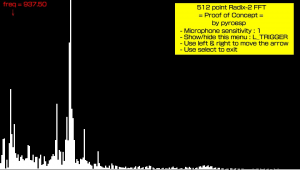 | |
| General | |
| Author | pyroesp |
| Type | Music Apps |
| Version | 0.1.6 |
| License | CC BY-SA 4.0 |
| Last Updated | 2017/09/09 |
| Links | |
| Download | |
| Website | |
| Source | |
vitaFFT is a fast Fourier transformation (FFT) for the PS Vita, which uses the internal microphone to read audio, formerly known as audio spectrum analyzer.
The FFT is setup as a 512 point FFT, see the libfft to know how to increase or decrease the points.
User guide
There's a little arrow and a frequency in the top left corner. These indicate which frequency the arrow is pointing at.
There's also a sensitivity value in the menu box. This just multiplies the audio input samples read by the microphone with the sensitivity value, acting a bit like an audio amplifier.
Controls
L - Show/Hide menu
Left/Right - Move the arrow
Select - Exit
Screenshots
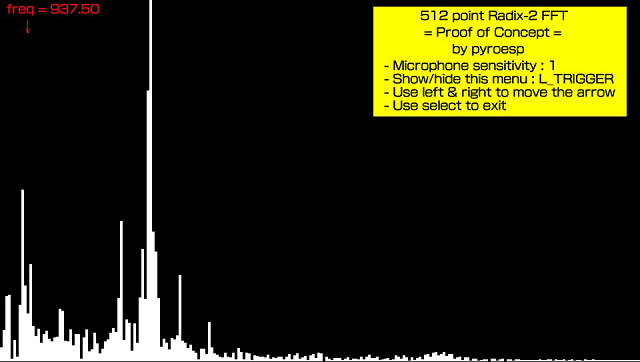
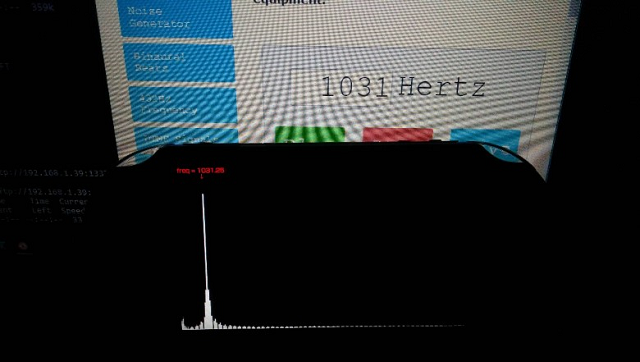
Changelog
v0.1.6
- Also added a Y-offset to the dB so the attenuation can be seen too.
v0.1.5
- Added zoom factor when changing view to dB.
- Changed arrow to cursor controlled with analog stick.
- Changed Triangular window to Blackman window.
- Changed colors.
v0.1.4
- This release uses the triangular window.
v0.1.3
- Show dB or magnitude added to vitaFFT.
v0.1.2
- Updated libfft submodule.
v0.1.1
- Proof of Concept of an FFT running on a PSVita.
v0.1
- vitaFFT Proof of Concept.
Credits
Thanks to:
- Everyone who worked on the vitasdk and vitasdk samples.
- xerpi for his vita2d library.
