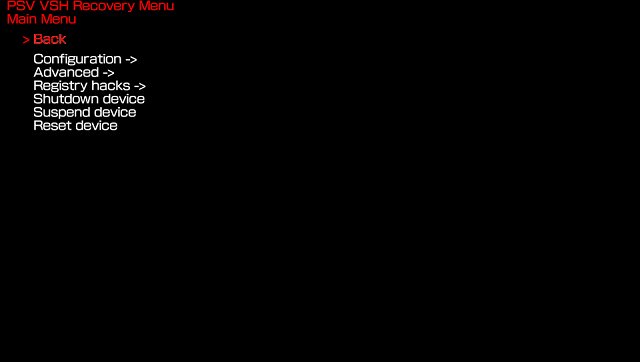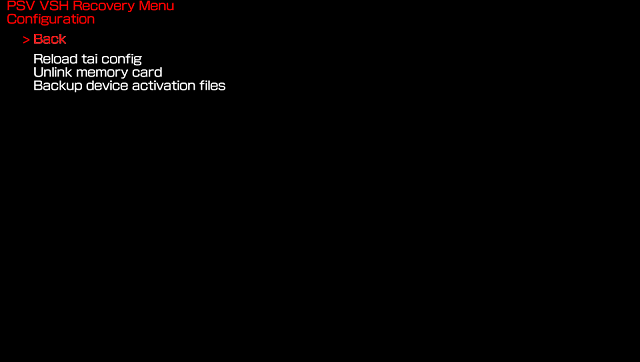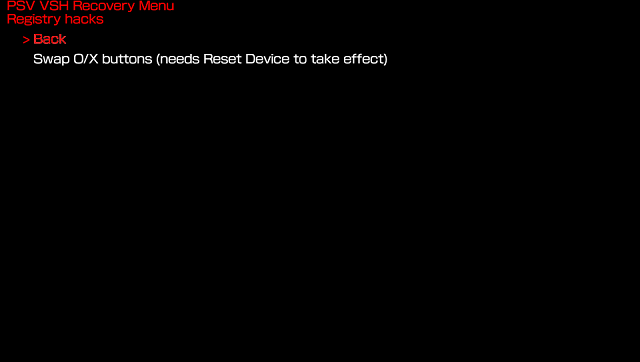More actions
No edit summary |
m (Text replacement - "|discussion=" to "|donation=") |
||
| (3 intermediate revisions by the same user not shown) | |||
| Line 1: | Line 1: | ||
{{#seo: | {{#seo: | ||
|title=Vita Homebrew Apps (System Tools) - GameBrew | |title=Vita Homebrew Apps (System Tools) - GameBrew | ||
| Line 9: | Line 8: | ||
|title=PSV VSH Recovery Menu | |title=PSV VSH Recovery Menu | ||
|image=psvvshrecoverymenuvita2.png | |image=psvvshrecoverymenuvita2.png | ||
|description= | |description=VSH Recovery Menu for your PS Vita. | ||
|author=joel16 | |author=joel16 | ||
|lastupdated=2017/08/06 | |lastupdated=2017/08/06 | ||
| Line 18: | Line 17: | ||
|website=https://store.brewology.com/vita/ahomebrew.php?brewid=349 | |website=https://store.brewology.com/vita/ahomebrew.php?brewid=349 | ||
|source=https://github.com/joel16/PSV-VSH-Recovery-Menu | |source=https://github.com/joel16/PSV-VSH-Recovery-Menu | ||
|donation=https://www.paypal.me/Joel16IA | |||
}} | }} | ||
PSV VSH Recovery Menu. | PSV VSH Recovery Menu. | ||
| Line 39: | Line 39: | ||
* Brewology - https://store.brewology.com/vita/ahomebrew.php?brewid=349 | * Brewology - https://store.brewology.com/vita/ahomebrew.php?brewid=349 | ||
* GitHub - https://github.com/joel16/PSV-VSH-Recovery-Menu | * GitHub - https://github.com/joel16/PSV-VSH-Recovery-Menu | ||
[[Category:Support the author]] | |||
Latest revision as of 00:59, 14 August 2023
| PSV VSH Recovery Menu | |
|---|---|
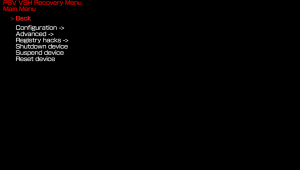 | |
| General | |
| Author | joel16 |
| Type | System Tools |
| Version | 1.00 |
| License | Mixed |
| Last Updated | 2017/08/06 |
| Links | |
| Download | |
| Website | |
| Source | |
| Support Author | |
PSV VSH Recovery Menu.
Features
- Reload tai config.
- Unlink mem card.
- Back up PSN activation files.
- Rebuild/Update database.
- Swap enter button (X/O).
- Suspend/Shutdown/Reboot device.
Screenshots