More actions
No edit summary |
m (Text replacement - "https://vitadb.rinnegatamante.it/" to "https://www.rinnegatamante.eu/vitadb/") |
||
| (18 intermediate revisions by 2 users not shown) | |||
| Line 1: | Line 1: | ||
{{Infobox Vita Homebrews | {{Infobox Vita Homebrews | ||
|title=VitaShell | |title=VitaShell | ||
|image= | |image=vitashell2.png | ||
|description=Multifunction shell for | |description=Multifunction shell for PS Vita. | ||
|author=TheFloW | |author=TheFloW | ||
|lastupdated=2020/01/19 | |lastupdated=2020/01/19 | ||
| Line 15: | Line 9: | ||
|license=GPL-3.0 | |license=GPL-3.0 | ||
|download=https://dlhb.gamebrew.org/vitahomebrews/vitashellvita.7z | |download=https://dlhb.gamebrew.org/vitahomebrews/vitashellvita.7z | ||
|source=https://github.com/TheOfficialFloW/VitaShell | |source=https://github.com/TheOfficialFloW/VitaShell | ||
|donation=https://www.patreon.com/TheOfficialFloW | |||
}} | |||
{{#seo: | |||
|title=Vita Homebrew Apps (File Browsers) - GameBrew | |||
|title_mode=append | |||
|image=vitashell2.png | |||
|image_alt=VitaShell | |||
}} | }} | ||
VitaShell is an alternative replacement of the PS Vita's LiveArea. It offers you a file manager, package installer, built-in FTP and much more. | VitaShell is an alternative replacement of the PS Vita's LiveArea. It offers you a file manager, package installer, built-in FTP and much more. | ||
This homebrew was an entry of the Revitalize | This homebrew was an entry of the Revitalize Homebrew Competition (Best Homebrew). | ||
==Features== | ==Features== | ||
* Launch homebrews (however, most of the homebrews cannot exit to VitaShell). | * Launch homebrews (however, most of the homebrews cannot exit to VitaShell). | ||
* Read and write to pspemu (the folder starting with ms) and cache0 | * Read and write to pspemu (the folder starting with ms) and cache0. | ||
* Read vs0:data/external (the folder starting with sd), vs0:sys/external (the folder starting with sd), app0, music0, photo0 and sa0 | * Read vs0:data/external (the folder starting with sd), vs0:sys/external (the folder starting with sd), app0, music0, photo0 and sa0. | ||
* File browser with copy-paste, delete, rename, new folder. Press square to mark an entry. | * File browser with copy-paste, delete, rename, new folder. Press square to mark an entry. | ||
* RAR/7ZIP/ZIP support. | * RAR/7ZIP/ZIP support. | ||
| Line 34: | Line 34: | ||
==User guide== | ==User guide== | ||
How to use an USB flash drive as Memory Card on a PS TV | ===How to use an USB flash drive as Memory Card on a PS TV=== | ||
* Format your USB flash drive as exFAT or FAT32. | * Format your USB flash drive as exFAT or FAT32. | ||
* Launch VitaShell and press Triangle in the home section. | * Launch VitaShell and press Triangle in the home section. | ||
| Line 43: | Line 43: | ||
* If you wish to revert the patch, press Triangle and select <code>Umount USB ux0:</code>. | * If you wish to revert the patch, press Triangle and select <code>Umount USB ux0:</code>. | ||
* Note that this patch is only temporary and you need to redo the procedure everytime you launch your PS TV. | * Note that this patch is only temporary and you need to redo the procedure everytime you launch your PS TV. | ||
===Obtaining decrypted game assets from NoNpDRM rips=== | |||
*Use [[NoNpDrm_Vita|NoNpDRM]] to [[NoNpDrm_Vita#User_guide|create backups of your games]]. | |||
*Open VitaShell and update it to latest version possible. | |||
*Go to ux0:app/ (or ux0:patch/) folder, using D-Pad select the GAMEID directory of a chosen game you want to obtain assets from and press Triangle > Open decrypted. | |||
*Press Select to open FTP server (switch it under Start key if you have USB connection chosen). | |||
*Using FTP client on PC, connect to vita, then guide to ux0:app/GAMEID/ (or ux0:patch/GAMEID/). Make sure you open this folder and download all its contents to PC. | |||
*(Optional) After you are done downloading, check if files are indeed decrypted if hex of eboot.bin file, starts with SCE then you decrypted files correctly. | |||
=== Customization === | === Customization === | ||
| Line 49: | Line 57: | ||
{| class="wikitable" style="width: 800px;" | {| class="wikitable" style="width: 800px;" | ||
! File | ! File | ||
! Note | ! Note. | ||
|- | |- | ||
| colors.txt | | colors.txt | ||
| All colors adjustable | | All colors adjustable. | ||
|- | |- | ||
| archive_icon.png | | archive_icon.png | ||
| Archive icon | | Archive icon. | ||
|- | |- | ||
| audio_icon.png | | audio_icon.png | ||
| Audio icon | | Audio icon. | ||
|- | |- | ||
| battery.png | | battery.png | ||
| Battery border icon | | Battery border icon. | ||
|- | |- | ||
| battery_bar_charge.png | | battery_bar_charge.png | ||
| Charging battery bar | | Charging battery bar. | ||
|- | |- | ||
| battery_bar_green.png | | battery_bar_green.png | ||
| Green battery bar | | Green battery bar. | ||
|- | |- | ||
| battery_bar_red.png | | battery_bar_red.png | ||
| Red battery bar | | Red battery bar. | ||
|- | |- | ||
| bg_audioplayer.png | | bg_audioplayer.png | ||
| Background for audio player | | Background for audio player. | ||
|- | |- | ||
| bg_browser.png | | bg_browser.png | ||
| Background for file browser | | Background for file browser. | ||
|- | |- | ||
| bg_hexeditor.png | | bg_hexeditor.png | ||
| Background for hex editor | | Background for hex editor. | ||
|- | |- | ||
| bg_photoviewer.png | | bg_photoviewer.png | ||
| Background for photo viewer | | Background for photo viewer. | ||
|- | |- | ||
| bg_texteditor.png | | bg_texteditor.png | ||
| Background for text editor | | Background for text editor. | ||
|- | |- | ||
| context.png | | context.png | ||
| Context menu image (Can be any size. Suggestion: It will look great if you add alpha channel to your image) | | Context menu image (Can be any size. Suggestion: It will look great if you add alpha channel to your image). | ||
|- | |- | ||
| context_more.png | | context_more.png | ||
| Context menu more image (Can be any size. Suggestion: It will look great if you add alpha channel to your image) | | Context menu more image (Can be any size. Suggestion: It will look great if you add alpha channel to your image). | ||
|- | |- | ||
| cover.png | | cover.png | ||
| Default album cover | | Default album cover. | ||
|- | |- | ||
| dialog.png | | dialog.png | ||
| Dialog menu image (Can be any size. This image file will be stretched by VitaShell to fit the dialog box. Suggestion: Don't use motives, as it will not look good with wrong proportion. | | Dialog menu image (Can be any size. This image file will be stretched by VitaShell to fit the dialog box. Suggestion: Don't use motives, as it will not look good with wrong proportion). | ||
|- | |- | ||
| fastforward.png | | fastforward.png | ||
| Fastforward icon | | Fastforward icon. | ||
|- | |- | ||
| fastrewind.png | | fastrewind.png | ||
| Fastrewind icon | | Fastrewind icon. | ||
|- | |- | ||
| file_icon.png | | file_icon.png | ||
| File icon | | File icon. | ||
|- | |- | ||
| folder_icon.png | | folder_icon.png | ||
| Folder icon | | Folder icon. | ||
|- | |- | ||
| ftp.png | | ftp.png | ||
| FTP icon | | FTP icon. | ||
|- | |- | ||
| image_icon.png | | image_icon.png | ||
| Image icon | | Image icon. | ||
|- | |- | ||
| pause.png | | pause.png | ||
| Pause icon | | Pause icon. | ||
|- | |- | ||
| play.png | | play.png | ||
| Play icon | | Play icon. | ||
|- | |- | ||
| settings.png | | settings.png | ||
| Settings icon | | Settings icon. | ||
|- | |- | ||
| sfo_icon.png | | sfo_icon.png | ||
| SFO icon | | SFO icon. | ||
|- | |- | ||
| text_icon.png | | text_icon.png | ||
| Text icon | | Text icon. | ||
|- | |- | ||
| wallpaper.png | | wallpaper.png | ||
| Wallpaper | | Wallpaper. | ||
|} | |} | ||
| Line 145: | Line 153: | ||
Put your language file at <code>ux0:VitaShell/language/x.txt</code>, where the file must be UTF-8 encoded and <code>x</code> is one of the language listed below: | Put your language file at <code>ux0:VitaShell/language/x.txt</code>, where the file must be UTF-8 encoded and <code>x</code> is one of the language listed below: | ||
{| style="margin-left:1em;" | |||
| | |||
* japanese | * japanese | ||
* english_us | * english_us | ||
| Line 155: | Line 165: | ||
* russian | * russian | ||
* korean | * korean | ||
|width="30px"| <!--spacer-column--> | |||
| | |||
* chinese_t | * chinese_t | ||
* chinese_s | * chinese_s | ||
| Line 164: | Line 176: | ||
* portuguese_br | * portuguese_br | ||
* turkish | * turkish | ||
|} | |||
VitaShell does automatically load the language that matches to the current system language. | VitaShell does automatically load the language that matches to the current system language. | ||
| Line 172: | Line 185: | ||
==Screenshots== | ==Screenshots== | ||
vitashell3.png | https://dlhb.gamebrew.org/vitahomebrews/vitashell3.png | ||
vitashell4.png | https://dlhb.gamebrew.org/vitahomebrews/vitashell4.png | ||
vitashell5.png | https://dlhb.gamebrew.org/vitahomebrews/vitashell5.png | ||
==Compatibility== | ==Compatibility== | ||
| Line 238: | Line 251: | ||
== External links == | == External links == | ||
* GitHub - https://github.com/TheOfficialFloW/VitaShell | * GitHub - https://github.com/TheOfficialFloW/VitaShell | ||
* VitaDB - https:// | * VitaDB - https://www.rinnegatamante.eu/vitadb/#/info/21 | ||
* Wololo - https://wololo.net/talk/viewtopic.php?f=114&t=44890 | * Wololo - https://wololo.net/talk/viewtopic.php?f=114&t=44890 | ||
[[Category:Revitalize Homebrew Competition]] | |||
Latest revision as of 04:39, 5 January 2025
| VitaShell | |
|---|---|
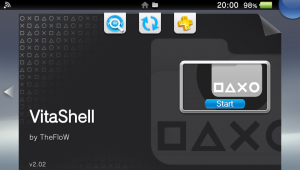 | |
| General | |
| Author | TheFloW |
| Type | File Browsers |
| Version | 2.02 |
| License | GPL-3.0 |
| Last Updated | 2020/01/19 |
| Links | |
| Download | |
| Source | |
| Support Author | |
VitaShell is an alternative replacement of the PS Vita's LiveArea. It offers you a file manager, package installer, built-in FTP and much more.
This homebrew was an entry of the Revitalize Homebrew Competition (Best Homebrew).
Features
- Launch homebrews (however, most of the homebrews cannot exit to VitaShell).
- Read and write to pspemu (the folder starting with ms) and cache0.
- Read vs0:data/external (the folder starting with sd), vs0:sys/external (the folder starting with sd), app0, music0, photo0 and sa0.
- File browser with copy-paste, delete, rename, new folder. Press square to mark an entry.
- RAR/7ZIP/ZIP support.
- Text viewer.
- Hex viewer (press square when you are in text viewer, press square again to switch back to text viewer).
- Photo viewer (beta state).
- Built-in FTP supporting all directories (press Select).
User guide
How to use an USB flash drive as Memory Card on a PS TV
- Format your USB flash drive as exFAT or FAT32.
- Launch VitaShell and press Triangle in the home section.
- Select
Mount uma0:and attach your USB flash drive. You can now copy stuff from/to your USB stick. - Once
uma0:is listed under the partitions, press Triangle again and chooseMount USB ux0:. This will copy important apps like VitaShell, molecularShell, and other files. - Your USB flash drive is now acting as a Memory Card.
- To sync all your apps on your USB flash drive, press Triangle and choose
Refresh livearea. This will not refresh PSP games. - If you wish to revert the patch, press Triangle and select
Umount USB ux0:. - Note that this patch is only temporary and you need to redo the procedure everytime you launch your PS TV.
Obtaining decrypted game assets from NoNpDRM rips
- Use NoNpDRM to create backups of your games.
- Open VitaShell and update it to latest version possible.
- Go to ux0:app/ (or ux0:patch/) folder, using D-Pad select the GAMEID directory of a chosen game you want to obtain assets from and press Triangle > Open decrypted.
- Press Select to open FTP server (switch it under Start key if you have USB connection chosen).
- Using FTP client on PC, connect to vita, then guide to ux0:app/GAMEID/ (or ux0:patch/GAMEID/). Make sure you open this folder and download all its contents to PC.
- (Optional) After you are done downloading, check if files are indeed decrypted if hex of eboot.bin file, starts with SCE then you decrypted files correctly.
Customization
You can customize those files:
| File | Note. |
|---|---|
| colors.txt | All colors adjustable. |
| archive_icon.png | Archive icon. |
| audio_icon.png | Audio icon. |
| battery.png | Battery border icon. |
| battery_bar_charge.png | Charging battery bar. |
| battery_bar_green.png | Green battery bar. |
| battery_bar_red.png | Red battery bar. |
| bg_audioplayer.png | Background for audio player. |
| bg_browser.png | Background for file browser. |
| bg_hexeditor.png | Background for hex editor. |
| bg_photoviewer.png | Background for photo viewer. |
| bg_texteditor.png | Background for text editor. |
| context.png | Context menu image (Can be any size. Suggestion: It will look great if you add alpha channel to your image). |
| context_more.png | Context menu more image (Can be any size. Suggestion: It will look great if you add alpha channel to your image). |
| cover.png | Default album cover. |
| dialog.png | Dialog menu image (Can be any size. This image file will be stretched by VitaShell to fit the dialog box. Suggestion: Don't use motives, as it will not look good with wrong proportion). |
| fastforward.png | Fastforward icon. |
| fastrewind.png | Fastrewind icon. |
| file_icon.png | File icon. |
| folder_icon.png | Folder icon. |
| ftp.png | FTP icon. |
| image_icon.png | Image icon. |
| pause.png | Pause icon. |
| play.png | Play icon. |
| settings.png | Settings icon. |
| sfo_icon.png | SFO icon. |
| text_icon.png | Text icon. |
| wallpaper.png | Wallpaper. |
Theme setting: VitaShell will load the theme that is set in ux0:VitaShell/theme/theme.txt (THEME_NAME = "YOUR_THEME_NAME")
General info: You don't need to have all these files in your custom theme, if one of them is missing, the default image file will be loaded instead.
Dialog and context image: If these files are not available, the colors DIALOG_BG_COLOR and CONTEXT_MENU_COLOR from colors.txt will be used instead.
Multi-language
Put your language file at ux0:VitaShell/language/x.txt, where the file must be UTF-8 encoded and x is one of the language listed below:
|
|
VitaShell does automatically load the language that matches to the current system language.
If your system language is for example french, it will load from ux0:VitaShell/language/french.txt.
Languages files are available in the l10n folder of this repository.
Screenshots
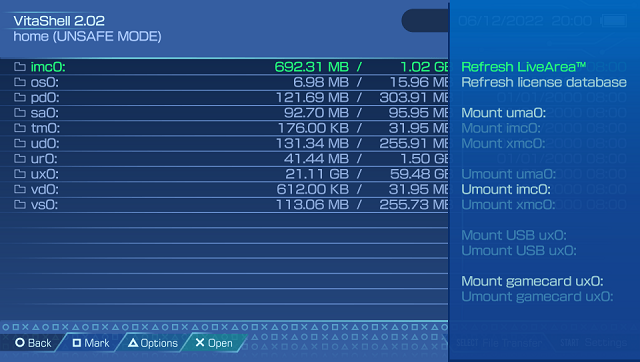
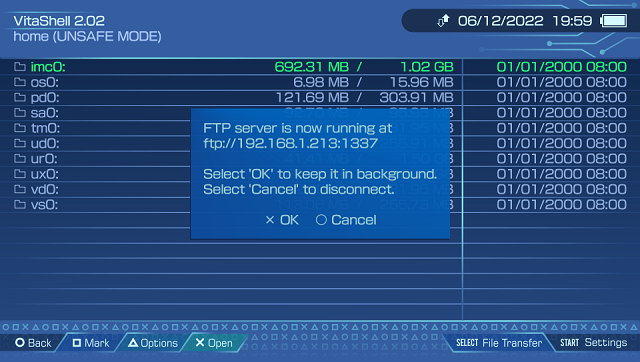
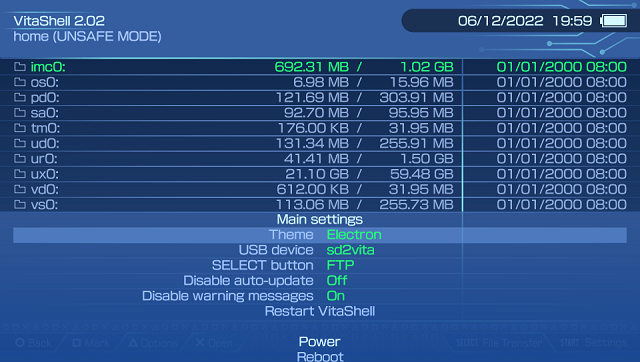
Compatibility
Tested on:
3.18 VitaTV with 1.05 Unity
3.50 PS Vita with 1.06 Unity
Changelog
v2.02
- Reverted PSM refresh due to crashes.
v2.01
- Added ability to refresh PSM games. Thanks to KuromeSan.
- Added support for FW 3.57 and 3.73 Thanks to RealYoti.
v2.00
- Added support for FW 3.72.
v1.99
- Added support for FW 3.71.
v1.98
- Improved "Refresh LiveArea". Thanks to TheRadziu.
v1.97
- Added support for symlinks which enables ability to set and show bookmarks and recent files. Thanks to abertschi.
- Added a few shortcuts: left+[]: show bookmarks, left+/: show recent files, left+O: QR scanner.
- Fixed bug in ad-hoc dialog where X is always the enter button.
v1.96
- Added ability to skip pages in file browser and SFO viewer using L/R triggers.
- (QR download has been temporarily removed and will be reimplemented later).
- Added ability to move files between partitions by copying&removing.
- Fixed bug where the option to disable warning message was not saved.
- Undone usb changes because people reported an issue with vpk installation with it.
v1.95
- Added option to disable warning messages when installing vpks.
- Fixed bug in USB connection, where your Memory Card could be corrupted.
- Fixed line breaks in SFO files and long names will now scroll.
- Fixed compatibility with udcd_uvc.skprx thanks to xerpi.
v1.94
- Added ability to umount all partitions that you can mount.
- Fixed crash when using StorageMgr.
v1.93
- Added xmc0: to partition list and added ability to mount xmc0:.
- Fixed ux0: mounting bug where it wasn't detected that the gamesd has already been mounted.
Full list of changes can be found here.
Credits
- Team Molecule for HENkaku.
- xerpi for ftpvitalib and vita2dlib.
- wololo for the Revitalize contest.
- sakya for Lightmp3.
- Everybody who contributed on vitasdk.
