More actions
| Unsighted Vita | |
|---|---|
 | |
| General | |
| Author | PatnosDD |
| Type | Adventure |
| Version | 0.3 |
| License | Mixed |
| Last Updated | 2025/03/09 |
| Links | |
| Download | |
| Website | |
| Support Author | |
Unsighted for the PS Vita is a fast-paced, action-packed indie game that combines exploration, puzzle-solving, and combat with a rich, post-apocalyptic world. Set in a futuristic city where robots and humans once coexisted, the game’s story follows a young robot named Alma, who is on a mission to save her world. The once peaceful robotic inhabitants have become violent due to a mysterious substance known as "Unsight" which is turning them into aggressive, mindless creatures.
Recommended Plugins for Optimal Performance
- ioplus.skprx with full CPU overclocking (500MHz)
- iostaging.skprx
Setup Instructions
- Install the Unsighted .VPK file using VitaShell or download it directly from here.
- Do not launch the game immediately after installation, as it will crash without the necessary files.
- Ensure you have purchased and downloaded "Unsighted" from Steam or GOG.
- Overclocking is necessary to run the game properly.
STEAM VERSION
- Visit the Releases page of this repository and download
UnsightedVitaSTEAM.zip. - Extract the downloaded zip to a folder on your PC.
- Copy the Steam game folder into the extracted folder.
Note: Your UnsightedVitaSTEAM folder should look like this:
└── UnsightedVitaPatchSteam/
├── Unsighted/ <- ../steamapps/common/Unsighted
├── vcdiff/
├── APPLYPATCH.bat
├── deterministic.exe
└── xdelta3-x.x.x-x86_64.exe
- Run
APPLYPATCH.batand wait for the process to complete (this can take 15–25 minutes depending on your system). - Once completed, you will see a file named
UnsightedVITA.zip. - Using VitaShell, connect your PS Vita to your PC and copy the extracted contents of
UnsightedVITA.zip(zip file should be around 380–450MB) toux0:app/UNSI22233/. Note: YourUNSI22233folder on your Vita should look like this:
└── UNSI22233/
├── Media/
├── sce_module/
├── sce_sys/
└── eboot.bin
- When prompted, select Replace the files in destination.
- if you encounter any issues take a look at the Troubleshooting section
- Launch the game and enjoy!
GOG VERSION
Visit the Releases page of this repository and download
UnsightedVitaGOG.zip.Extract the downloaded zip to a folder on your PC.
Copy the GOG game folder into the extracted folder.
Note: Your
UnsightedVitaGOGfolder should look like this:
└── UnsightedVitaPatchSteam/
├── Unsighted_Data/ <- ../GOG/Unsighted/Unsighted_Data
├── vcdiff/
├── APPLYPATCH.bat
├── deterministic.exe
└── xdelta3-x.x.x-x86_64.exe
- Run
APPLYPATCH.batand wait for the process to complete (this can take 15–25 minutes depending on your system). - Once completed, you will see a file named
UnsightedVITA.zip. - Using VitaShell, connect your PS Vita to your PC and copy the extracted contents of
UnsightedVITA.zip(zip file should be around 380–450MB) toux0:app/UNSI22233/. Note: YourUNSI22233folder on your Vita should look like this:
└── UNSI22233/
├── Media/
├── sce_module/
├── sce_sys/
└── eboot.bin
- When prompted, select Replace the files in destination.
- if you encounter any issues take a look at the Troubleshooting section
- Launch the game and enjoy!
CONTROLS
| Button | Action |
|---|---|
| D-Pad Up | Aim Lock |
| D-Pad Left | Heal |
| D-Pad Right | Reload |
| Left Analog Stick | Move |
| Right Analog Stick | Aim |
| L Button | Weapon 1 |
| R Button | Weapon 2 |
| Square Button | Run |
| Triangle Button | Interact |
| Circle Button | Block |
| Cross Button | Jump |
| Select Button | Map Map |
| Start Button | Pause |
Media
A NEW Hack & Slash Game on the PsVita // Unsighted Port (Dr Brute)
Screenshots

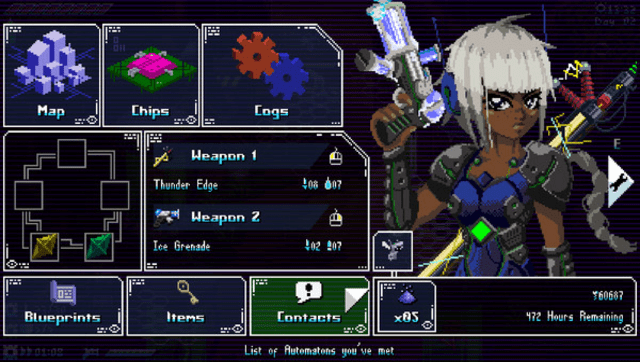

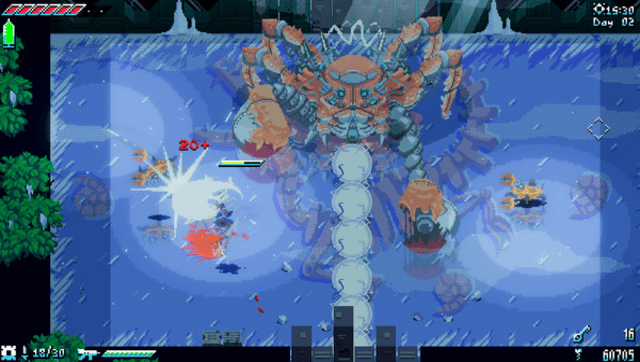
Changelog
v1.0
- First Release.
Known Issues
- Incorrect controller button glyphs.
- Reduced frames per second (FPS) in areas with a high number of enemies.
Troubleshooting
- Ensure that your PS Vita is properly overclocked.
- Verify that you have the correct game version (Steam or GOG) and have followed the steps for your version.
- If
ux0:appdoes not appear in File Explorer, make sure you have visibility of hidden directories enabled.
