More actions
| Amagami | |
|---|---|
 | |
| General | |
| Author | FineThenIWill |
| Type | Translations |
| Version | 1.0 |
| License | N/A |
| Last Updated | 2025/03/20 |
| Links | |
| Download | |
| Website | |
A dedicated fan has released an English patch for "Amagami" on the PlayStation Vita, building upon the foundational work of Nishishi Translations' PlayStation 2 version. This project not only incorporates the original translation but also integrates their comprehensive documentation and code modifications, adapted for the Vita platform.
Modifications Implemented
- Game Scripts
- Graphics
- Menus
- Name Changing
- Touch Controls
- Trophies have not been modified.
Installation Instructions
These instructions were written on the assumption that you have an understanding of how to navigate your PS Vita and VitaShell and your computer's operating system.
If you do not have VitaShell installed on the PS Vita, there is a likely chance your PS Vita is not jailbroken. A guide can be found at https://vita.hacks.guide/ This patch requires the use of rePatch. If you do not have it installed, please refer to RePatch reDux0 Vita and install it as a kernel patch.
1. Acquire and install AMAGAMI (PCSG00291) and update 1.01 on your vita.
- It is important you have update 1.01 installed as the patcher will not work if you provide it with the 1.00 version of a file.
2. Open VitaShell (or MolecularShell) and navigate to the folder ux0:app.
3. Highlight PCSG00291 by hitting the square button, then hitting the triangle button and click "Open Decrypted"
For USB transfer:
4a. Copy and paste both the graph folder and SCENARIO.CPK into any folder on the vita by using square to mark the files then triangle to copy/paste.
For FTP transfer:
4b. Press SELECT to open the FTP server and copy and paste both the graph folder and SCENARIO.CPK into the !!input folder found within the patch.
5. Now head outside the folder you pasted your files into. And head to the ux0 folder, then "patch".
6. Repeat step 3, if you do not see a PCSG00291, that means you have not installed the 1.01 patch mentioned in step 1.
For USB transfer:
7a. Copy and paste AMAGAMI.IMG into the folder you copied both the graph folder and SCENARIO.CPK into.
For FTP transfer:
7b. Press SELECT to open the FTP server and copy and paste AMAGAMI.IMG into the !!input folder found in the patcher folder.
For USB transfer:
8. Connect your vita to your computer via USB.
9. Navigate your vita on your computer to the folder containing all three files you copied.
10. Move the graph folder, AMAGAMI.IMG, and SCENARIO.CPK into the !!input folder found in the patcher folder.
11. Run either windows.bat or linux.sh depending on your operating system.
- If you see no invalid input in the console, that means the operation was successful.
12. Drag the rePatch folder found within the patcher folder into your vita's ux0 folder.
13. Boot up the game on your vita, if you see the initial startup images in English then you have successfully patched the game!
Media
Amagami EbKore+ English Translation Released (VITA) played on vita3k Emulator (RetroGameTalk)
Screenshots
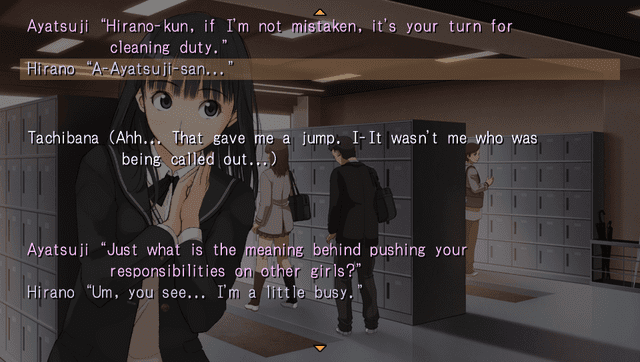
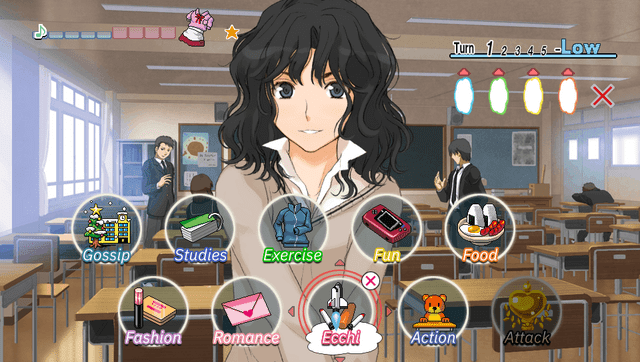
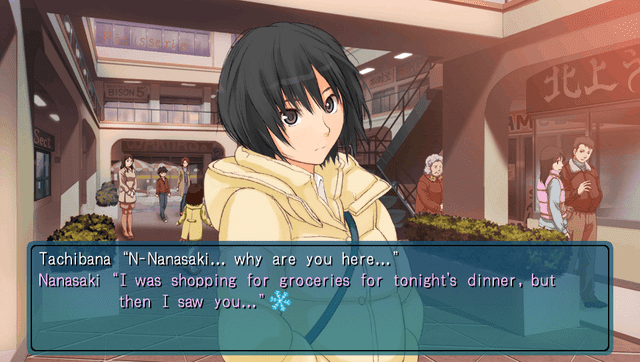
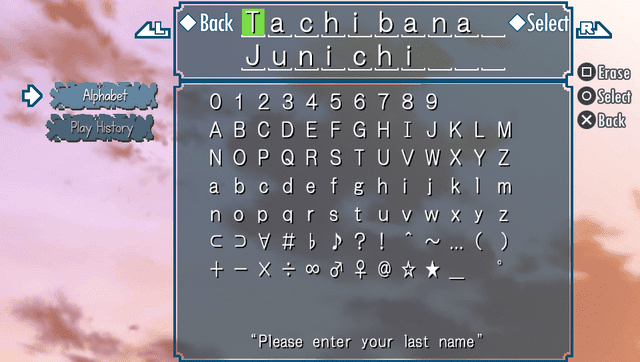
Known Issues
- Mahjong is not translated (If you're willing to translate this behemoth of a script, feel free to reach out).
- Gallery captions are not translated.
- Some lines may be untranslated or formatted weird.
Changelog
v1.0
- First Release.
Vita Credits
badspot: Image editing and playtesting FTIW: Hacking and image editing Palevo: Playtesting Phantom: Translation assistance vimiani: Logo design and image editing wacker: Playtesting For discussions or inquiries about the game, there's a dedicated Discord server available.
