More actions
| Sonic CD DS | |
|---|---|
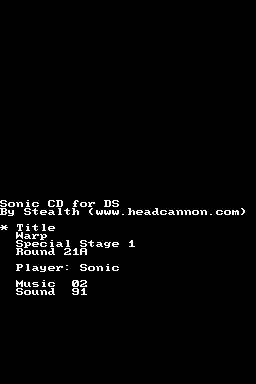 | |
| General | |
| Author | Simon Thomley (Stealth) |
| Type | Platform |
| Version | 2013 |
| License | Mixed |
| Last Updated | 2013/03/05 |
| Links | |
| Download | |
| Website | |
This is a proof-of-concept port/de-make of Sonic CD developed by Simon Thomley in late 2009 and early 2010, based on the Game Boy Advance port.
The project was created while in collaboration with Christian Whitehead, to assist with reverse-engineering and documentation for the creation of Whitehead's Sonic CD remake, prior to its formal acceptance by Sega.
Installation
Hardware
Copy the main "SonicCD" folder (which contains "Player", "R1", etc.. subfolders) to the root of the SD card.
Place SonicCDDS.nds anywhere on the card. Run SonicCDDS.nds.
Emulation
(Recommended) From No$GBA, run SonicCDDSFull.NDS.
(Not recommended) Using DeSmuME:
- In the "Emulation" menu, select "GBA Slot" > "MPCF Flash Card Device", and then click "Use path of the loaded ROM".
- Ensure that SonicCDDS.nds is in the same folder as the main "SonicCD" folder.
- This emulator exhibits a lengthy delay before the initial disclaimer screen appears.
- This emulator exhibits a noticeable stall when the music changes.
- The Special Stage runs at half speed when played in this emulator.
User guide
What works:
- Sonic.
- Tails.
- Knuckles.
- Title Screen and Menu.
- Level End Sequence.
- Animated Tiles.
- Invincibility, Sneaker, and shield powerups.
- Time Travel (Activate time post and run at full speed for a few seconds).
- Palmtree Panic Zones 1-3, all time periods, all objects, including boss.
- Special Stage with entry from big ring (appears at level end when you have 50+ rings).
What doesn't work:
- Basically anything that wasn't listed in "What works".
Controls
Menu:
D-Pad - Navigate through options
Left/Right - Change options
A/B and X/Y - Change "Round"
L/R - Change each individual component
Start - Select an option
In game:
D-Pad - Move
A/B - Jump
R - Toggle Debug Mode (while in Debug Mode, A and B become object cycle and placement)
Hold Select and press Start - Return to the Main Menu
Screenshots
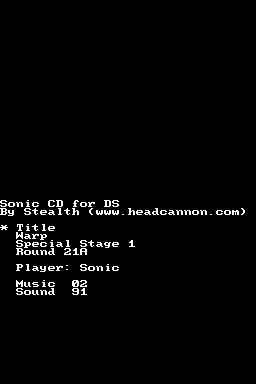

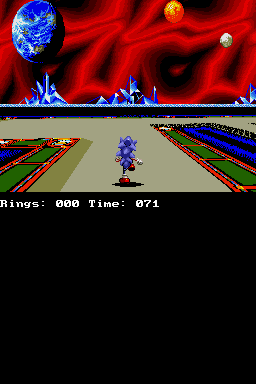

Credits
- Sonic Team/Sega are responsible for the original Sonic CD game reproduced here.
- The majority of the work that went into this project was performed by me (Stealth - www.headcannon.com).
- This project uses MaxMod (www.maxmod.org) for audio.
- The module music used in this project was set up by me (Stealth), and is just downsampled audio tracks duct-taped to mostly do-nothing XM data.
External links
- Official website - https://www.headcannon.com/hchc/SonicCDDS/
