More actions
| AVItoPMP | |
|---|---|
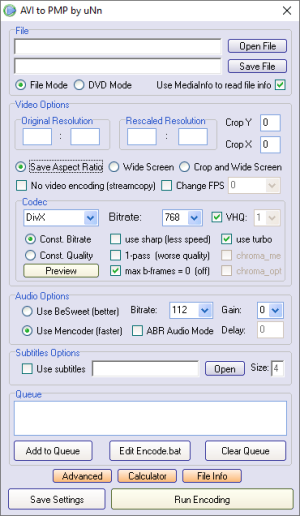 | |
| General | |
| Author | uNn99 |
| Type | File Operation |
| Version | 1.2.0 |
| License | Mixed |
| Last Updated | 2006/07/19 |
| Links | |
| 1.0.2 Download | |
| Website | |
| This application has been obsoleted by one or more applications that serve the same purpose, but are more stable or maintained. |
Advanced Tool for converting video into .pmp format.
Note: Download is for v1.0.2 only (last release was 1.2.0).
Features
- Friendly interface.
- Uses the fastest video encoder - "Mencoder".
- Supports .avi, .mov, .vob, .mpg, .wmv.
- Auto determines source resolution and calculates rescaled resolution (auto saves aspect ratio), but also has an option to use wide-screen resolution or use auto-crop before rescaling to wide-screen (also saves aspect ratio).
- Video section has all commonly used mencoder options.
- Supports 3 codecs - "DivX", "XviD" and "x264".
- Supports 2 encoding modes: constant bitrate and variable bitrate ("quantizer").
- Has an "Preview" function - test your settings before encoding the entire film!
- Automatic recognition of black bars.
- Supports 2 audio encoders: "BeSweet" and "Mencoder".
- Supports subtitles.
- Supports a queue of jobs.
- Supports saving settings into .ini file.
- Works with non-english paths and filenames.
User guide
Click on "Open File" and select the video or movie you want to convert to PMP. You also need to choose where you want the converted video to be saved.
Once you’ve selected the movie, you can choose various options, including aspect ratio (video resolution), quality, bitrate, and sound quality. Recommended settings: "x264 (AVC)", 768 bitrate.
You can also add subtitles if you have them.
Next, click on "Add to Queue" (you can create multiple videos at once). Click "Run Encoding," a window will appear showing the entire creation and conversion process.
When the process is complete, it will prompt you to press a key. Now it’s time to watch the movie on your PSP and enjoy UMD quality.
Install PMP Mod AVC. Create a folder within ms0:/PSP/ called "VIDEO," and place your movies and videos in /PSP/VIDEO/.
Screenshots
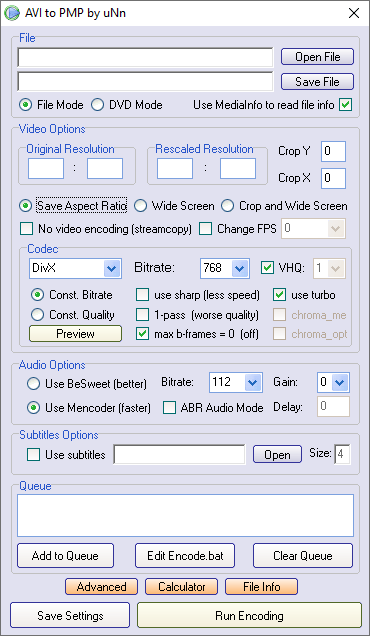
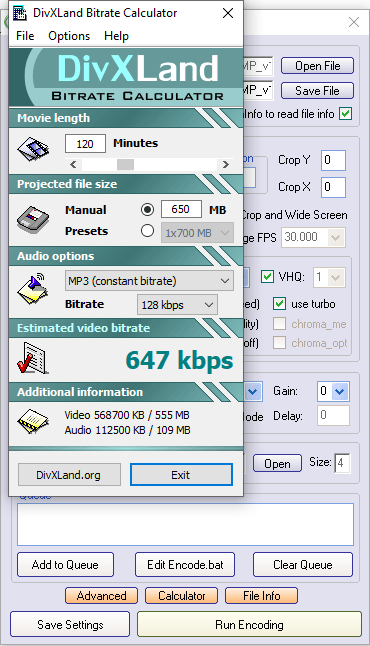
Changelog
v1.2.0
- x264 AVC fast mode: can increase speed up to 2x at the cost of quality.
- Autocrop black bars now analyze not the beginning, but the middle of the video (to avoid analyzing the title).
- Crop menu has a progress bar indicating the process of analyzing black bars.
- An ability to change number of frames that should be analyzed for black bars.
- New XviD mode: "cartoon" (activate this if your encoded sequence is an anime/cartoon. It modifies some XviD internal thresholds.
so XviD takes better decisions on frame types and motion vectors for flat looking cartoons).
- In x264 AVC mode "subq" (subpel refinement quality) is editable on the main form.
- Preview time bug is fixed.
- Some crop bugs are fixed.
v1.1.0
- New window "Crop menu" added.
- Automatic recognition of black bars (borders) and cropping them ("Autocrop blackbars" in Crop menu).
- Function converting symbols from win to dos fully rewritten, now it should work on all languages and systems.
- DVD recognition rewritten, now it works without running .bat file, all work is done inside a program.
- Subtitles are now opened automatically if a file with same name and subtitle extension is found.
- You can just press "Run encoding" without adding to queue if only one video file should be encoding.
- some small fixes.
v1.0.2
- Bug: The option to encode only a fragment from the movie doesn't work with streamcopy on.[/url]
v1.0.1
- Support DVD encode from a hard drive (choose a "VIDEO_TS" dir using a button).
v1.0.0
- DVD support (except subtitles yet).
- wmv files supported.
v0.9.8
- x264 (AVC) support
- small feature with subtitles: support for desc fonts (put desc.font into program directory and check setting).
v0.9.7
- PMP Muxer 2.01.
- New feature to convert video without re-encoding (we need re-encoding to rescale video) (limit is 720x512).
v0.9.6
- File Info page.
- Codepage Info.
- Small fixes.
v0.9.5
- A lot of new features.
- New design.
- VBR audio support.
- Advanced settings.
- Bitrate calculator.
- pmp_muxer 2.00.
v0.9.2
- A number of different fixes. Now it should work with any paths...
v.0.9.1
- An option to change 'frames per second'.
- An option to use MediaInfo to read Aspect Ratio of the source - some video have black borders, but in AR info they contain real resolution (without black borders) - in this case it can help to correctly crop video.
- Now you can manually edit original resolution values.
- A few little modifications.
External links
- Official website - https://avitopmp.blogspot.com/
- ps2dev.org - https://forums.ps2dev.org/viewtopic.php?f=14&t=4967
