More actions
| PSP SystemChecker | |
|---|---|
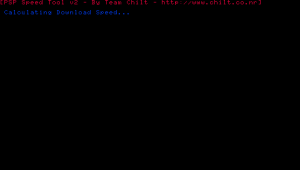 | |
| General | |
| Author | Maxy_PSP |
| Type | System Tools |
| Version | Beta |
| License | Mixed |
| Last Updated | 2007/10/01 |
| Links | |
| Download | |
| Website | |
PSP SystemChecker is a homebrew that will shows you the system information.
Note: Please use at your own risk.
Features
- Access system information quickly.
- Adjust the PSP's CPU to 222 or 333 MHz.
- Take screenshots of system settings (save as .png).
User guide
System info:
- Wlan Ethernet Address.
- Battery (%).
- Battery life time.
- Battery temperature.
- Batter Volt.
- Bus clock.
- CPU clock.
- Free memory.
- Largest free mem. block.
Controls
Cross - View more info
Square - Change CPU speed
Triangle - Go back
Square - Screenshot
Circle - Exit
Screenshots
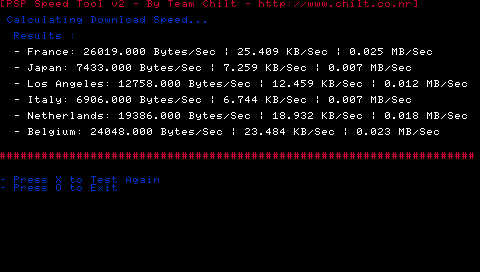

Compatibility
Should works with all firmwares.
Credits
Maxy_PSP Development Team:
- PCoopD
- BgPSP
- Mc:-:Dev
- MPSPDp2
- kDorPi
External links
- Author's website - http://www.maxy-psp.co.nr/ (archived)
- QuickJump - http://forums.qj.net:80/f-psp-development-forum-11/t-release-psp-systemrestore-beta-122993.html
