| colorPlay | |
|---|---|
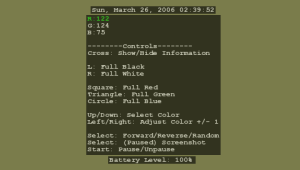 | |
| General | |
| Author | Ben Saraceno (caliFrag) |
| Type | Other |
| Version | 16,777,216 |
| License | Mixed |
| Last Updated | 2006/03/26 |
| Links | |
| Download | |
| Website | |
colorPlay is a simple program designed to loop through every possible combination of red/green/blue color codes in attempt to free stuck pixels or to revive dead pixels.
You can have the program looping the whole 16M colors on its own, or adjust the range you want it to flash. It also shows the current time and battery life.
User guide
Customization
The application is set to Pacific Standard Time by default, and the clock operates on a 24-hour format.
You can modify these settings by editing the script.lua file. The first two lines allow changes to the timezone and clock format.
timezone = -8 clock = 24
Example timezones:
- Pacific (-8)
- Mountain (-7)
- Central (-6)
- Eastern (-5)
If you would like the time to display in 12 hour format, change "clock = 24" to "clock = 12"
To find your timezone if you don't know it, double click on the clock on your computer taskbar and the calendar will popup, click the tab which says "Time Zone" and it will tell you which time zone you are in in relation to GMT. (I.E. GMT-08:00).
Controls
Cross - Show/Hide Information
L - Full Black
R - Full White
Square - Full Red
Triangle - Full Green
Circle - Full Blue
Up/Down - Select color (R, G, B)
Left/Right - Adjust Color (+/- 1)
Select - Toggle Forward/Reverse/Random
Select - (Paused) Save screenshot in "colorPlay" folder
Start - Pause/Resume
Screenshots
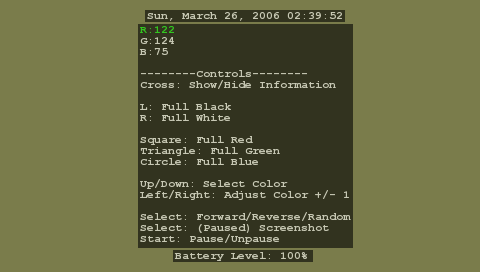
Changelog
Update 2
- Updated with kXploit version for 1.5'rs and updated Readme with to-do, and basic information.
Update 1
- Updated with latest version supporting FULL 256 RGB model. Also fixed delay between info box showing old color information, now shows correct color on screen. Added screenshot ability while paused.
External links
QuickJump - http://forums.qj.net/f-psp-development-forum-11/t-release-colorplay-v16581375-44603.html
