| Onscripter for 3DS | |
|---|---|
 | |
| General | |
| Author | nop90 |
| Type | Game Engine |
| Version | 0.1 |
| License | Mixed |
| Last Updated | 2017/08/24 |
| Links | |
| Download | |
| Website | |
This is a port Onscripter for the 3DS. ONScripter is an opensource cross-platform SDL based clone of the NScripter Visual Novel engine.
ONScripter-EN supports Unicode, allowing it to handle novels in various languages (e.g., Chinese, Korean) if the necessary fonts are provided.
Installation
Included is a CIA package, 3DSX build, and a sample configuration file. Freely distributable files for MIDI playback via Timidity (used by SDL) are also provided.
3DSX - Put the onscripter.en folder inside the zip in /3ds on your sd.
CIA - Install the CIA, create a onscripter-en folder in /3ds on your sd and put inside the onscripter-en folder the ons.cfg file provided in the zip.
MIDI Patches - To enable midi sound put the timidity folder in the Timidity.zip file package in the /3ds folder. The timidity.cfg must be placed in a folder mamed etc in the root of your SD (this places works for both 3dsx and CIA format) or in the root of the SD (only for CIA format) or in the 3ds/onscripter-en (only for 3dsx format).
User guide
This release is a preview (v0.1) and is not stable. It has some disabled features (MP3, Lua, AVI) and issues with others (e.g., MPEG video crashes). Controls need adjustment, the novel selector is a basic console GUI, there are graphical bugs, and performance is slow.
The player operates at an internal 640x480 resolution scaled to 320x240, which can make text unreadable. Use novels at 320x340 resolution for better readability,
Controls
A - Action
B - Skip
X - Automode
Y - One step mode
L - Toggle fullscreen
R - Change text speed (slow - medium - fast)
Screenshots

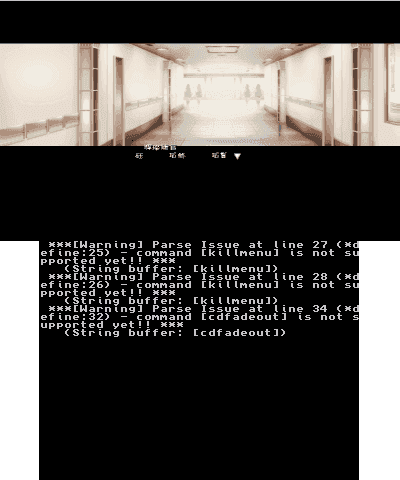


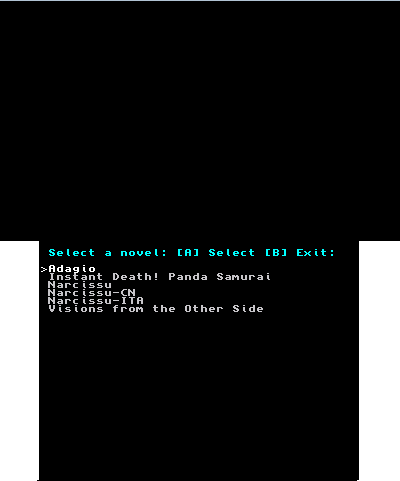
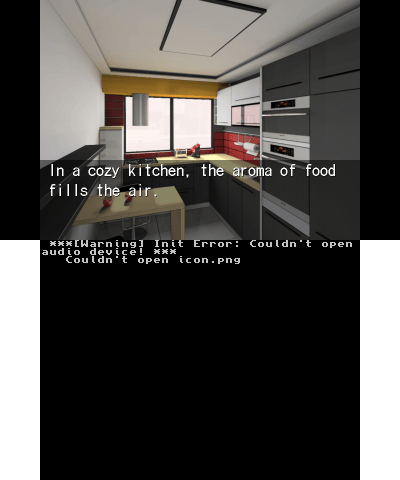
Changelog
Ver. 0.1 - preview 2017/08/24
- First release. It's a preview that is barely playable
Credits
The original ONScripter was written by Opagee.
Onscripter-En is a project fork that supports the English language, maintained first by Haeleth. This version is based on Onscripter-EN fork by Uncle Mon.
