| RomeR | |
|---|---|
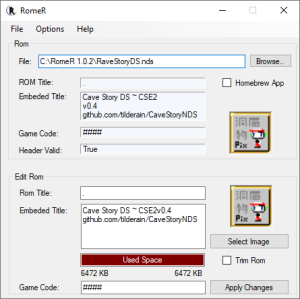 | |
| General | |
| Author | Kyuzumaki, XeyphrBeta |
| Type | ROM |
| Version | 1.0.2 |
| License | Mixed |
| Last Updated | 2007/04/04 |
| Links | |
| Download | |
| Website | |
RomeR is a ROM editing tool, it allows you to edit ROM info, inject icons, and trim ROMs. It can be used on both commercial and homebrew.
Note: Always backup your files before using the tool.
Features
- Edit icon of any rom.
- Add an icon to homebrew apps.
- Edit rom title.
- Edit country code.
- Edit Embeded title.
User guide
Requires .NET v2.0 runtime.
Options
There are a few options available in RomeR they mostly deal with the header.
Fix header checksum - This option calculates the logo checksum then writes this to memory and calculates the second checksum for the whole header (the first checksum result is included in the calculation).
Fix header length pointer - This pointer tells the NDS where the end of the .nds file is when enabled RomeR determines the exact size of the file and writes the value into the header.
Fix unit code option - The header contains a unit code this option forces it to equal 00 which is the normal value.
Force header size option - This forces the header size variable to be 0x4000 this is the normal value for games, many homebrews have a header size of 0x200.
Force logo CRC - This option forcefully inserts the nintendo logo therefore making the logo checksum always equal to 0xCF56.
How to use
Load a rom either from file menu or via the browse button.
- (Homebrew roms will be detected and the homebrew checkbox will automatically be ticked for you)
- Note: Homebrews previously edited in RomeR do not require the homebrew app checkbox to be selected.
Edit the Titles and other information as desired.
Select an input image, it should be 32 x 32 in size and have a color palate of 16. (Suggest using a 16 color gif image)
Select apply changes and wait for the rom edited box to appear. May take a while on a very slow computer
Notes
- Extracted icons can not be used by RomeR directly they must be converted to a 16color pallet first.
- Rom trimming extends the amount of time taken to apply changes, larger the rom longer processing time.
Compatibility
Tested with:
R4
DS-X
EZ-V
Known issues
Issues with icon transparency.
Changelog
v1.0.2
- CLI Mode added (romer now can be run with command line options see "Using RomeR by command line.rtf" for details)
- Trimming now using more safe method
v1.0.1.2
- New simplified settings menu.
- Default behaviors altered.
- Can now extract rom icons to png file.
- Return characters altered to be NDS compliant.
- Rom trimming & graphical representation of empty space.
- (This is the safe method but be aware if the graphical display is weird i.e. [used space] > [rom size] or [used space] = 0 then don't try to trim it!)
Beta2.1
- Inverted Pallete to fix transparency issue (gif's with no transparent pixels may display incorrectly).
- Fixed corrupted title error when editing just the title.
- Fixed spaces (no longer added to embed titles).
- Put in new checks to prevent homebrew being edited if no icon file is selected.
- Homebrew checkbox auto unticks once a homebrew it edited.
Beta
- First release.
