| PS4NES | |
|---|---|
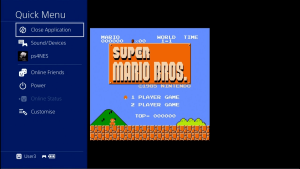 | |
| General | |
| Author | m0rph3us1987 |
| Type | Console |
| Version | 1.01 |
| License | Mixed |
| Last Updated | 2018/12/25 |
| Links | |
| Download | |
| Website | |
NES Emulator for PS4 (based on laiNES).
Features
- NES select buttons has been mapped to ps4 touchpad button.
- Rom folder can be configured in /mnt/usb0/ps4nes/config.json
- Rom list can now be scrolled using d-pad.
- PAL Roms work fine,
- NTSC Roms are a little slower because of the different clockrate of the NTSC NES.
Installation
- Copy the ps4nes folder on the root of your USB drive.
- Change "roms_path" in config.json to the location where your roms are.
- Install pkg on PS4 and have fun
Media
PS4 NES (PS4 footage by @wa7ly) (PSX-Place.com)
Changelog
v1.01
- Rom list can now be scrolled using d-pad.
- NES select buttons has been mapped to ps4 touchpad button.
- Rom folder can be configured in /mnt/usb0/ps4nes/config.json
- Minimal improvement in audio output.
v1.0
- First Release.
External links
- PSX-Place - https://www.psx-place.com/resources/ps4nes.645/
