More actions
Basic information
| Display title | System Check Enabled Vita |
| Default sort key | System Check Enabled Vita |
| Page length (in bytes) | 1,495 |
| Page ID | 23026 |
| Page content language | en-gb - British English |
| Page content model | wikitext |
| Indexing by robots | Allowed |
| Number of redirects to this page | 0 |
| Counted as a content page | Yes |
| Page image | 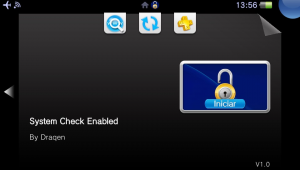 |
Page protection
| Edit | Allow all users (infinite) |
| Move | Allow all users (infinite) |
Edit history
| Page creator | HydeWing (talk | contribs) |
| Date of page creation | 07:15, 3 October 2022 |
| Latest editor | HydeWing (talk | contribs) |
| Date of latest edit | 02:51, 2 July 2024 |
| Total number of edits | 15 |
| Total number of distinct authors | 1 |
| Recent number of edits (within past 90 days) | 0 |
| Recent number of distinct authors | 0 |
Page properties
| Transcluded templates (3) | Templates used on this page: |
SEO properties
Description | Content |
Page title: (title)This attribute controls the content of the <title> element. | Vita Homebrew Apps (System Tools) - GameBrew |
Title mode (title_mode)More_information | append |
Article description: (description)This attribute controls the content of the description and og:description elements. | System Check Enabled is an application to find out if you have the console activated, the activation of the system is used so that the games purchased from the store work and also those of PSP. It is necessary that the system is activated to be able to use Adrenaline or Ark. |
Article image: (image)This attribute controls the content of the og:image element. This image is mostly displayed as a thumbnail on social media. | 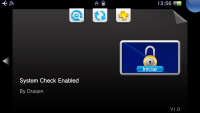 |
Image alternative text: (image_alt) | System Check Enabled |
