More actions
Basic information
| Display title | PogoShell GBA |
| Default sort key | PogoShell GBA |
| Page length (in bytes) | 9,221 |
| Page ID | 19801 |
| Page content language | en-gb - British English |
| Page content model | wikitext |
| Indexing by robots | Allowed |
| Number of redirects to this page | 0 |
| Counted as a content page | Yes |
| Page image | 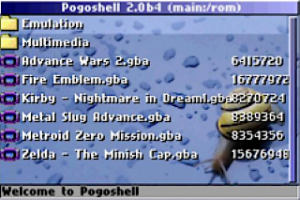 |
Page protection
| Edit | Allow all users (infinite) |
| Move | Allow all users (infinite) |
Edit history
| Page creator | HydeWing (talk | contribs) |
| Date of page creation | 10:10, 7 September 2022 |
| Latest editor | HydeWing (talk | contribs) |
| Date of latest edit | 16:08, 21 Haziran 2024 |
| Total number of edits | 12 |
| Total number of distinct authors | 1 |
| Recent number of edits (within past 90 days) | 0 |
| Recent number of distinct authors | 0 |
Page properties
| Transcluded templates (3) | Templates used on this page: |
SEO properties
Description | Content |
Page title: (title)This attribute controls the content of the <title> element. | (File Browsers) - GameBrew |
Title mode (title_mode)More_information | append |
Article description: (description)This attribute controls the content of the description and og:description elements. | Pogoshell is a replacement for the menu-program you get when you put several roms on your flash cart. But it's more than that since it actually uses a filesystem with directories so you can put roms along with other files just like you would on your computer. Pogoshell can be extended to handle different file types (like playing music, running nes and spectrum games, viewing pictures etc), almost like on a real OS. |
Article image: (image)This attribute controls the content of the og:image element. This image is mostly displayed as a thumbnail on social media. | pogoshell2.png |
Image alternative text: (image_alt) | PogoShell |
