More actions
Basic information
| Display title | Nintendo Video Convertor 3DS |
| Default sort key | Nintendo Video Convertor 3DS |
| Page length (in bytes) | 4,058 |
| Page ID | 28320 |
| Page content language | en-gb - British English |
| Page content model | wikitext |
| Indexing by robots | Allowed |
| Number of redirects to this page | 0 |
| Counted as a content page | Yes |
| Page image | 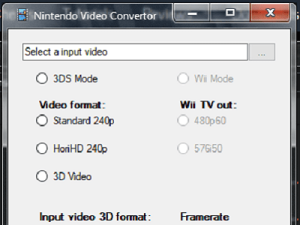 |
Page protection
| Edit | Allow all users (infinite) |
| Move | Allow all users (infinite) |
Edit history
| Page creator | HydeWing (talk | contribs) |
| Date of page creation | 04:16, 21 February 2023 |
| Latest editor | HydeWing (talk | contribs) |
| Date of latest edit | 10:57, 1 February 2024 |
| Total number of edits | 9 |
| Total number of distinct authors | 1 |
| Recent number of edits (within past 90 days) | 0 |
| Recent number of distinct authors | 0 |
Page properties
| Transcluded templates (3) | Templates used on this page: |
SEO properties
Description | Content |
Page title: (title)This attribute controls the content of the <title> element. | (Other PC Utilities) - GameBrew |
Title mode (title_mode)More_information | append |
Article description: (description)This attribute controls the content of the description and og:description elements. | Nintendo Video Convertor 3DS is a very useful homebrew application has been developed which enables users to play videos on their 3DS device. This application has the added advantage of supporting HoriHD and Stereoscopic 3D videos. Previously, users had to convert videos through the command line using ffmpeg. However, a GUI program has now been created that simplifies the process by allowing users to import their videos and select various options such as output format and filters. |
Article image: (image)This attribute controls the content of the og:image element. This image is mostly displayed as a thumbnail on social media. | 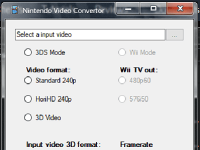 |
Image alternative text: (image_alt) | Nintendo Video Convertor |
