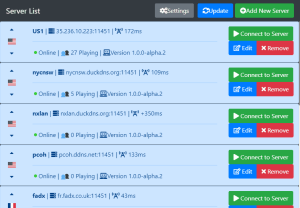| Display title | Lan Play GUI Switch |
| Default sort key | Lan Play GUI Switch |
| Page length (in bytes) | 7,680 |
| Page ID | 30869 |
| Page content language | en-gb - British English |
| Page content model | wikitext |
| Indexing by robots | Allowed |
| Number of redirects to this page | 0 |
| Counted as a content page | Yes |
| Page image | 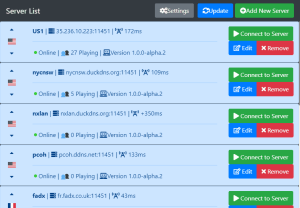 |
| Edit | Allow all users (infinite) |
| Move | Allow all users (infinite) |
| Page creator | HydeWing (talk | contribs) |
| Date of page creation | 02:59, 11 April 2023 |
| Latest editor | HydeWing (talk | contribs) |
| Date of latest edit | 11:36, 20 Haziran 2023 |
| Total number of edits | 3 |
| Total number of distinct authors | 1 |
| Recent number of edits (within past 90 days) | 0 |
| Recent number of distinct authors | 0 |
| Hidden category (1) | This page is a member of a hidden category:
|
| Transcluded templates (3) | Templates used on this page:
|
Description | Content |
Article description: (description)
This attribute controls the content of the description and og:description elements. | Lan Play GUI lets you manage your own list of servers: add, delete, edit, and refresh them, as well as being able to see which are online, and how many players there are. On top of this, you're able to see the server version, and of course launch it with lan-play without having to type out a command. |