| UFDiine | |
|---|---|
| File:Ufdiinewiiu.png | |
| General | |
| Author | GaryOderNichts |
| Type | Utilities |
| Version | 2.0 |
| License | Mixed |
| Last Updated | 2022/10/19 |
| Links | |
| Download | |
| Website | |
| Source | |
| Support Author | |
This application can delete or create the update folder located at /vol/storage_mlc01/sys/update, blocking system update.
Installation
Note: Version 2.0 was release as WUHB, so if you don't use Aroma, you have to use the previous version.
For Aroma (v2.0), copy the wuhb file to sd:/wiiu/apps.
For Tiramisu (v1.1), extract the zip file to the root of the SD card. Then run it from the Homebrew Launcher (Mii Maker).
Controls
A - Delete the update folder
Home - Exit
Screenshots
Update folder warning 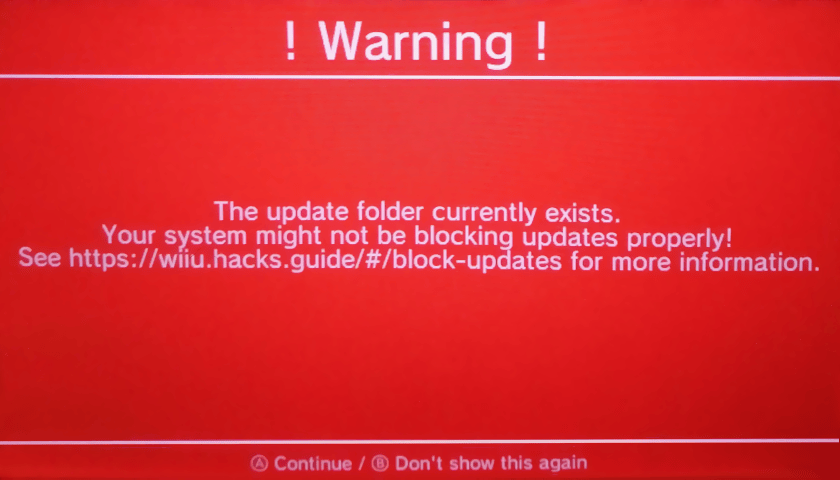
Running UFDiine 
Changelog
v2.0 2022/10/19
- UFDiine is now released as a WUHB and uses libmocha (Thanks @Maschell).
- The mlc cache will now be flushed after exiting the app.
- Note: If your environment does not support launching .wuhb files (e.g. Tiramisu), download the previous release (v1.1).
v1.1 2020/05/26
- Fix mode for update folder creation.
v1.0 2020/05/24
- Wii U Update Folder Deleter.