More actions
| Funracing | |
|---|---|
 | |
| General | |
| Author | Shadow77340 |
| Type | Racing |
| Version | 2.1 Demo |
| License | GPL-2.0 |
| Last Updated | 2007/11/04 |
| Links | |
| Download | |
| Website | |
| Source | |
Funracing is an open source racing game originally created for Windows by Clement.S.
This is a port of the game based on version 2.0.
User guide
In this demo version, it's not yet possible to 'tune' or change the car. You'll have a random car, always in the last position (9th).
Controls
Cross - Accelerate, Drive
Square - Reverse, Brake
Left/Right Turn left/right
Analog - Move left/right
Start - Pause
Select - Quit
R - Take a screenshot
Screenshots
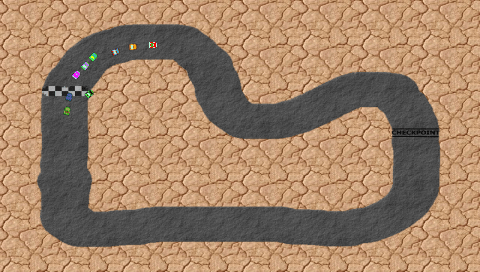
Compatibility
Works on PSP and PSP Slim/Lite (Kernel 3.X).
Changelog
v2.1 demo for PSP (shadow77340)
- Ported version 2.0 to PSP and PSP SLIM/LITE.
- Removed some elements for the PSP version (nothing major, just minor details that may be added in a future version).
- Added a "checkpoint" message upon reaching a checkpoint.
- Code optimizations for smooth gameplay on PSP.
- Ported the use of FMOD to SDL_mixer (FMOD is not supported for PSP).
- Game reorganization; the map system has changed, and it's no longer possible to choose.
- Added a smooth fade-out before exiting the game.
- Ability to take a screenshot during gameplay using the R key.
- Correction of an oversight where computers were not using all 5 available AIs (most computers now have a different AI).
v2.0 (CLEMENT.S)
- Collision management.
- Bug fixes.
- Sound addition.
- Winner management.
- Addition of some circuits.
- Design improvement.
v1.0 (CLEMENT.S)
- Initial PC release by Clement.S.
Credits
- Clement.S: Coder of the PC version (http://pagesperso-orange.fr/clement.s/).
- shadow77340: Porter of the PSP and SLIM/LITE version and designer of the PSP version.
External links
- Author's website - http://antoine77340.free.fr/ (archived)
