More actions
| PNGLive | |
|---|---|
 | |
| General | |
| Author | WolfgirlBreeder |
| Type | Other Apps |
| Version | 0.4-beta |
| License | Mixed |
| Last Updated | 2023/08/14 |
| Links | |
| Download | |
| Website | |
| Support Author | |
Turn your PSVita into a PNGtuber.
Want to stream with a PNGtuber but don't want to install more programs on your already crowded phone or laptop? Or you simply want to use a PSVita/PSTV that's been sitting around catching dust for something? PNGLive will let you do just that after setting it up on your system and adding it to OBS.
An instructions guide can be found in ux0:/app/WOLFGIRL0/instructions.txt.
Please contact the developer if you need help setting this up or need a PNGtuber.
Screenshots
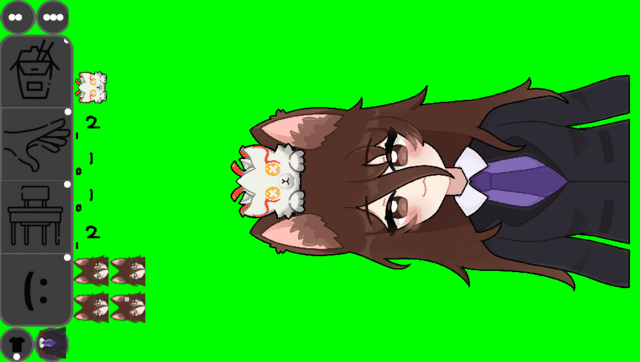

Changelog
v0.4-beta
- First Release.
