More actions
m (Text replacement - "Category:3DS homebrew applications" to "") |
m (Text replacement - "Category:Homebrew utility applications on 3DS" to "") |
||
| Line 46: | Line 46: | ||
* GitHub - https://github.com/MarcuzD/TerraInveditThreedee | * GitHub - https://github.com/MarcuzD/TerraInveditThreedee | ||
* GBAtemp - https://gbatemp.net/threads/terrainveditthreedee-terraria3ds-inventory-editor.409112 | * GBAtemp - https://gbatemp.net/threads/terrainveditthreedee-terraria3ds-inventory-editor.409112 | ||
Latest revision as of 05:53, 6 Mayıs 2024
| TerraInveditThreedee | |
|---|---|
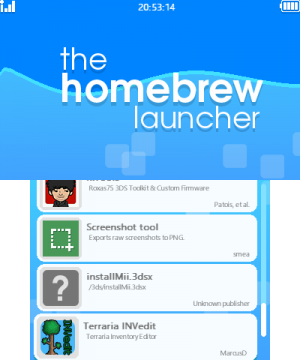 | |
| General | |
| Author | sono (MarcusD) |
| Type | Save Managers and Editors |
| Version | 0.1_C15 |
| License | Mixed |
| Last Updated | 2016/11/24 |
| Links | |
| Download | |
| Website | |
| Source | |
TerraInveditThreedee is a utility that allows you to edit Terraria's savegames. It is a post of the Andriod version TerraInveditDroid.
Features
- Confusing UI.
- Text-based interface.
- You can hack in items that aren't existing in the game's code.
- Can edit your coin pouch and your ammo case too.
- Very fast and responsive.
- Supports dynamic savadata opening (even if installed on NAND/gamecart (for goatwait users)).
- Somewhat colorful.
User guide
To use, save and exit Terraria, then open the inventory editor and edit.
On the inventory interface, hold down Start, touch the touchscreen, release the touchscreen, and release the Start button to save the inventory contents.
Press Select to exit the app and load up Terraria.
Notes
The code is not checking if the current modifier could be applied for the current item, so Terraria will "correct" it to a different, and often worse modifier.
Trying to delete your edited player file from Terraria crashes, and reboots the system, but it deletes the player file anyways.
Developer items disappear after a while, and you can't equip them. But you can equip Red's wings, and that one doesn't disappear.
Compatibility
Might not work with modern hbl (Rosalina), it only works with old *hax.
Credits
Thanks to HappyzLife for the application icon.
