More actions
m (Text replacement - "EJS_gameUrl = 'https://dlhb.gamebrew.org/dshomebrew/" to "EJS_gameUrl = 'https://dlhb.gamebrew.org/onlineemulators/nds/") |
m (Text replacement - "EJS_core = 'nds';" to "EJS_core = 'desmume2015';") |
||
| Line 28: | Line 28: | ||
<script type='text/javascript'> | <script type='text/javascript'> | ||
{{DS EmulatorJS Settings}} | {{DS EmulatorJS Settings}} | ||
EJS_core = ' | EJS_core = 'desmume2015'; | ||
EJS_gameName = "Tic Tac Toe DS"; | EJS_gameName = "Tic Tac Toe DS"; | ||
EJS_gameUrl = 'https://dlhb.gamebrew.org/onlineemulators/nds/tictactoedsbla.7z'; | EJS_gameUrl = 'https://dlhb.gamebrew.org/onlineemulators/nds/tictactoedsbla.7z'; | ||
Revision as of 11:38, 28 November 2023
| Tic Tac Toe DS | |
|---|---|
 | |
| General | |
| Author | blahh (chris) |
| Type | Board |
| Version | 1.0 |
| License | Mixed |
| Last Updated | 2006/04/03 |
| Links | |
| Download | |
| Website | |
This is a simple tic tac toe game for the Nintendo DS. It is made with PAlib.
User guide
Two players play each other for the win.
Controls
Operate with Stylus.
Screenshots

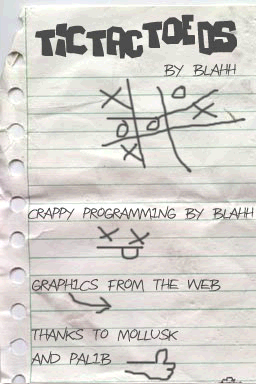
Online Emulator
| Nintendo DS | Keyboard |
|---|---|
Credits
Coding: blahh
Graphics: The web
Thanks to Mollusk, PALIB, PALIB tutorials and the web.
External links
- Author's website - http://blahh.tk (archived)
