| (One intermediate revision by the same user not shown) | |||
| Line 37: | Line 37: | ||
* Go into ux0:app/JNPRSK099/game on your Vita and replace existing archives.rpa with the downloaded one. | * Go into ux0:app/JNPRSK099/game on your Vita and replace existing archives.rpa with the downloaded one. | ||
===Getting the DLC | ===Getting the DLC message=== | ||
* Buy the DLC to support the devs (should be just ~1 USD on Steam). | * Buy the DLC to support the devs (should be just ~1 USD on Steam). | ||
* Go into the Juniper's Knot directory on your PC. | * Go into the Juniper's Knot directory on your PC. | ||
| Line 59: | Line 59: | ||
== Known issues == | == Known issues == | ||
* Occasional short lags when Ren'Py is loading new assists. Shouldn't be too much of a bother but it is still noticeable | * Occasional short lags when Ren'Py is loading new assists. Shouldn't be too much of a bother but it is still noticeable. | ||
* Small GUI glitch under specific circumstances showing "toggle mute" while scrolling through main menu | * Small GUI glitch under specific circumstances showing "toggle mute" while scrolling through main menu. | ||
* For Polish translation there might be an error with displaying credits (language mismatch at one point) | * For Polish translation there might be an error with displaying credits (language mismatch at one point). | ||
==Changelog== | ==Changelog== | ||
Latest revision as of 06:27, 16 June 2024
| Juniper's Knot Vita | |
|---|---|
 | |
| General | |
| Author | Grimiku |
| Type | Other Games |
| Version | 0.99 |
| License | Mixed |
| Last Updated | 2024/06/14 |
| Links | |
| Download | |
| Website | |
This is a port of Juniper's Knot for the PlayStation Vita console, developed using Ren'Py Vita, an adaptation of the Ren'Py engine by SonicMastr.
Juniper's Knot is a short visual novel originally created in 2012 by Dischan. This port includes several enhancements beyond the basic game adaptation.
Installation
Requirements
- Modded PS Vita (very easy to search for loading CFW online).
- VitaShell or any other method of navigating Vita's internal memory.
Fresh install
- Download the .vpk file from Releases.
- Copy it into your Vita and install the .vpk via VitaShell.
- The installation can take a up to 2 mins, the first startup of the game should be 1,5 mins. All of this is expected behaviour.
Updating to new release
- Go to Releases and download the latest archives.rpa file.
- Go into ux0:app/JNPRSK099/game on your Vita and replace existing archives.rpa with the downloaded one.
Getting the DLC message
- Buy the DLC to support the devs (should be just ~1 USD on Steam).
- Go into the Juniper's Knot directory on your PC.
- Right-click the game in your library "Manage->Browse local files".
- In the "game" there should be an "img" folder - copy that folder under the same directory on your Vita (ie. ux0:app/JNPRSK099/game).
- The image will now show up in Extras section's gallery once you finish the game.
- Feel proud you supported the people who made the game.
Screenshots
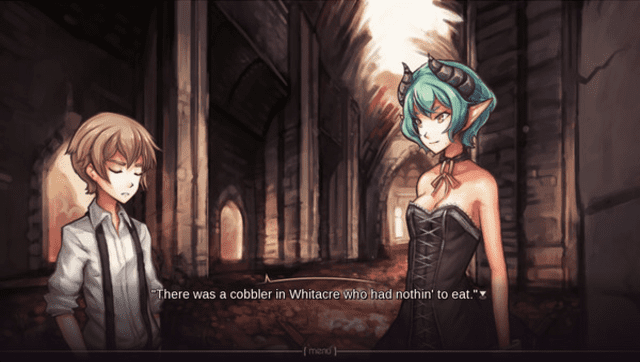
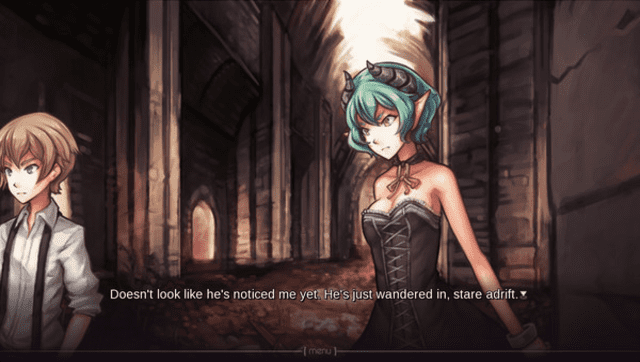
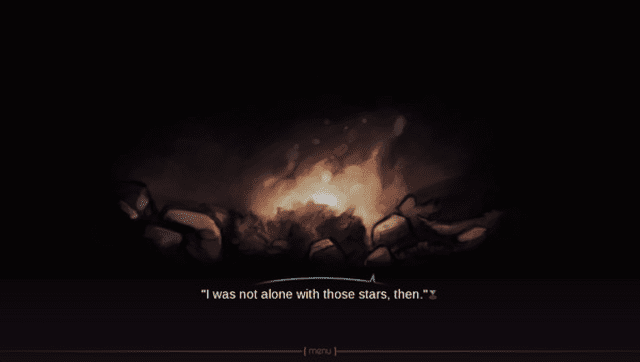
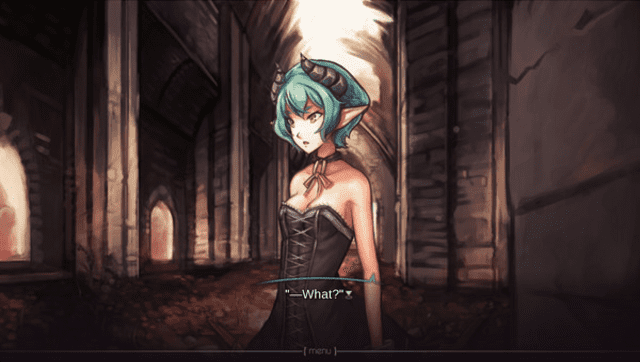
Media
Juniper's Knot - Universal - HD Gameplay Trailer (TouchGameplay)
Known issues
- Occasional short lags when Ren'Py is loading new assists. Shouldn't be too much of a bother but it is still noticeable.
- Small GUI glitch under specific circumstances showing "toggle mute" while scrolling through main menu.
- For Polish translation there might be an error with displaying credits (language mismatch at one point).
Changelog
v0.99
- Edited script to remove code compatibility errors preventing the game from booting up under Ren'Py Vita.
- Removed ability to change resolution.
- Added entirely new possibility of language selection upon first bootup. Please note only Polish and Turkish have the menus translated as the game is heavily image dependent and first translations lacked in that area. Language selection is one-time only for now. You have to reset persistent data in order to choose it again. Not advised if you made other settings setup or cleared the game.
- Added entirely new help screen.
- Edited credits section.
- Remapped certain keys to better adjust to the Vita.
