Steins;Gate: My Darling's Embrace PSP - English Translation: Difference between revisions
From GameBrew
(Created page with "{{Infobox PSP Homebrews |title=Steins;Gate: My Darling's Embrace |image=steinsgatemydarlingsembracepspengtrans.png |description=Steins;Gate: My Darling's Embrace PSP English Patch. |author=Spazzery |lastupdated=2024/04/23 |type=Translations |version=0.5 |license=N/A |download=https://dlhb.gamebrew.org/psphomebrew/steinsgatemydarlingsembracepspengtrans.7z |website=https://gbatemp.net/threads/release-steins-gate-my-darlings-embrace-psp-english-patch.654632/ |source= |donat...") |
|||
| (3 intermediate revisions by 2 users not shown) | |||
| Line 20: | Line 20: | ||
}} | }} | ||
This is an English translation patch for Steins;Gate - My Darling’s Embrace on the PSP, brought to you by Spazzery. | This is an English translation patch for Steins;Gate - My Darling’s Embrace on the PSP, brought to you by Spazzery. | ||
'''Note:''' If you need a guide, check out this guide for the game: https://www.kirikiribasara.com/2020/12/09/steinsgate-my-darlings-embrace-100-guide/. | '''Note:''' If you need a guide, check out this guide for the game: https://www.kirikiribasara.com/2020/12/09/steinsgate-my-darlings-embrace-100-guide/. | ||
== | ==Features== | ||
* The story is fully translated | * The story is fully translated. | ||
* All the images in game are translated | * All the images in game are translated. | ||
* The button prompts in menus are translated, as well as other system graphics | * The button prompts in menus are translated, as well as other system graphics. (Credits to Hoodedtissue for reverse engineering and writing a tool to unpack/repack the P2T archive). | ||
* The TIPS are translated | * The TIPS are translated. | ||
* All the mails are translated | * All the mails are translated. | ||
* All the videos are translated, too | * All the videos are translated, too. | ||
== | ==Installation== | ||
{| class="wikitable" style="width: 500px;" | {| class="wikitable" style="width: 500px;" | ||
! colspan="2" | Game information | ! colspan="2" | Game information | ||
| Line 63: | Line 59: | ||
|} | |} | ||
* Download the patch zip and have your base ROM ready | Installation: | ||
* Download the patch zip and have your base ROM ready. | |||
* Extract the patch zip file with Winrar or 7zip. Then open xdeltaUI.exe and choose the Apply Patch tab. | * Extract the patch zip file with Winrar or 7zip. Then open xdeltaUI.exe and choose the Apply Patch tab. | ||
* For Patch, select | * For Patch, select MDE_PSP_English_Patch_v0.5.xdelta from the extracted zip file. | ||
* For Source File, select your base ROM, and finally for Output File, choose a name for the patched ISO. | * For Source File, select your base ROM, and finally for Output File, choose a name for the patched ISO. | ||
* Finally click the "Patch" button and wait for your patched ISO to be generated. | * Finally click the "Patch" button and wait for your patched ISO to be generated. | ||
(Optional) To save space, unpack the game files in UMDGEN and then just repack in UMDGEN again. It will repack in a more efficient way, which saves around 90MB for no downsides. | |||
==Screenshots== | ==Screenshots== | ||
https://dlhb.gamebrew.org/psphomebrew/ | https://dlhb.gamebrew.org/psphomebrew/steinsgatemydarlingsembracepspengtrans2.png | ||
https://dlhb.gamebrew.org/psphomebrew/ | https://dlhb.gamebrew.org/psphomebrew/steinsgatemydarlingsembracepspengtrans3.png | ||
https://dlhb.gamebrew.org/psphomebrew/ | https://dlhb.gamebrew.org/psphomebrew/steinsgatemydarlingsembracepspengtrans4.png | ||
https:// | ==Media== | ||
'''Steins;Gate My Darling's Embrace PSP English patch v0.0.1''' ([https://www.youtube.com/watch?v=mhWb1cgSLsA CyroPynical]) <br> | |||
<youtube>mhWb1cgSLsA</youtube> | |||
==Known Issues== | ==Known Issues== | ||
* | *Button prompts are reversed: X is indicated as Confirm and O as Back, contrary to the default Japanese layout where X is Back and O is Confirm. They're mixed up because the assets were taken from the S;G PSP English patch. | ||
* | *Text glitches occur in Kurisu's route's conclusion (approximately 6 lines) and in the middle of Luka's route, twice: first affecting 4 lines and secondly consuming around 20 lines. Despite extensive troubleshooting efforts, no feasible fix was found without sacrificing other text. Seems like a memory issue with how the text is stored. | ||
* | *Phone texts remain untranslated, while the mails themselves are translated. Given previous experience with the original Steins;Gate on PSP or other platforms, the untranslated phone menu may not pose a significant inconvenience. | ||
* | *System texts may be recognizable if you've played the PSP version previously. | ||
More minor issues: | |||
*The backlog is often messed up (text is scrambled). However, what's neat is you can go back in time in the backlog. So use that feature, as it's exclusive to the PSP. | *The backlog is often messed up (text is scrambled). However, what's neat is you can go back in time in the backlog. So use that feature, as it's exclusive to the PSP. | ||
*Sometimes the text glitches and seemingly gets stuck. You can get unstuck by quickly pressing the start button and then the triangle or R button quickly after that. | *Sometimes the text glitches and seemingly gets stuck. You can get unstuck by quickly pressing the start button and then the triangle or R button quickly after that. | ||
*Sometimes rarely used names aren't inside the nametag. | *Sometimes rarely used names aren't inside the nametag. | ||
==Changelog== | ==Changelog== | ||
''' | '''v0.5''' | ||
* First Release. | * First Release. | ||
==Special Thanks | ==Credits== | ||
Special Thanks: | |||
* Hoodedtissue, for reverse engineering and writing me a tool for the P2T archive! | * Hoodedtissue, for reverse engineering and writing me a tool for the P2T archive! | ||
* Maki, for the video files. They helped me with the Vita version too, so thank you very much again! | * Maki, for the video files. They helped me with the Vita version too, so thank you very much again! | ||
| Line 106: | Line 102: | ||
== External links == | == External links == | ||
* | * GBAtemp - https://gbatemp.net/threads/release-steins-gate-my-darlings-embrace-psp-english-patch.654632/ | ||
Latest revision as of 12:48, 10 June 2024
| Steins;Gate: My Darling's Embrace | |
|---|---|
 | |
| General | |
| Author | Spazzery |
| Type | Translations |
| Version | 0.5 |
| License | N/A |
| Last Updated | 2024/04/23 |
| Links | |
| Download | |
| Website | |
This is an English translation patch for Steins;Gate - My Darling’s Embrace on the PSP, brought to you by Spazzery.
Note: If you need a guide, check out this guide for the game: https://www.kirikiribasara.com/2020/12/09/steinsgate-my-darlings-embrace-100-guide/.
Features
- The story is fully translated.
- All the images in game are translated.
- The button prompts in menus are translated, as well as other system graphics. (Credits to Hoodedtissue for reverse engineering and writing a tool to unpack/repack the P2T archive).
- The TIPS are translated.
- All the mails are translated.
- All the videos are translated, too.
Installation
| Game information | |
|---|---|
| Japanese title | STEINS;GATE 比翼恋理のだーりん |
| Aliases | Steins;Gate: Hiyoku Renri no Darling |
| English title | Steins;Gate: My Darling's Embrace |
| ROM information | |
| ROM format | ISO |
| Serial | ULJM-06040 |
| CRC-32 | 64a5777f |
Installation:
- Download the patch zip and have your base ROM ready.
- Extract the patch zip file with Winrar or 7zip. Then open xdeltaUI.exe and choose the Apply Patch tab.
- For Patch, select MDE_PSP_English_Patch_v0.5.xdelta from the extracted zip file.
- For Source File, select your base ROM, and finally for Output File, choose a name for the patched ISO.
- Finally click the "Patch" button and wait for your patched ISO to be generated.
(Optional) To save space, unpack the game files in UMDGEN and then just repack in UMDGEN again. It will repack in a more efficient way, which saves around 90MB for no downsides.
Screenshots
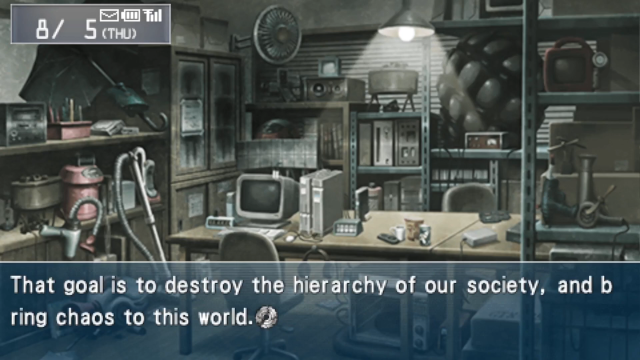
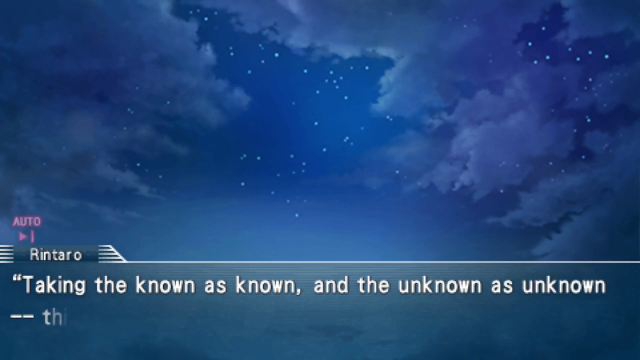
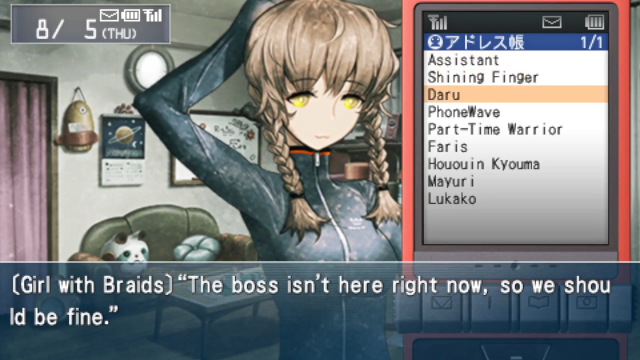
Media
Steins;Gate My Darling's Embrace PSP English patch v0.0.1 (CyroPynical)
Known Issues
- Button prompts are reversed: X is indicated as Confirm and O as Back, contrary to the default Japanese layout where X is Back and O is Confirm. They're mixed up because the assets were taken from the S;G PSP English patch.
- Text glitches occur in Kurisu's route's conclusion (approximately 6 lines) and in the middle of Luka's route, twice: first affecting 4 lines and secondly consuming around 20 lines. Despite extensive troubleshooting efforts, no feasible fix was found without sacrificing other text. Seems like a memory issue with how the text is stored.
- Phone texts remain untranslated, while the mails themselves are translated. Given previous experience with the original Steins;Gate on PSP or other platforms, the untranslated phone menu may not pose a significant inconvenience.
- System texts may be recognizable if you've played the PSP version previously.
More minor issues:
- The backlog is often messed up (text is scrambled). However, what's neat is you can go back in time in the backlog. So use that feature, as it's exclusive to the PSP.
- Sometimes the text glitches and seemingly gets stuck. You can get unstuck by quickly pressing the start button and then the triangle or R button quickly after that.
- Sometimes rarely used names aren't inside the nametag.
Changelog
v0.5
- First Release.
Credits
Special Thanks:
- Hoodedtissue, for reverse engineering and writing me a tool for the P2T archive!
- Maki, for the video files. They helped me with the Vita version too, so thank you very much again!
- HazelLoyance for making the original PSP English patch, I was able to reuse some of your assets. I also really appreciated your handy "Used tools" list on your github.
- PPSSPP creators for making the easy to use PSP emulator
