More actions
Basic information
| Display title | RS-GUI PopStationMD PSP |
| Default sort key | RS-GUI PopStationMD PSP |
| Page length (in bytes) | 5,013 |
| Page ID | 38969 |
| Page content language | en-gb - British English |
| Page content model | wikitext |
| Indexing by robots | Allowed |
| Number of redirects to this page | 0 |
| Counted as a content page | Yes |
| Page image | 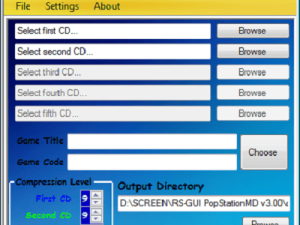 |
Page protection
| Edit | Allow all users (infinite) |
| Move | Allow all users (infinite) |
Edit history
| Page creator | Hyatt (talk | contribs) |
| Date of page creation | 03:34, 2 July 2024 |
| Latest editor | HydeWing (talk | contribs) |
| Date of latest edit | 11:06, 13 September 2024 |
| Total number of edits | 4 |
| Total number of distinct authors | 2 |
| Recent number of edits (within past 90 days) | 1 |
| Recent number of distinct authors | 1 |
Page properties
| Transcluded templates (3) | Templates used on this page: |
SEO properties
Description | Content |
Page title: (title)This attribute controls the content of the <title> element. | (File Operation) - GameBrew |
Title mode (title_mode)More_information | append |
Article description: (description)This attribute controls the content of the description and og:description elements. | RS-GUI PopStationMD is a graphical user interface (GUI) designed to simplify the use of Dark_Alex's popstation_md command line tool. This GUI provides a more intuitive and user-friendly way to interact with the popstation_md tool, making it easier for users to convert PS1 games into a format that can be played on the PSP. |
Article image: (image)This attribute controls the content of the og:image element. This image is mostly displayed as a thumbnail on social media. | 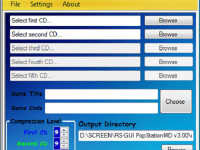 |
Image alternative text: (image_alt) | RS-GUI PopStationMD |
