| Uberhand Overlay | |
|---|---|
 | |
| General | |
| Author | Utilities |
| Type | Utilities |
| Version | 2.2.5 |
| License | GPL-2.0 |
| Last Updated | 2024/04/27 |
| Links | |
| Download | |
| Website | |
| Source | |
Uberhand-Overlay is a rework of Ultrahand Overlay. It provides expanded functionality, a better user experience, and built-in support for various overclocking-related features for your packages.
This tool enables you to create and share packages, providing enhanced functionality for managing files and directories on your SD card.
Features
Uberhand is a Tesla overlay that provides powerful functionality for managing and manipulating files and directories on an SD card. It offers the following features:
- Create Directories:
- Effortlessly create directories on your SD card by specifying the directory path. Uberhand will handle the creation process for you.
- Copy Files or Directories:
- Easily copy files or directories from one location to another on your SD card. Just provide the source and destination paths, and Uberhand will seamlessly handle the copying process.
- Delete Files or Directories:
- Simplify file and directory deletion on your SD card. By specifying the path of the file or directory you want to delete, Uberhand promptly removes it, making the deletion process hassle-free.
- Move Files or Directories:
- Seamlessly move files or directories between locations on your SD card. Provide the source path and the destination directory path, and Uberhand takes care of the moving process, ensuring smooth relocation.
- Modify INI Files:
- Edit INI files on your SD card with ease. Take full control over your configurations by updating existing key-value pairs, adding new entries, or creating new sections within the INI file using Uberhand. Customize and tailor your INI files effortlessly through its intuitive interface.
- Hex Edit Files:
- Perform hexadecimal editing of files on your SD card. Edit the binary data directly, allowing for precise control over your data. Uberhand's Hex Edit Files feature enables you to analyze, modify, and customize files in their raw form.
Uberhand provides a convenient command-line interface to perform these operations, allowing you to efficiently manage your files, directories, and INI files on an SD card.
Installation
Your Nintendo Switch must have the necessary homebrew environment set up, running HOS (Horizon Operating System) version 16.0.0 or above.
Make sure you have nx-ovlloader and Tesla Menu installed.
Download the latest Uberhand ovlmenu.ovl and place it within /switch/.overlays/. (Warning: This will overwrite Tesla Menu if already installed.)
Create a directory named Uberhand in the config root folder on your SD card (/config/Uberhand/).
Place the config.ini package file in the Uberhand directory (or sub-directory). This package file contains the configuration options for Uberhand.
Your commands will show up on the Tesla menu within the Uberhand overlay. You can click A to execute any command, as well as click X to view and select the individual command lines written in the ini for execution.
Screenshots
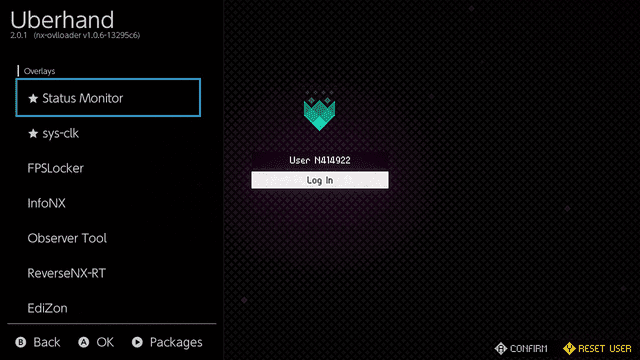
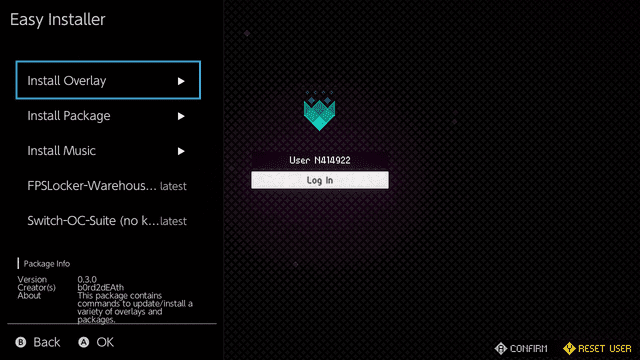
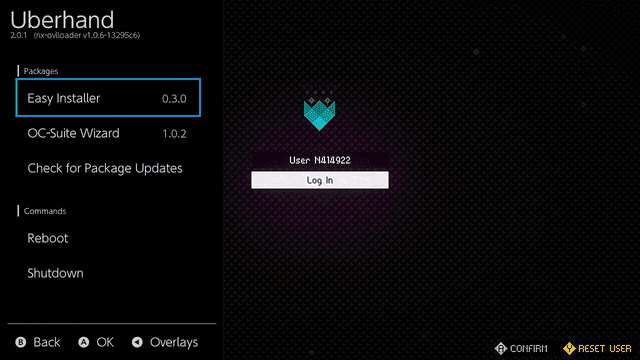
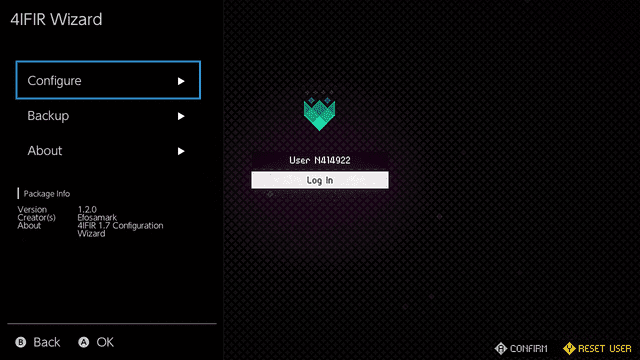
Changelog
v2.2.5 2024/04/27
- Sliders, Toggles and improvements by @efosamark in #95
- Multithreading support and progress tracking by @i3sey in #96
- Update LICENSE file to GNU General Public License by @i3sey in #97
- Full Changelog: 2.1.5...2.2.5
v2.1.5 2024/04/14
fix formatting in ini file functions (#88),
add help overlay functionality to menu item click listeners by @i3sey in #93
- Add functions to write and remove text from files by @i3sey
- Full Changelog: 2.1.4...2.1.5
v2.1.4 2024/02/11
- Fixed decimal current values by @efosamark in #86
- Full Changelog: 2.1.3...2.1.4
v2.1.3 2024/02/01
- Fixed issue with writing decimal 0 into kip by @i3sey
- Added replacing default Tesla key combination with Uberhand's by @efosamark
- Fixed crashes in overlay updater by @IrneRacoonovich
- Fixed remove-ini-key function by @efosamark
- Improvements to hex read/write functions by @IrneRacoonovich
- Improvements to marking current kip values by @efosamark
- Improvements to download functions by @IrneRacoonovich, @efosamark
- Major optimization improvements by @IrneRacoonovich, @efosamark
- Full Changelog: 2.1.2...2.1.3
v2.1.2 2023/12/15
- Typo fix by @i3sey in #52
- Fixed APPLIED and jump to current by @efosamark in #53
- Full Changelog: 2.1.1...2.1.2
v2.1.1 2023/12/14
- Hotfixes by @efosamark and @i3sey in #49
- Hotfixes by @efosamark in #50
- Fixed copy commands by @efosamark in #51
- Full Changelog: 2.1.0...2.1.1
v2.1.0 2023/12/14
- Update screenshots in README by @IrneRacoonovich in #43
- Sorting and Checking for config and on_fwdbg by @i3sey in #45
- Enabled marking current from kip using dec value + showCurInMenu by @efosamark in #46
- Updated examples + new option showSeparators by @efosamark in #47
- Scroll to the top/bottom with ZL/ZR; Jump to current item in mark_kur lists by @efosamark in #48
- Full Changelog: 2.0.1...2.1.0
v2.0.1 2023/11/12
- Added ability to set base for tables in curkip by @efosamark in #41
- Full Changelog: 2.0.0...2.0.1
v2.0.0 2023/11/11
- Subdirectory based submenus in config by @IrneRacoonovich in #32
- fix memory leaks while using JSONs by @IrneRacoonovich in #34
- Updater, init.ini and more by @i3sey in #33
- Slider Overlay; Processing Updates; Support for more customization; Minor fixes by @efosamark in #35
- hotfix for github's rate limit, etc by @i3sey in #36
- Kip Version check option; Renamed dependencies to Uberhand; Minor changes to visual processing by @efosamark in #37
- Processing screen and bumped version by @i3sey in #38
- Fixed multipage curconf; Removed debug output by @efosamark in #39
- hotfix: ultrahand -> uberhand by @i3sey in #40
- Full Changelog: 1.2.1...2.0.0
v1.2.1 2023/09/28
- Increment fix, version hiding by @efosamark in #31
- Full Changelog: v1.2.0...1.2.1
v1.2.0 2023/09/27
- Wiki upadate. by @i3sey in #26
- Custom colors using #XXXXXX format (8bit only) by @i3sey in #27
- NEW: Backup processing; NEW: Added APPLIED marker; NEW: Added DELETED marker; FIX: Fixed a mitigated atmosphere crash when accessing freshly deleted backup; Minor updates by @efosamark in #28
- Fixed bug with APPLIED tag by @efosamark in #29
- Updated colors by @efosamark in #30
- Full Changelog: v1.1.0...v1.2.0
v1.1.0 2023/09/17
- Added support for different configurations by console revisions by @IrneRacoonovich
- Added ability to set color for JSON items by @efosamark
- Improved error processing by @efosamark
- Added new command to display info from loader.kip by @efosamark
- Added directory-menu items sorting by @i3sey
- Added separator support by @IrneRacoonovich
- Autobuild support by @i3sey
- Full Changelog: v1.0-beta-hotfix2...v1.1.0
v1.0-beta-hotfix2 2023/09/10
- Using GitHub Actions to build .ovl by @i3sey in #11
- Fixed error in directory unzip verifying and disable some trash logs by @i3sey in #14
- Full Changelog: v1.0-beta-hotfix1...v1.0-beta-hotfix2
v1.0-beta-hotfix1 2023/09/09
- Improved error processing by @efosamark in #10
- Full Changelog: 1.0-beta...v1.0-beta-hotfix1
1.0-beta 2023/09/09
- Some new features by @i3sey in #1
- Added json_set_current by @efosamark in #2
- Added text_source support by @efosamark in #3
- add support for infinite sub-menus; code cleanup by @IrneRacoonovich in #4
- Errors by @i3sey in #5
- Added vanish for DONE/FAIL status message on button press by @efosamark in #6
- Added ability to ignore/catch errors; Updated config examples by @efosamark in #7
- Site and delete error by @i3sey in #8
- remove redundant parts of README; add new pics by @IrneRacoonovich in #9
- Full Changelog: https://github.com/efosamark/Uberhand-Overlay/commits/1.0-beta
Credits
External links
- Official website - https://efosamark.github.io/Uberhand-Overlay/
- GitHub - https://github.com/efosamark/Uberhand-Overlay