| Pointer Search | |
|---|---|
| File:Pointersearcherwiiu.png | |
| General | |
| Author | Mr.Mysterio |
| Type | Hack Utilities |
| Version | 2.0 |
| License | Mixed |
| Last Updated | 2015/09/21 |
| Links | |
| Download | |
| Website | |
| Source | |
A pointer searcher program with option to limit RAM usage.
Features
- RAM memory usage can be limited, albeit at the expense of search speed.
- A simple graphical user interface (GUI).
- Able to adjust variables for each dump.
User guide
How to use:
- Click "Select A Dump" to choose a memory dump for pointer search.
- Enter the starting address (in hexadecimal) of the dump in the device's memory (e.g., for a dump from 10000000 to 45000000, enter 10000000).
- Input the address (in hexadecimal) that the pointer should point to.
- input the minimum offset (in hexadecimal) from the pointer to the destination address.
- input the maximum offset (in hexadecimal) from the pointer to the destination address.
- input the amount of RAM memory (in base 10) you want the pointer searcher to use. If you enter zero, it loads the entire dump into memory, resulting in faster processing. However, if you have limited RAM, you may use this feature to restrict usage.
- If searching for pointers to pointers, check "Allow pointers to pointers."
- Click "Search."
- Repeat the process by selecting another memory dump (click "Select A Dump") to compare with the current list of pointers. You can also change the destination address when selecting another dump.
Tips: Click "Reset" to start a new search.
Screenshots
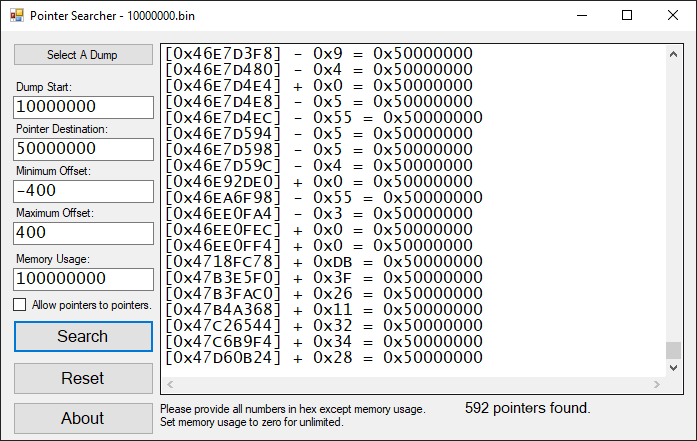
Changelog
v2.0
- Added a progress percentage meter.
- Pointer in pointer searches work much better now.
- Wrote a simple guide about pointers included in the ZIP.
- Bugfix.