| PSX-FPKG | |
|---|---|
 | |
| General | |
| Author | Jabu |
| Type | Console |
| Version | 0.3 |
| License | Mixed |
| Last Updated | 2022/08/08 |
| Links | |
| Download | |
| Website | |
| This article may require cleanup to meet GameBrew's quality standards.
Reason: Needs cleanup |
PSX-FPKG is a tool designed to convert PlayStation 1 (PS1) games for PlayStation 4 (PS4). It took some time, but it's finally here! The entire application has been rewritten from scratch, with new features added. It now uses the new PS-Plus PS1 emulator, which offers better game compatibility and additional features such as save-states and a gameplay rewind feature. The emulator should work on firmware 5.05 and up.
How to use:
- Select a ps1 disc image cue sheet(a .cue file)
- Customize the Title/Icon/Splash/Config/Etc
- Press "Create fPKG"
- Install the pkg on your ps4 and play!
Things to Note:
- Press the Options button in-game to display a menu, from there you can use savestates, change the display options or rewind your gameplay
- Games that use multiple .bin files are supported
- Games using CDDA music should work too
- Libcrypt support has been added too, tested on the PAL version of Soul Raver
- "Emulate Analog Stick" will map the dpad to the analog stick for games that support only the Digital Controller, don't check this option if the game supports Dualshock controllers.
- Force 60hz will force games(mainly from the PAL region) to run in 60hz instead of 50hz
- When testing various pkgs of the same game with different txt configs make sure to delete the Application Data from the games Save File, if you don't do this the new config settings won't work because they're stored on first boot in the Application Data.
- eg: You install a fpkg of EarthWorm Jim 2(or any other game) without any addional settings enabled, and then install the same game with "Skip Bootlogo" option enabled, the config changes won't take effect until you delete the Aplication Data from the Save File, because the old txt config is still in the games save data.
- If you want to edit the emu/game files before creating a pkg, check the "Pause before creating pkg" checkbox, a popup with the projects directory will pop-up, do your changes, and then click the OK button in the popup to resume the pkg creation process.
Media
How to Play PS1 Games on a Jailbroken PS4 with PSX-FPKG (MrMario2011)
Screenshots
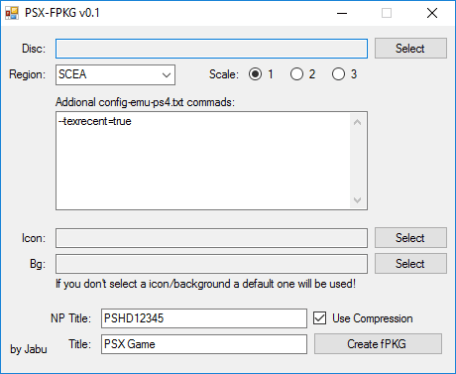
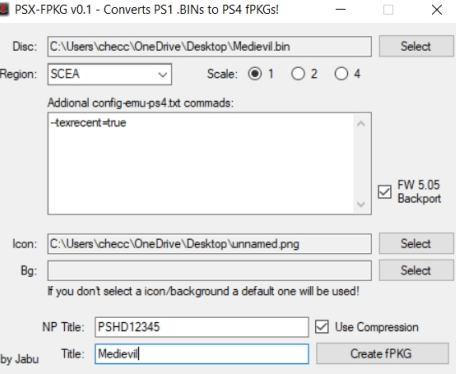
Changelog
v0.3
- now using the new psplus ps1 emulator
- everything was rewritten from scratch
- notable new features:
- added auto game id detection
- added auto libcrypt detection and support
- added .toc generation, so games that use cdda have now working music
- added "Simulate Analog Sticks" checkbox, that adds support for analog stick to older games that dindn't support them
- added a "Skip Bootlogo" option that skips the Sony/Playstation logos
- added a "Force 60hz" option
- the app will now automatically merge game images with multiple bin files
- other stuff I forgot about
v0.2
- added 5.05 support
- fixed a typo
v0.1
- initial release
Thanks
- Super Thanks to CyB1K for the emulator release and backport
- Thanks to goatman13 and Arczi for support.