| PSVshell | |
|---|---|
 | |
| General | |
| Author | Electry |
| Type | Plugins |
| Version | 1.2beta |
| License | Mixed |
| Last Updated | 2020/10/04 |
| Links | |
| Download | |
| Website | |
| Source | |
PSVshell is an overclocking plugin for PS Vita/PSTV. With PSVshell, you can set core frequencies in LiveArea and every other application with a very high degree of compatibility.
It also shows info about resources usage from the console as well as other little functions like a cool framerate display.
Features
- Allows you to change CPU, GPU, BUS and XBAR clocks separately, in these steps:
- CPU - 41, 83, 111, 166, 222, 333, 444, 500 MHz.
- GPU (ES4) - 41, 55, 83, 111, 166, 222 MHz.
- BUS - 55, 83, 111, 166, 222 MHz.
- XBAR - 83, 111, 166 MHz.
- Supports per-app profiles.
- Shows per-core CPU usage in %, including peak single-thread load.
- Runs in kernelland (=> visible in LiveArea).
- Pretty GUI with some useless eye-candy metrics such as ram/vram usage, battery temp, etc...
- Does not slow down games when menu is open.
- Does not crash Adrenaline.
- Clean code and patches.
- 3.60 and 3.65 FWs are supported.
Installation
Copy PSVshell.skprx to ur0:tai/. Add these lines to taiHEN config.txt at ur0:tai/config.txt
*KERNEL ur0:tai/PSVshell.skprx
Reboot your device and relaunch HENkaku.
Controls
Select+Up/Down - Toggle between 3 GUI modes
When in Full Mode:
Up/Down - Move in the menu
Cross - Toggle frequency mode for currently selected "device" (Default (WHITE), Manual (BLUE))
Left/Right - Immediately change the frequency
Cross - Save/Delete frequency profiles when "save profile" is selected
L - Change "save profile" to "save global"
Cross - Save options to global (default) profile when "save global" is selected
Global profile will be used as default profile when game-specific profile doesn't exist.
Screenshots
'FPS only' mode 
'HUD' mode 
'FULL' mode 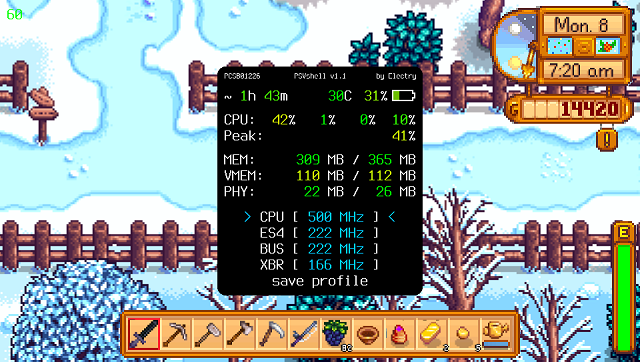
Media
Using both VitaGrafix & PSVshell (overclock) on your PS Vita (TheRandomname951)
Compatibility
Support FW 3.60 and 3.65.
Changelog
v1.2-beta
- Redone procevent checks, system apps now have each their own profile (previously all were under 'main').
- Further reduced flicker in games where the GUI still flickered in the 'Full' GUI mode (e.g. Dead Nation).
- Slightly increased GUI drawing performance.
- Added support for >544p framebuffers (like the Persona 4 Golden 720p/1080p patch).
v1.1
- Added battery info section (life time, percentage + indicator) to the menu.
- Replaced case temp. with battery percentage in 'HUD' mode (I feel like % is more useful).
- Reordered GUI modes (it's now just one click to open up the menu).
- Default freq. is now restored when changing mode from manual to default (hopefully less people will get confused from now on).
- Added support for global (default) profile (hold LT and save).
- Adjusted CPU usage sample-rate (now refreshes every 500ms, peak is calc.ed from 10 samples).
- Fixed rare crash while 500 MHz profile was being applied.
v1.0
- First Release.
Credits
- Yifan Lu - for ScePervasive RE.
- dots-tb - for ksceKernelInvokeProcEventHandler() hook.
- Rinnegatamante - for orig. framecounter impl.
External links
- GitHub - https://github.com/Electry/PSVshell
- VitaDB - https://vitadb.rinnegatamante.it/#/info/521
- Vita Troubleshooting Guide - https://cimmerian.gitbook.io/vita-troubleshooting-guide/plugins-related-problem/