| Metroid Dread Save Editor | |
|---|---|
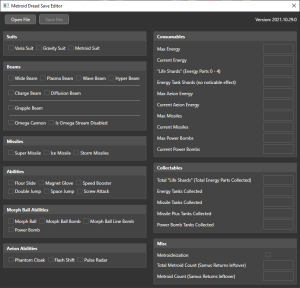 | |
| General | |
| Author | KhaosVoid |
| Type | Save Editors and Converters |
| Version | 2021.10.29.0 |
| License | BSD-3-Clause |
| Last Updated | 2021/10/29 |
| Links | |
| Download | |
| Website | |
| Source | |
A WIP save editor for Metroid Dread.
Currently, editing of the PLAYER_INVENTORY section in common.bmssv will allow for changing various equipment information, such as Missiles, Beams, Suits, Abilities, and Min/Max Energy, Missiles, and Power Bombs.
User guide
Get your game save from your Switch using your choice of save tool (e.g. Neumann, EdiZon, Checkpoint, JKSV).
Copy your save to PC either using FTP or manually (please keep a backup of your save file just in case).
Run the executable MetroidDreadSaveEditor.exe, then click "Open File".
Browse to the location of the common.bmssv file you wish to edit, then click "Open".
The values from PLAYER_INVENTORY will then be loaded.
After making the desired changes, click "Save File". The loaded common.bmssv will be overwritten with the new values.
Copy the save back to your Switch.
Screenshots
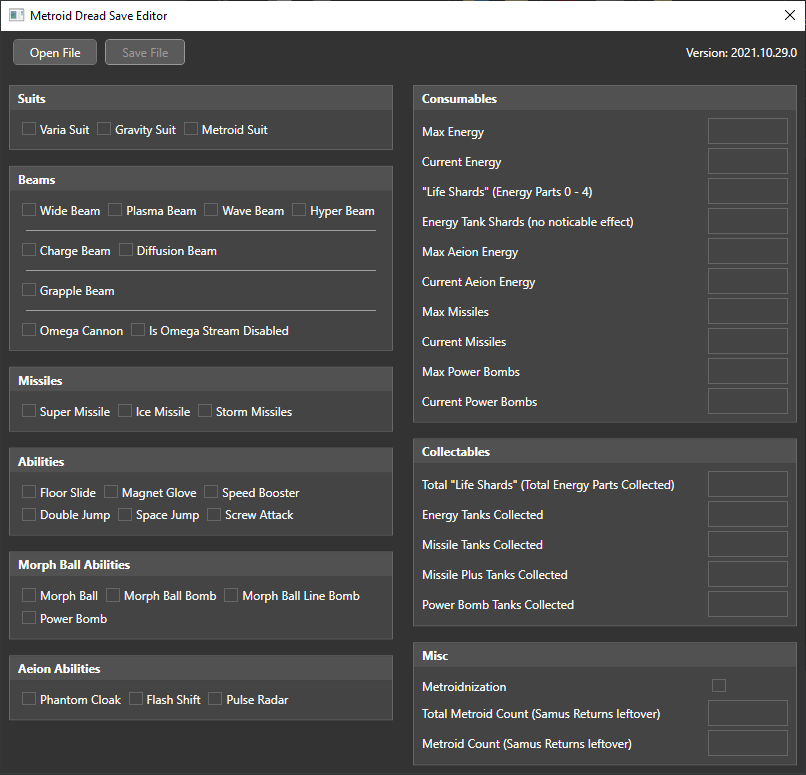
Changelog
2021.10.29.0
- This is the first release of the save editor for Metroid Dread. Currently, editing is limited to only the PLAYER_INVENTORY section in common.bmssv.