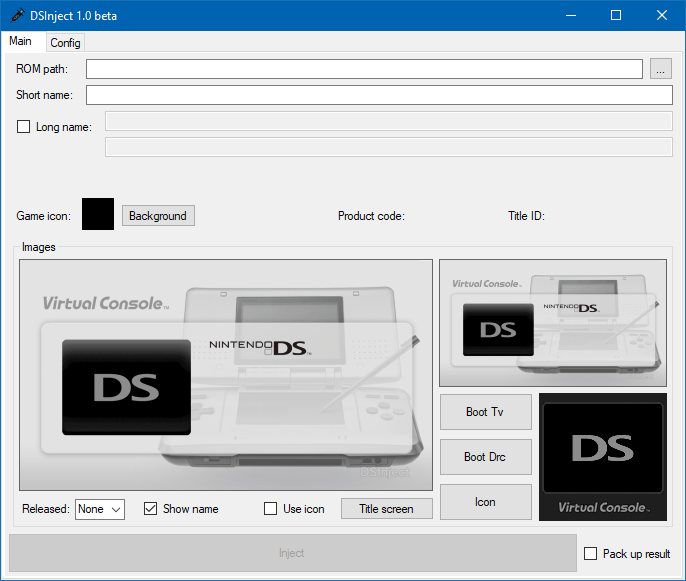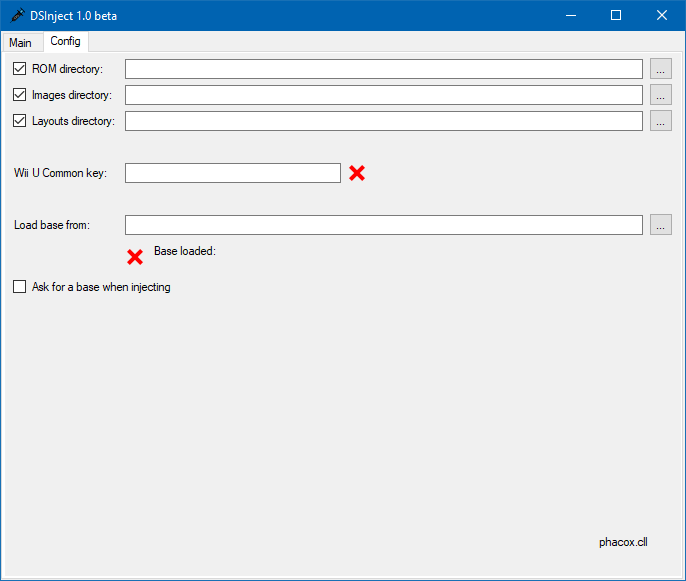Usage:
DSinject [-base folder_path] [-name short_name] [-longname name_line_1 name_line_2] [-in folder_path] [-rom file_path] [-icon file_path] [-tv file_path] [-drc file_path] [-out folder_path] [not-encrypt]
Or:
DSinject help
Or:
DSinject load-key common_key
Or:
DSinject load-base folder_path
Or:
DSinject create-image [-frame file_path] [-title file_path] [-name short_name|-longname name_line_1 name_line_2] [-r value] [-out folder_path]
Or:
DSinject create-icon [-frame file_path] [-title file_path] [-out folder_path]
Or:
SDinject pack|unpack -in folder_path [-out folder_path]
Options:
help
Show this help message.
load-key common_key
The Wii U Common Key is required to pack and unpack NUS CONTENT.
load-base folder_path
Path to the NDS VC game that will be copied internally "base" where the ROM will be injected.
create-image
Indicates that must create an image for the boot screen.
create-icon
Indicates that must create an icon to represent a game.
pack
Indicates that the NUS CONTENT input will be encrypted.
unpack
Indicates that the NUS CONTENT input will be decrypted.
-base folder_path
Path to the NDS VC game where the ROM will be injected.
The process does not modify the NDS VC game since it creates an internal copy of the game "base", if not specified, the previous loaded base will be used.
-name short_name
A short game name to show.
If not specified, the name inside ROM will be used.
If the create-image option is present, it indicates the name of a single line that will be placed on the frame image.
-longname name_line_1 name_line_2
A long game name to show can be two lines.
If not specified, the short name will be used.
If the create-image option is present, it indicates the name of two lines that will be placed on the frame image.
-in folder_path
Path where the "rom.nds", "vc.ini", "icon.png", "tv.png" and "drc.png" files are taken.
If the pack|unpack option is present it indicates the path to the NUS CONTENT.
-rom file_path
Path to the NDS game ROM.
If not specified, the "rom.z64" file will be searched in the "-in" folder.
-icon file_path
Path to an image file to use as icon (*.png, *.jpg or *.bmp).
If not specified, the "icon.png" file will be searched in the "-in" folder, if not found a default image will be used.
-tv file_path
Path to an image file to use as boot tv (*.png, *.jpg or *.bmp).
If not specified, the "tv.png" file will be searched in the "-in" folder, if not found a default image will be used.
-drc file_path
Path to an image file to use as boot drc (*.png, *.jpg or *.bmp).
If not specified, the "drc.png" file will be searched in the "-in" folder, if not found the boot tv image will be used.
-out folder_path
Path where the result will be put.
If not specified, the root folder of 64Inject will be used.
not-encrypt
Indicates that the result should not be encrypted, by default is encrypted.
-title file_path
Path to the image of the title screen, which will be placed on the background by default. If not specified, a black box will be placed.
-frame file_path
Path to the frame image, which will be placed on the title screen.
If not specified, the background will be seen by default.
-r value
A value greater than or equal to 2004, that represents the launch year of the game, will be placed on the frame image.
Note: If the paths or names contain spaces put them in quotes.