More actions
| GhostsNGoblinsDS | |
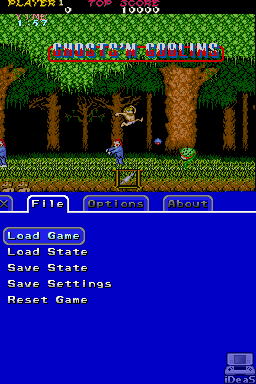 | |
| General | |
|---|---|
| Author(s) | Fredrik Ahlström (FluBBa) |
| Type | Arcade |
| Version | 0.1.5 |
| Licence | Mixed |
| Links | |
| Download | |
| Website | |
| Source | |
<htmlet>adsense</htmlet>
This is a Capcom Ghosts'N Goblins arcade emulator for DS.
Installation
DLDI patch the emulator for your flashcard.
Create a folder named acds in either the root of your flash card or in the data folder.
Put gng.zip into a folder where you have arcade roms.
User guide
When the emulator starts, it will try to load Ghosts'N Goblins automatically on startup.
Menu
File:
- Load Game - Choose a game to load.
- Load State - Load a previously saved state for the currently running game.
- Save State - Save a state for the current game.
- Save Settings - Save the current settings.
- Reset Game - Reset the currently running game.
Options
Controller:
- Autofire - Select to enable autofire.
- Controller - 2P start a 2 player game.
- Swap A/B - Swap which NDS button is mapped to which arcade button.
Display:
- Display - Scaled or unscaled screenmode (L/R to scroll screen up/down).
- Scaling - Flicker or barebones lineskip.
- Gamma - Adjust gamma (brightness).
- Disable Foreground - Turn on/off foreground rendering.
- Disable Background - Turn on/off background rendering.
- Disable Sprites - Turn on/off sprite rendering.
Settings:
- Speed - Switch between speed modes.
- Normal - Game runs at it's normal speed.
- 200% - Game runs at double speed.
- Max - Game runs at 4 times normal speed (might change in the future).
- 50% - Game runs at half speed.
- Autoload State - Toggle Savestate autoloading.
- Autosave Settings - Save settings when leaving menu if any changes are made.
- Autopause Game - Toggle if the game should pause when opening the menu.
- Powersave 2nd Screen - If graphics/light should be turned off for the GUI screen when menu is not active.
- Emulator on Bottom - Select if top or bottom screen should be used for emulator, when menu is active emulator screen is always on top.
- Debug Output - Show an FPS meter for now.
- Autosleep - Does not work.
Dipswitches:
- Lot of settings for the actual arcade game, difficulty/lives etc.
Controls
Menu:
L+R or Touchscreen - Open up menu
D-Pad or Touchscreen - Navigate menus
A or Double tap - Select an option
B or Top of the screen - Go back
R/L or Touchscreen - Switch between tabs
In game:
Select - Insert coin
Start - Start
D-Pad - Move character
A - Attack
B - Jump
Screenshots

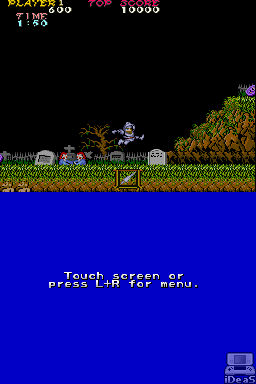

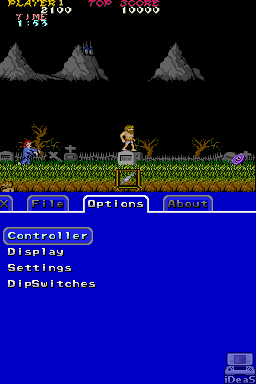
Compatibility
Tested on iDeaS emulator.
Changelog
V0.1.5 2021/05/11
- Added some kind of sound. Updated YM2203 emulation so there is now some kind of sound.
