More actions
| ovl-sysmodules | |
|---|---|
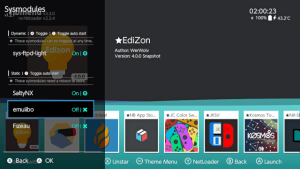 | |
| General | |
| Author | WerWolv |
| Type | Overlays |
| Version | 1.3.1 |
| License | GPL-2.0 |
| Last Updated | 2023/03/17 |
| Links | |
| Download | |
| Website | |
| Source | |
| Support Author | |
ovl-sysmodules is an Overlay made for Tesla that can enable and disable other sysmodules (such as sys-ftpd, emuiibo, sys-con, sys-clk, etc).
Installation
Requires Tesla environment (nx-ovlloader and Tesla Menu installed and running).
Download the latest ovlSysmodules.ovl from the release page and drop it into the /switch/.overlays folder on your Switch's SD card.
User guide
Open Tesla (L+Down+Right Stick Button) and select the Sysmodules item.
To detect sysmodules, ovl-sysmodules uses the same system as the Kosmos Toolbox. It looks for toolbox.json files in your /atmosphere/contents/<ProgramID> folders.
Screenshots
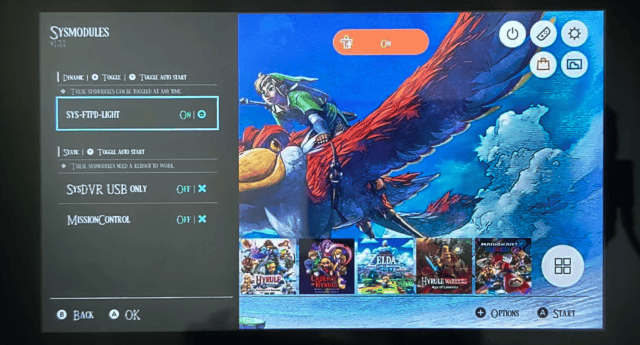
Changelog
v1.3.1 2023/03/17
- Update dependencies + fix warnings (#20).
v1.3.0 2022/10/25
- Clearer Enabling/Disabling of Sysmodules.
- Toggling a Sysmodule from On to Off now also automatically prevents it from auto starting.
- If you'd still like to have the sysmodule auto start and only have it disabled until the next reboot, you can override it by pressing Y instead.
v1.2.2 2021/07/07
- Update for latest Atmosphere + libnx hid changes.
- Thanks a ton to @lookye for the PR and binaries.
v1.2.1 2020/04/20
- Updated nx-ovlloader ProgramID to prevent killing it after the update.
